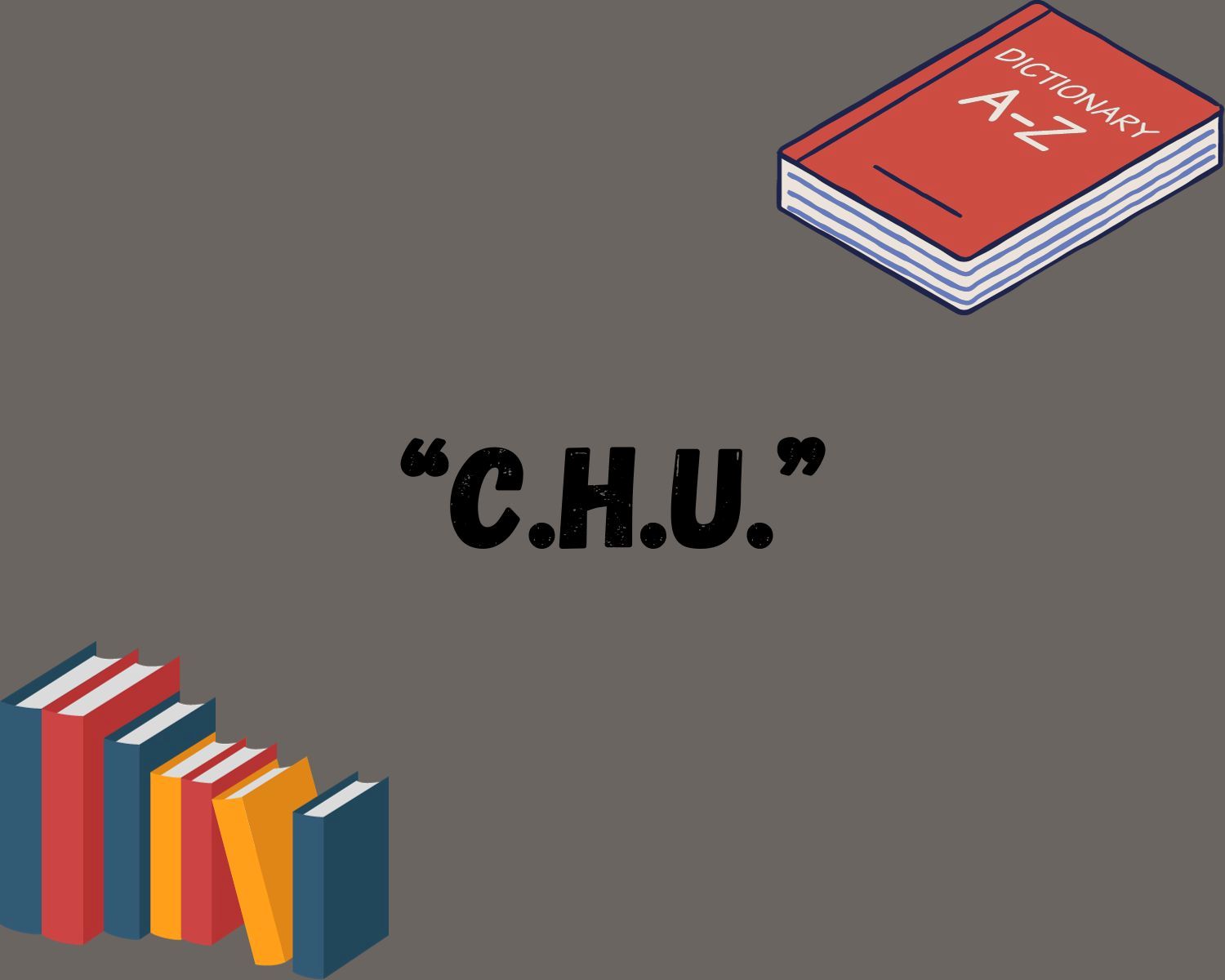Home>Home and Garden>Troubleshooting Guide: Garage Door Won’t Close – Unveiling The Mystery Behind The Blinking Light


Home and Garden
Troubleshooting Guide: Garage Door Won’t Close – Unveiling The Mystery Behind The Blinking Light
Published: January 17, 2024
Discover the ultimate troubleshooting guide for your garage door that won't close, and unravel the mystery behind the blinking light. Get expert solutions for your home and garden headaches.
(Many of the links in this article redirect to a specific reviewed product. Your purchase of these products through affiliate links helps to generate commission for Regretless.com, at no extra cost. Learn more)
Table of Contents
Introduction
The convenience of a garage door cannot be overstated. It's a modern marvel that provides security, protection from the elements, and easy access to your vehicle and storage space. However, encountering issues with a garage door, such as it refusing to close, can be frustrating and disruptive to your daily routine. One common problem that homeowners face is a garage door that won't close, accompanied by a mysterious blinking light on the garage door opener. When this happens, it's essential to understand the underlying causes and potential solutions to restore the smooth operation of your garage door system.
In this troubleshooting guide, we will delve into the perplexing issue of a garage door refusing to close, with a focus on deciphering the meaning behind the blinking light on the garage door opener. By unraveling this mystery, we aim to equip you with the knowledge and practical steps needed to address this inconvenience effectively. Whether you're a seasoned DIY enthusiast or someone who's encountering this problem for the first time, this guide will provide valuable insights and actionable tips to help you navigate through this common garage door issue.
So, if you've ever found yourself standing in your garage, perplexed by a blinking light on the garage door opener and a door that just won't close, you're not alone. Many homeowners have faced this exact scenario, and we're here to shed light on the potential causes and solutions. By the end of this troubleshooting journey, you'll be empowered with the know-how to tackle this issue head-on, restoring the seamless functionality of your garage door and reclaiming the convenience it provides to your daily life.
Now, let's embark on this journey to unravel the mystery behind the blinking light and discover the steps to troubleshoot and resolve the issue of a garage door that won't close.
Understanding the Blinking Light
When you encounter a garage door that refuses to close and notice a blinking light on the garage door opener, it's a clear indication that something is amiss with the system. The blinking light serves as a visual cue, signaling an error or malfunction that prevents the door from completing its closing cycle. Understanding the significance of this blinking light is the first step in troubleshooting the issue and restoring the smooth operation of your garage door.
The blinking light on the garage door opener typically indicates a specific type of problem within the system. While the exact interpretation may vary depending on the manufacturer and model of the opener, a few common scenarios are often associated with this visual alert.
One of the most prevalent reasons for a blinking light is an issue with the safety sensors. These sensors are designed to detect obstructions in the path of the closing door, ensuring the safety of people and property. When the sensors detect an obstacle or encounter an alignment problem, the blinking light serves as a warning sign that the door cannot close safely.
Another potential cause of the blinking light is a malfunction in the garage door remote or the control panel. If the remote signal is not received or processed correctly, the opener may respond by flashing the light to indicate a communication issue.
Additionally, problems with the garage door tracks, such as misalignment or debris obstruction, can trigger the blinking light. The tracks play a crucial role in guiding the smooth movement of the door, and any deviation from their proper alignment can disrupt the closing process, prompting the opener to signal a problem through the blinking light.
Understanding the blinking light on your garage door opener is akin to deciphering a coded message. It provides valuable insights into the nature of the issue, guiding you towards the specific components or mechanisms that require attention. By recognizing the significance of this visual indicator, you can begin the systematic process of troubleshooting, addressing potential causes one by one until the blinking light is replaced with the reassuring glow of a fully closed garage door.
Now that we've gained a deeper understanding of the blinking light and its implications, let's proceed to the next steps in our troubleshooting journey, where we'll delve into specific areas of the garage door system to identify and resolve the underlying issues.
Checking the Safety Sensors
The safety sensors installed on either side of the garage door are pivotal components of the system, designed to detect obstructions or interruptions in the door's closing path. These sensors work in tandem to transmit an invisible beam of infrared light. If this beam is interrupted by an object or if the sensors are misaligned, the system interprets it as a potential hazard, preventing the door from closing and triggering the blinking light on the garage door opener.
To begin the inspection of the safety sensors, start by visually examining each sensor to ensure they are free from any obstructions or debris. Over time, dust, dirt, or even cobwebs can accumulate on the sensor lenses, disrupting the transmission of the infrared beam. Gently clean the sensor lenses using a soft, dry cloth to remove any buildup and restore their effectiveness.
Next, verify the alignment of the sensors. They should be facing each other directly and positioned at the same height above the ground. Misalignment can occur due to accidental bumping, vibrations, or general movement over time. Using a level, carefully adjust the sensors to align them properly, ensuring that the infrared beam travels uninterrupted between the two units.
After cleaning and aligning the sensors, test the garage door to see if the blinking light issue has been resolved. If the problem persists, it may be necessary to inspect the sensor wiring for any damage or disconnection. Check the wires leading from the sensors to the garage door opener unit, ensuring they are securely connected and free from any visible damage.
In some cases, the sensors themselves may be faulty and require replacement. If cleaning, aligning, and checking the wiring do not resolve the issue, consider consulting a professional to assess the sensors' functionality and replace them if necessary.
By meticulously inspecting and addressing potential issues with the safety sensors, you can eliminate one of the common culprits behind a garage door refusing to close, accompanied by a blinking light on the opener. These proactive measures not only restore the smooth operation of your garage door but also contribute to maintaining a safe and reliable home environment.
With the safety sensors thoroughly examined and potential issues resolved, we can now move on to the next vital aspect of troubleshooting: Testing the Garage Door Remote.
Testing the Garage Door Remote
The garage door remote serves as a convenient and essential tool for effortlessly operating the garage door from a distance. When faced with the issue of a garage door refusing to close and accompanied by a blinking light on the opener, it is crucial to examine the functionality of the remote. A malfunctioning remote can disrupt the communication between the opener and the door, leading to the persistent blinking light and the inability to close the door.
To initiate the testing process, start by ensuring that the remote has a fresh set of batteries. Weak or depleted batteries can result in intermittent signals or a complete failure to transmit the command to the garage door opener. Replace the batteries with new ones and test the remote to see if it effectively prompts the door to close without triggering the blinking light.
Next, inspect the remote for any physical damage or signs of wear. Over time, the buttons and internal components of the remote may experience wear and tear, affecting its overall functionality. Check for any visible damage, such as worn-out buttons, cracked casing, or loose internal connections. If any issues are detected, consider replacing the remote with a new unit to ensure seamless communication with the garage door opener.
In some cases, the problem may not lie with the remote itself but rather with the signal reception by the opener. Interference from nearby electronic devices, radio frequency disruptions, or signal obstructions can hinder the effective transmission of commands from the remote to the opener. To address this, try standing closer to the garage door and test the remote to see if the door responds without triggering the blinking light. If the issue persists, consider reprogramming the remote to establish a clear and stable connection with the opener.
If reprogramming the remote does not resolve the problem, it may be necessary to inspect the garage door opener unit for any signal reception issues or internal malfunctions. Consult the manufacturer's instructions or seek professional assistance to troubleshoot and address potential problems with the opener's receiver and signal processing capabilities.
By meticulously testing the garage door remote and addressing potential issues related to its functionality and signal transmission, you can eliminate another potential cause of the blinking light and the inability of the garage door to close. These proactive measures contribute to restoring the seamless operation of your garage door system, ensuring that you can effortlessly and reliably access your garage space.
With the garage door remote thoroughly tested and potential issues addressed, we can now proceed to the next crucial step in our troubleshooting journey: Inspecting the Garage Door Tracks.
Inspecting the Garage Door Tracks
The garage door tracks play a fundamental role in facilitating the smooth and precise movement of the door along its opening and closing cycles. Over time, factors such as regular usage, environmental conditions, and general wear and tear can impact the alignment and condition of the tracks, potentially leading to issues that manifest as a garage door refusing to close, accompanied by a blinking light on the opener.
To begin the inspection of the garage door tracks, visually examine the entire length of the tracks, paying close attention to any signs of misalignment, damage, or obstruction. Look for gaps, bends, or dents that may impede the free movement of the door. Additionally, check for the presence of any debris, such as dirt, leaves, or small objects, that may have accumulated on the tracks, hindering the smooth operation of the door.
Using a level, assess the alignment of the tracks to ensure they are perfectly parallel to the ground and each other. Misaligned tracks can cause the door to veer off course during the closing process, triggering the safety mechanism that prevents the door from closing and prompts the blinking light on the opener. If misalignment is detected, carefully loosen the mounting brackets that secure the tracks to the walls and ceiling, and gently maneuver the tracks back into the correct position. Once realigned, securely tighten the brackets to maintain the proper positioning of the tracks.
Inspect the track surfaces for any signs of damage or wear that may create friction and resistance as the door moves along its path. Rust, corrosion, or rough patches on the tracks can impede the smooth movement of the door, leading to operational issues and the activation of the safety mechanism. If any irregularities are found, use a mild solvent or lubricant to clean and treat the affected areas, restoring the tracks' smooth surface and promoting unhindered door movement.
After addressing any misalignment, damage, or debris on the tracks, test the garage door to see if the blinking light issue has been resolved. Open and close the door multiple times, observing its movement along the tracks for any signs of hesitation, deviation, or obstruction. A smooth and uninterrupted operation without triggering the blinking light indicates that the tracks are functioning optimally, allowing the door to close securely and seamlessly.
By meticulously inspecting and addressing potential issues with the garage door tracks, you can eliminate another common culprit behind a garage door refusing to close, accompanied by a blinking light on the opener. These proactive measures not only restore the smooth operation of your garage door but also contribute to maintaining a safe and reliable home environment.
With the garage door tracks thoroughly examined and potential issues resolved, we can now move on to the next vital aspect of troubleshooting: Adjusting the Limit Switches.
Adjusting the Limit Switches
The limit switches on a garage door opener play a critical role in defining the upper and lower limits of the door's movement. These switches are responsible for signaling the opener when the door has reached its fully open or fully closed position, ensuring precise and controlled operation. When faced with the issue of a garage door refusing to close, accompanied by a blinking light on the opener, the adjustment of the limit switches becomes a pivotal step in the troubleshooting process.
To begin the adjustment of the limit switches, locate the opener unit and identify the limit switch adjustment screws. These screws are typically labeled as "open" and "close," corresponding to the upper and lower limits of the door's movement. Using a flathead screwdriver, carefully turn the appropriate adjustment screw in small increments to fine-tune the positioning of the limit switch.
If the door fails to close and triggers the blinking light on the opener, it may indicate that the close limit switch needs to be adjusted. Turning the close limit switch adjustment screw clockwise will increase the travel distance of the door in the closing direction, potentially allowing it to reach the fully closed position without activating the safety mechanism.
Conversely, if the door closes but does not reach the fully closed position before reversing and triggering the blinking light, the close limit switch may need to be adjusted in the opposite direction. Turning the close limit switch adjustment screw counterclockwise will decrease the travel distance of the door in the closing direction, allowing it to stop at the correct position without encountering the safety mechanism.
Throughout the adjustment process, it is essential to make incremental changes and test the door's operation after each adjustment. Open and close the door multiple times, observing its movement and ensuring that it reaches the fully closed position without triggering the blinking light. Fine-tuning the limit switch adjustments with patience and precision is key to achieving the optimal positioning that allows the door to close securely and seamlessly.
Adjusting the limit switches requires a methodical approach and careful attention to detail. By systematically fine-tuning the upper and lower limits of the door's movement, you can effectively address the issue of a garage door refusing to close, accompanied by a blinking light on the opener. These proactive measures contribute to restoring the smooth and precise operation of your garage door, ensuring that it functions reliably and safely.
With the limit switches adjusted to the appropriate positions and potential issues resolved, you are now equipped with the knowledge and practical steps needed to troubleshoot and resolve the perplexing issue of a garage door that won't close. By unraveling the mystery behind the blinking light and systematically addressing the underlying causes, you can restore the seamless functionality of your garage door system, reclaiming the convenience it provides to your daily life.
Examining the Garage Door Opener Motor
The garage door opener motor serves as the powerhouse behind the seamless operation of the entire garage door system. When encountering the perplexing issue of a garage door that refuses to close, accompanied by a blinking light on the opener, a comprehensive examination of the motor becomes imperative. The motor's functionality directly impacts the door's movement and responsiveness to commands, making it a critical component in the troubleshooting process.
To commence the examination of the garage door opener motor, begin by visually inspecting the motor unit for any signs of damage, wear, or irregularities. Check for loose or frayed wiring, which can disrupt the electrical supply to the motor and lead to operational issues. Additionally, examine the motor's housing and internal components for any accumulation of dust, debris, or signs of overheating, which may indicate potential malfunctions.
Next, listen for any unusual sounds or vibrations emanating from the motor during the operation of the garage door. Unusual noises such as grinding, scraping, or excessive humming can signify internal mechanical issues that require attention. Similarly, unexpected vibrations or jerky movements of the motor during the door's operation may indicate underlying problems that impact its performance.
After the visual inspection, it's essential to test the motor's functionality directly. Operate the garage door multiple times using the opener and observe the motor's response. Pay close attention to its ability to initiate and sustain the door's movement without hesitations or interruptions. A well-functioning motor should smoothly and consistently facilitate the opening and closing cycles of the door, without triggering the blinking light or encountering resistance.
If the motor exhibits any irregularities or fails to operate seamlessly, it may be necessary to consult the manufacturer's guidelines or seek professional assistance to diagnose and address potential issues. Internal motor malfunctions, electrical supply disruptions, or mechanical wear and tear can impact its performance, leading to the persistent blinking light and the inability of the door to close securely.
By meticulously examining the garage door opener motor and addressing potential issues related to its functionality and responsiveness, you can eliminate another critical factor behind a garage door refusing to close, accompanied by a blinking light on the opener. These proactive measures contribute to restoring the smooth and reliable operation of your garage door system, ensuring that the motor serves as a dependable force in facilitating seamless access to your garage space.
With the garage door opener motor thoroughly examined and potential issues addressed, you are now equipped with a comprehensive understanding of the key components and mechanisms involved in troubleshooting the issue of a garage door that won't close. By unraveling the mystery behind the blinking light and systematically addressing the underlying causes, you can restore the seamless functionality of your garage door system, reclaiming the convenience it provides to your daily life.
Conclusion
In the realm of home maintenance and troubleshooting, the perplexing issue of a garage door refusing to close, accompanied by a blinking light on the opener, can present a significant inconvenience and disrupt the seamless functionality of a vital household feature. Throughout this troubleshooting journey, we've delved into the intricacies of the garage door system, unraveled the mystery behind the blinking light, and explored the essential steps to identify and resolve the underlying causes of this common problem.
By gaining a deeper understanding of the significance of the blinking light, we've deciphered its coded message, guiding us towards specific areas of the garage door system that require attention. From inspecting the safety sensors to testing the garage door remote, examining the tracks, adjusting the limit switches, and scrutinizing the opener motor, we've embarked on a comprehensive exploration of the key components and mechanisms involved in addressing this issue.
The meticulous inspection and proactive measures undertaken in each troubleshooting step have not only contributed to resolving the immediate problem but have also promoted the safety, reliability, and smooth operation of the garage door system as a whole. By addressing potential issues with precision and attention to detail, we've restored the convenience and functionality that the garage door provides to our daily lives.
As we conclude this troubleshooting guide, it's essential to emphasize the value of regular maintenance and proactive inspection in preventing and addressing potential garage door issues. By staying attuned to the subtle indicators, such as the blinking light on the opener, and taking proactive steps to maintain the various components of the garage door system, homeowners can ensure the continued reliability and safety of this essential feature.
In the face of a garage door that refuses to close and a blinking light that signals an error, this troubleshooting guide serves as a beacon of knowledge and practical insights, empowering homeowners to navigate through this common challenge with confidence and efficacy. With the mystery unraveled and the solutions at hand, we can bid farewell to the blinking light and welcome the reassuring sight of a fully closed garage door, seamlessly serving its purpose in safeguarding our vehicles, belongings, and home environment.
As we apply the knowledge gained from this troubleshooting journey, we reaffirm the notion that with understanding, diligence, and proactive maintenance, the garage door continues to stand as a symbol of convenience, security, and reliable access to our cherished domestic spaces.