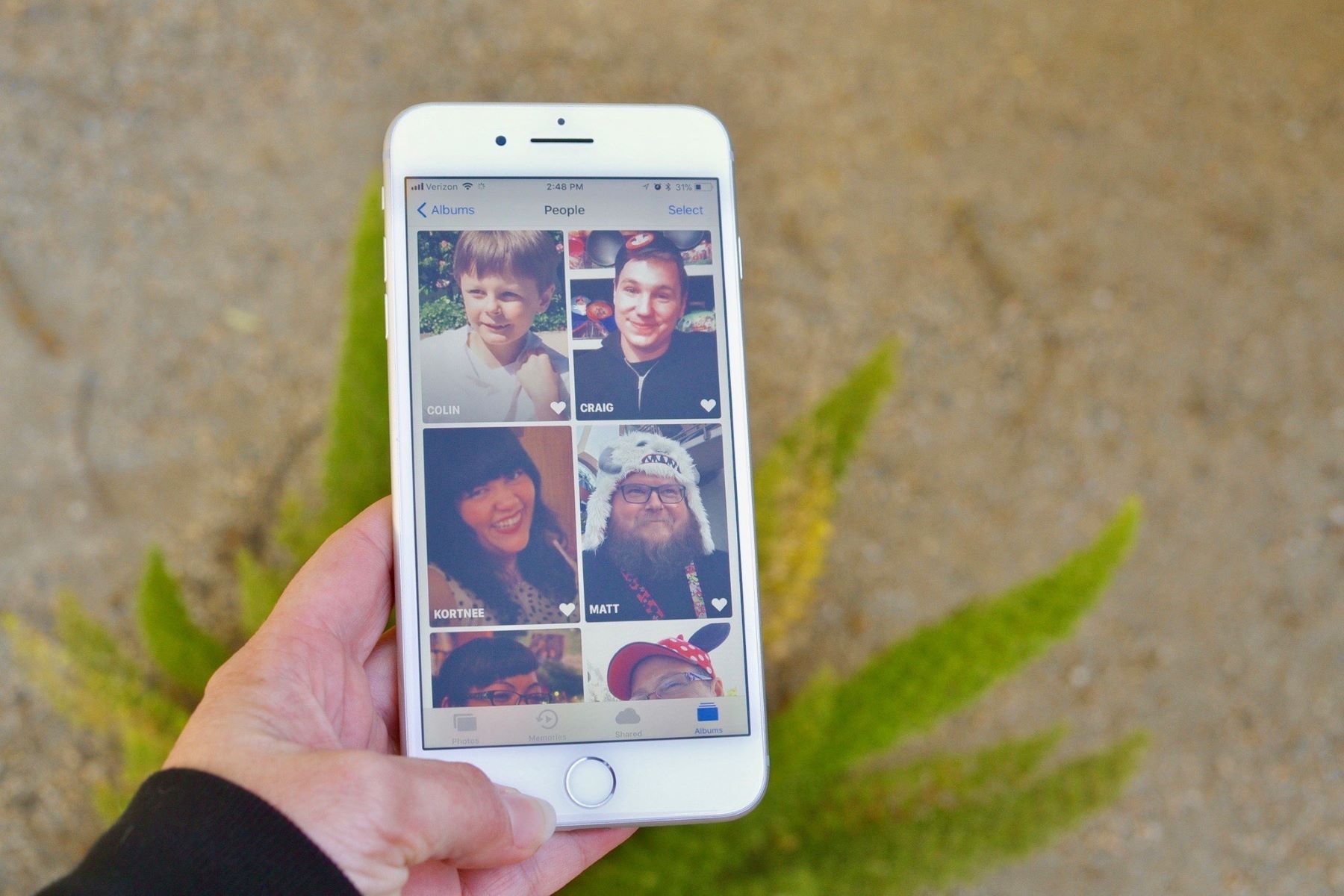Home>Technology and Computers>How To Delete Lyft Account


Technology and Computers
How To Delete Lyft Account
Published: February 26, 2024
Learn how to delete your Lyft account and remove your personal information from the app. Follow our step-by-step guide to deactivate your account easily. Protect your privacy and data.
(Many of the links in this article redirect to a specific reviewed product. Your purchase of these products through affiliate links helps to generate commission for Regretless.com, at no extra cost. Learn more)
Table of Contents
Introduction
Deleting a Lyft account is a straightforward process that allows users to remove their personal information and deactivate their account from the platform. Whether you've decided to switch to a different ride-sharing service, no longer require the convenience of Lyft, or simply want to take a break from using the app, deleting your Lyft account can be done directly from the app itself. It's important to note that once you delete your account, all your ride history, payment information, and personal details will be permanently removed from Lyft's system. Therefore, it's crucial to ensure that you no longer need the account before proceeding with the deletion process.
In this guide, we will walk you through the step-by-step process of deleting your Lyft account. By following these instructions, you can effectively deactivate your account and ensure that your personal information is no longer accessible through the Lyft platform. Whether you're using the Lyft app on your smartphone or tablet, the process for deleting your account remains consistent across different devices. So, if you're ready to bid farewell to Lyft and remove your account from the platform, let's dive into the simple yet essential steps to achieve this.
Read more: How To Delete Pokemon Go Account
Step 1: Open the Lyft app
To initiate the process of deleting your Lyft account, the first step is to open the Lyft app on your mobile device. Whether you're using an Android or iOS device, simply locate the Lyft app icon on your home screen or in the app drawer. Once you've located the app, tap on the Lyft icon to launch the application.
Upon opening the Lyft app, you will be directed to the home screen, which typically displays the map interface showing nearby drivers and available ride options. If you're already logged into your Lyft account, you will have access to your profile and account settings within the app. However, if you're not logged in, you will need to enter your credentials to access your account.
It's important to ensure that you are logged into the Lyft account that you intend to delete. If you have multiple accounts associated with different email addresses or phone numbers, make sure that you are logged into the specific account that you wish to deactivate. This is crucial to ensure that the deletion process applies to the correct account and that the associated personal information is removed accordingly.
Once you have successfully opened the Lyft app and logged into the relevant account, you are ready to proceed to the next step in the account deletion process. With the app open and your account accessible, you are now prepared to navigate to the account settings where you can initiate the deletion process.
By following these initial steps, you have positioned yourself to seamlessly progress through the subsequent stages of deleting your Lyft account. With the Lyft app open and your account accessed, you are now ready to move on to the next step, which involves accessing the account settings within the app.
Step 2: Go to the Account Settings
After successfully opening the Lyft app and logging into your account, the next crucial step in the process of deleting your Lyft account is to navigate to the account settings. Accessing the account settings allows you to manage various aspects of your Lyft account, including personal information, payment methods, ride history, and account preferences. By following the steps outlined below, you can easily locate the account settings within the Lyft app and proceed with the account deletion process.
-
Locate the Profile Icon: At the top left or right corner of the Lyft app's interface, you will typically find a profile icon represented by a circular image or an avatar. This icon serves as a direct link to your account settings and profile information. Tap on the profile icon to access a dropdown menu or navigate to a new screen displaying your account details.
-
Access the Menu: Upon tapping the profile icon, a menu will appear, presenting various options related to your Lyft account. Look for the option labeled as "Account Settings," "Settings," or a similar term that denotes the configuration and management of your account. This option is usually positioned within the menu to provide easy access to account-related functions.
-
Navigate to Account Settings: Once you have located the "Account Settings" option within the menu, tap on it to access the dedicated section where you can manage your account preferences, personal details, and privacy settings. This section serves as the central hub for making changes to your account and is where you will find the option to delete your Lyft account.
-
Review Account Information: Upon entering the account settings section, take a moment to review your account information, including your profile details, linked payment methods, and any additional settings that may be relevant to your account. This step allows you to ensure that you are accessing the correct account and that you are prepared to proceed with the account deletion process.
By following these steps, you can effectively navigate to the account settings within the Lyft app, setting the stage for the subsequent steps involved in deleting your Lyft account. With the account settings accessed, you are now ready to progress to the next pivotal step, which involves selecting the option to delete your account.
Step 3: Select "Delete Account"
Having successfully accessed the account settings within the Lyft app, the next critical step in the process of deleting your Lyft account is to select the option to delete your account. This pivotal stage marks the beginning of the account deactivation process and requires careful consideration before proceeding. By following the detailed instructions outlined below, you can confidently navigate through this step and initiate the deletion of your Lyft account.
-
Locate the Account Deletion Option: Within the account settings section, carefully scan the available options to identify the specific feature or setting related to account deletion. This option may be labeled as "Delete Account," "Deactivate Account," or a similar term that explicitly denotes the action of permanently removing your Lyft account from the platform. It is essential to approach this step with attentiveness to ensure that you select the correct option for account deletion.
-
Initiate the Deletion Process: Once you have located the account deletion option, tap on it to initiate the account deletion process. Depending on the Lyft app's interface and design, selecting this option may prompt a confirmation message or additional steps to verify your intent to delete the account. It is important to carefully read any on-screen instructions or prompts to ensure that you are proceeding with the account deletion as intended.
-
Review Deletion Terms and Conditions: Upon selecting the "Delete Account" option, you may be presented with the terms and conditions related to account deletion. These terms typically outline the consequences of deleting your account, including the permanent removal of personal information, ride history, and associated data from the Lyft platform. Take a moment to review these terms to gain a comprehensive understanding of the implications of deleting your account.
-
Confirm the Deletion: After reviewing the deletion terms and conditions, you will be prompted to confirm your intent to delete your Lyft account. This confirmation step serves as a final checkpoint to ensure that you are fully committed to deactivating your account. Depending on the app's interface, you may be required to re-enter your password or provide additional verification to confirm the account deletion.
By following these detailed steps, you can effectively select the "Delete Account" option within the Lyft app, setting the stage for the finalization of the account deactivation process. With careful attention to each step and a clear understanding of the implications, you are now prepared to proceed with confirming the deletion of your Lyft account.
Step 4: Confirm the deletion
Upon selecting the "Delete Account" option within the Lyft app, the final step in the process of deleting your Lyft account involves confirming the deletion. This pivotal stage serves as a crucial checkpoint to ensure that you are fully committed to deactivating your account and permanently removing your personal information from the Lyft platform. By following the detailed instructions outlined below, you can confidently navigate through this step and finalize the account deletion process.
-
Review Deletion Terms and Conditions: After selecting the "Delete Account" option, it is essential to carefully review the terms and conditions related to account deletion. These terms typically outline the consequences of deleting your account, including the permanent removal of personal information, ride history, and associated data from the Lyft platform. Take a moment to thoroughly read and understand these terms to gain a comprehensive understanding of the implications of deleting your account.
-
Confirm Deletion Intent: Upon reviewing the deletion terms and conditions, the Lyft app may prompt you to confirm your intent to delete your account. This confirmation step serves as a final checkpoint to ensure that you are fully committed to deactivating your account. Depending on the app's interface, you may be required to re-enter your password or provide additional verification to confirm the account deletion. This additional layer of confirmation is designed to prevent accidental deletions and ensure that the account deletion process is deliberate and intentional.
-
Acknowledgment of Irreversible Action: It is important to acknowledge that deleting your Lyft account is an irreversible action. Once the account deletion is confirmed, all associated data, including ride history, payment information, and personal details, will be permanently removed from the Lyft platform. Therefore, it is crucial to proceed with the confirmation only when you are certain about your decision to deactivate your account.
-
Finalize the Deletion: After confirming your intent to delete your Lyft account and acknowledging the irreversible nature of this action, proceed to finalize the deletion. Depending on the app's interface, this may involve tapping a "Confirm" button or following any additional on-screen prompts to complete the account deactivation process. Once the deletion is finalized, your Lyft account will be deactivated, and your personal information will be permanently removed from the platform.
By carefully navigating through the confirmation process and ensuring a clear understanding of the implications, you can confidently finalize the deletion of your Lyft account. With the completion of this step, you have successfully deactivated your Lyft account and ensured the permanent removal of your personal information from the platform.
Conclusion
In conclusion, the process of deleting your Lyft account involves a series of deliberate steps to ensure the permanent deactivation and removal of your personal information from the platform. By following the outlined steps, you can confidently navigate through the account deletion process and take the necessary measures to ensure that your account is deactivated securely and effectively.
It is important to emphasize that once you have confirmed the deletion of your Lyft account, the action is irreversible. All associated data, including ride history, payment information, and personal details, will be permanently removed from the Lyft platform. Therefore, it is crucial to approach the account deletion process with careful consideration and ensure that you are fully committed to deactivating your account.
After confirming the deletion of your Lyft account, take a moment to verify that you have received a confirmation of the account deactivation. This serves as a final assurance that your account has been successfully removed from the platform. Additionally, it is advisable to review any follow-up communication from Lyft regarding the account deletion to ensure that the process has been completed as intended.
Once your Lyft account has been successfully deleted, you can rest assured that your personal information is no longer accessible through the platform. This includes any stored payment methods, ride history, and account details associated with the deactivated account. By taking the necessary steps to delete your Lyft account, you have effectively safeguarded your privacy and ensured the removal of your data from the platform.
It is worth noting that should you decide to rejoin the Lyft community in the future, you will have the option to create a new account using your preferred credentials. However, the process of deleting your account is designed to provide users with the assurance that their personal information can be securely removed from the platform when needed.
By following the comprehensive steps outlined in this guide, you have gained the knowledge and understanding required to confidently delete your Lyft account. Whether you are transitioning to a different ride-sharing service, taking a break from using the Lyft app, or simply seeking to remove your account from the platform, the process of account deletion empowers you to maintain control over your personal information and account preferences.
In essence, the ability to delete your Lyft account underscores the platform's commitment to user privacy and data management. By providing users with a clear and accessible account deletion process, Lyft ensures that individuals have the autonomy to manage their accounts and personal information in a manner that aligns with their preferences and decisions.