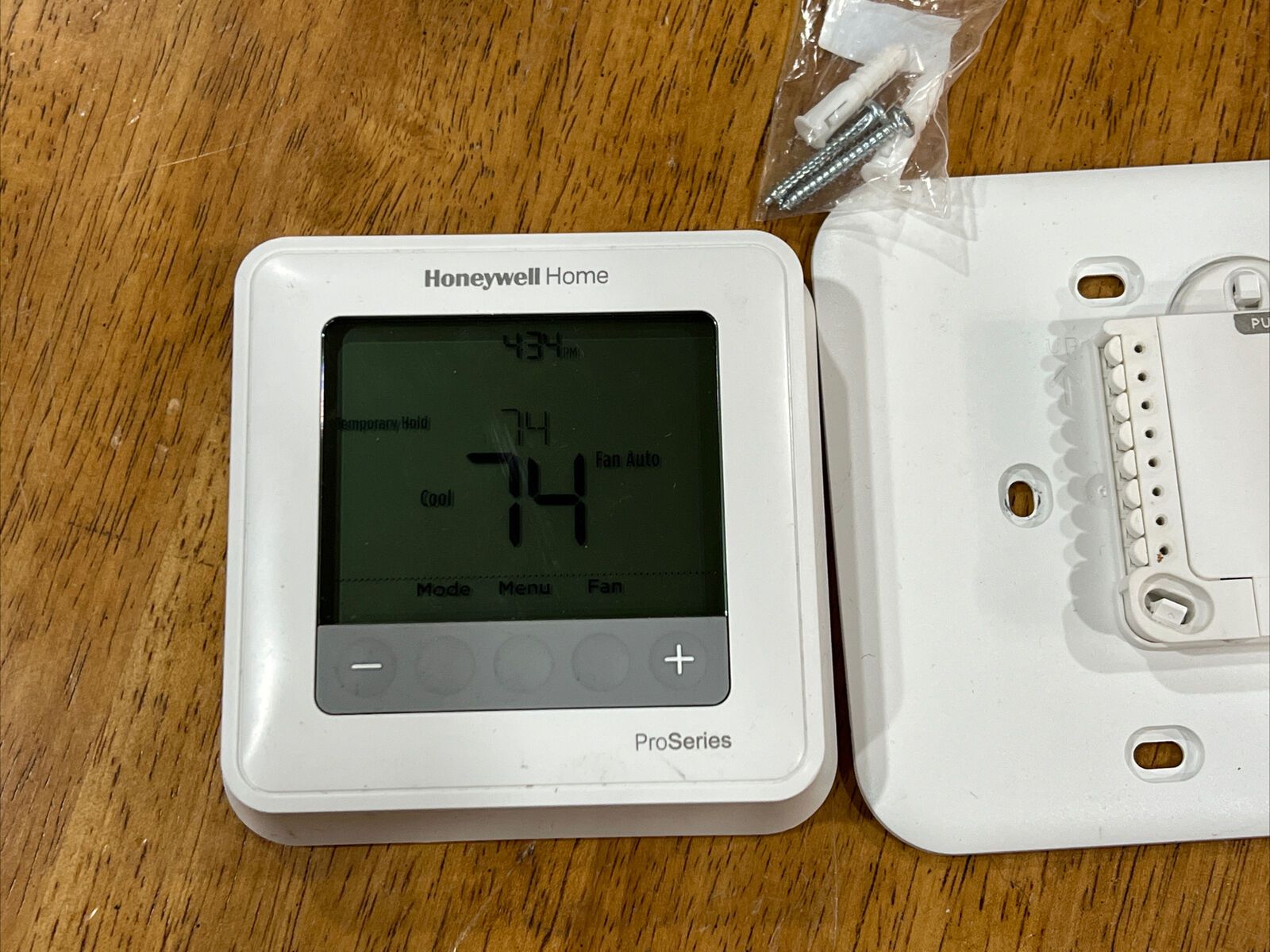Home>Technology and Computers>Fix Hulu Error Code P-dev340 With These Simple Steps


Technology and Computers
Fix Hulu Error Code P-dev340 With These Simple Steps
Published: February 9, 2024
Fix Hulu Error Code P-dev340 with these simple steps. Get back to streaming your favorite shows and movies in no time. Stay updated with the latest technology and computer tips.
(Many of the links in this article redirect to a specific reviewed product. Your purchase of these products through affiliate links helps to generate commission for Regretless.com, at no extra cost. Learn more)
Table of Contents
Introduction
Hulu has become a household name, offering a vast array of streaming content to cater to diverse entertainment preferences. However, encountering errors while trying to access your favorite shows or movies can be frustrating. One such common issue is the Hulu Error Code P-dev340, which can disrupt your viewing experience. This error typically indicates a playback failure, leaving users puzzled about how to resolve it and resume uninterrupted streaming.
In this article, we will delve into the intricacies of the Hulu Error Code P-dev340, unraveling its underlying causes and providing a comprehensive guide to troubleshoot and fix this issue. By following the simple steps outlined here, you can swiftly address this error and get back to enjoying seamless streaming on Hulu.
Let's explore the root of this error and equip ourselves with the knowledge and strategies needed to effectively resolve it.
Understanding Hulu Error Code P-dev340
The Hulu Error Code P-dev340 is a common occurrence that can disrupt your streaming experience. When this error surfaces, it typically indicates a playback failure, preventing you from accessing your desired content on Hulu. Understanding the root causes of this error is crucial in effectively troubleshooting and resolving it.
One of the primary reasons behind the Hulu Error Code P-dev340 is a connectivity issue. This can manifest in various forms, such as unstable internet connections, network congestion, or limited bandwidth. When your device struggles to maintain a stable connection to Hulu's servers, it can trigger this error, hindering the seamless delivery of content.
Furthermore, outdated Hulu app versions or system software can also contribute to the emergence of this error. Incompatibility issues between the app and your device's operating system may lead to playback disruptions, prompting the display of the P-dev340 error code.
Additionally, the presence of corrupted cache or temporary files within the Hulu app can interfere with its normal functioning, potentially resulting in error occurrences like P-dev340. These residual files can hinder smooth data retrieval and processing, leading to playback failures and error prompts.
Moreover, the Hulu Error Code P-dev340 may also stem from server-side issues within Hulu's infrastructure. Temporary glitches or maintenance activities on Hulu's servers can impact the delivery of content to end-users, triggering error codes like P-dev340.
Understanding these underlying causes empowers users to navigate through the troubleshooting process with clarity and confidence. By identifying the potential factors contributing to this error, you can effectively implement targeted solutions to rectify the issue and restore uninterrupted access to Hulu's extensive library of entertainment content.
Simple Steps to Fix Hulu Error Code P-dev340
Resolving the Hulu Error Code P-dev340 is a manageable task when armed with the right strategies. By following these simple steps, you can effectively troubleshoot and address this error, restoring seamless access to Hulu's diverse range of entertainment content.
-
Check Your Internet Connection: Begin by ensuring that your internet connection is stable and robust. Unstable or slow internet can trigger the P-dev340 error, disrupting the playback of Hulu content. Verify that your device is connected to a reliable network with sufficient bandwidth to support streaming activities.
-
Update the Hulu App: Keeping your Hulu app updated is crucial in addressing compatibility issues that may lead to error occurrences. Check for any available updates for the Hulu app on your device's respective app store and proceed to install them. Updating the app ensures that it is equipped with the latest bug fixes and optimizations, potentially resolving the P-dev340 error.
-
Clear App Cache and Data: Clearing the cache and data of the Hulu app can effectively eliminate any residual files or temporary data that might be causing playback disruptions. Navigate to the app settings on your device, locate the Hulu app, and clear its cache and data. This process varies across different devices and operating systems, so consult the specific instructions for your device to perform this task.
-
Restart Your Device: A simple yet effective troubleshooting step is to restart your device. This can help in resolving temporary glitches or system inconsistencies that might be contributing to the P-dev340 error. After restarting your device, relaunch the Hulu app and check if the error persists.
-
Check for Server Status: Visit Hulu's official website or social media channels to check for any reported server issues or maintenance activities. Server-side disruptions can lead to error occurrences like P-dev340, and being aware of such incidents can provide insights into the root cause of the error.
-
Reinstall the Hulu App: If the error persists after performing the aforementioned steps, consider reinstalling the Hulu app on your device. Uninstall the app, restart your device, and then proceed to reinstall the latest version of the Hulu app. This can effectively address any underlying app-related issues that might be triggering the P-dev340 error.
By following these simple yet effective steps, you can navigate through the troubleshooting process with confidence, addressing the Hulu Error Code P-dev340 and restoring uninterrupted access to the plethora of captivating content available on Hulu.
Conclusion
In conclusion, encountering the Hulu Error Code P-dev340 can be a frustrating roadblock in your streaming journey, disrupting the seamless access to your favorite shows and movies. However, armed with the understanding of the underlying causes and equipped with the simple yet effective troubleshooting steps outlined in this guide, you can confidently navigate through this error and restore uninterrupted access to Hulu's extensive library of entertainment content.
By delving into the intricacies of the P-dev340 error, we uncovered its potential triggers, including connectivity issues, outdated app versions, corrupted cache, and server-side disruptions. This understanding serves as a valuable compass, guiding us through the troubleshooting process with clarity and purpose.
The simple steps provided offer a systematic approach to addressing the P-dev340 error, empowering users to take proactive measures in resolving this issue. From ensuring a stable internet connection to updating the Hulu app, clearing app cache and data, and staying informed about server status, these steps are designed to effectively target the root causes of the error and restore seamless streaming capabilities.
It's important to approach the troubleshooting process with patience and diligence, as each step contributes to the holistic resolution of the P-dev340 error. Additionally, the proactive measures outlined in this guide serve as preventive strategies, helping users maintain an optimized streaming environment to mitigate future error occurrences.
Ultimately, by following the simple steps and leveraging the insights gained from understanding the P-dev340 error, you can overcome this obstacle and continue enjoying the captivating content offered by Hulu. The seamless streaming experience awaits as you implement these strategies, reclaiming uninterrupted access to a diverse array of shows, movies, and exclusive content on Hulu.
In the dynamic landscape of digital entertainment, encountering occasional errors is not uncommon. However, with the right knowledge and proactive approach, these hurdles can be swiftly overcome, ensuring that your streaming experience remains immersive, seamless, and devoid of interruptions.
So, armed with the insights and strategies shared in this guide, embark on your troubleshooting journey with confidence, knowing that the Hulu Error Code P-dev340 is a surmountable challenge. Restore the joy of uninterrupted streaming and immerse yourself in the captivating world of entertainment that Hulu has to offer.