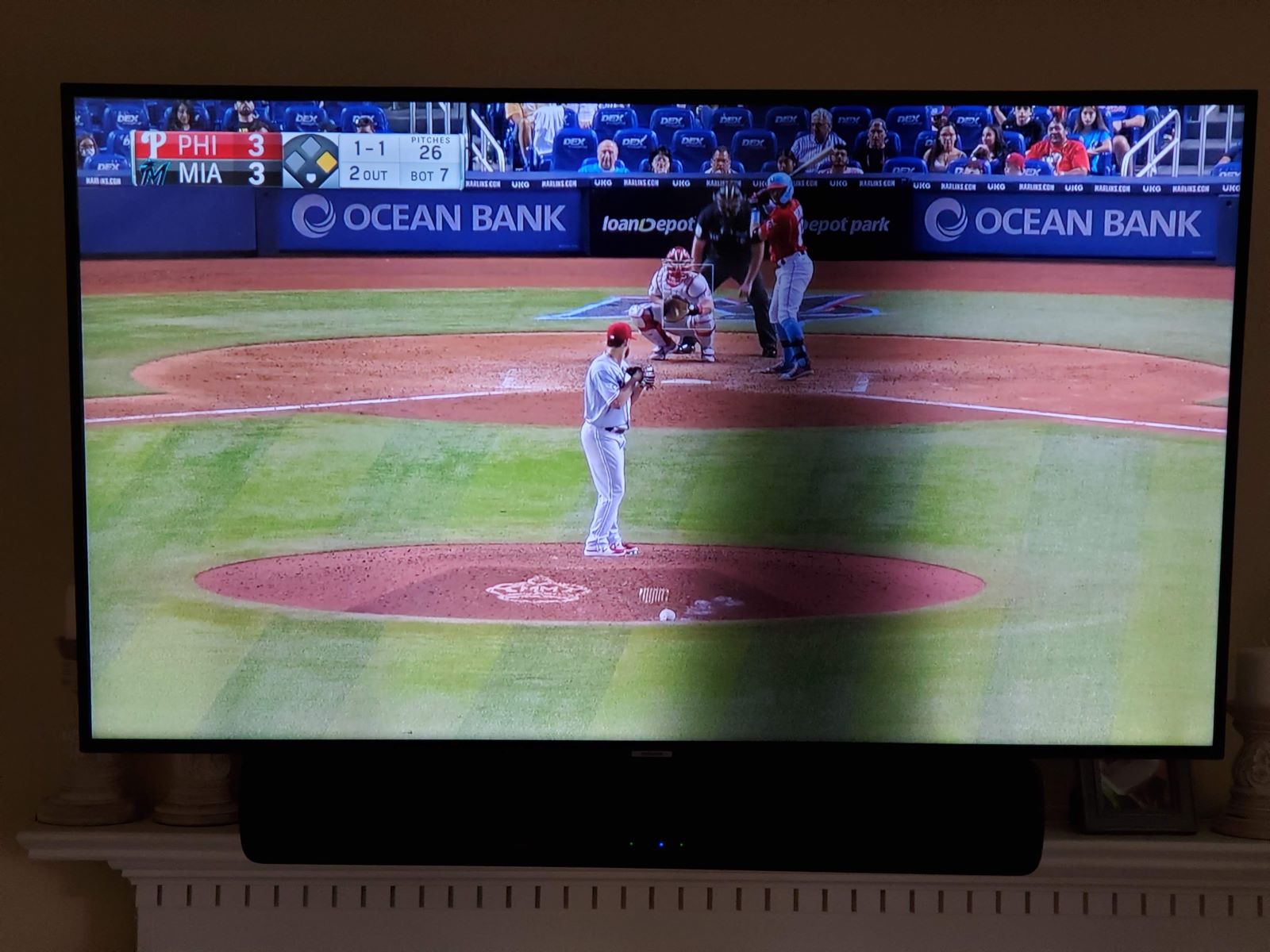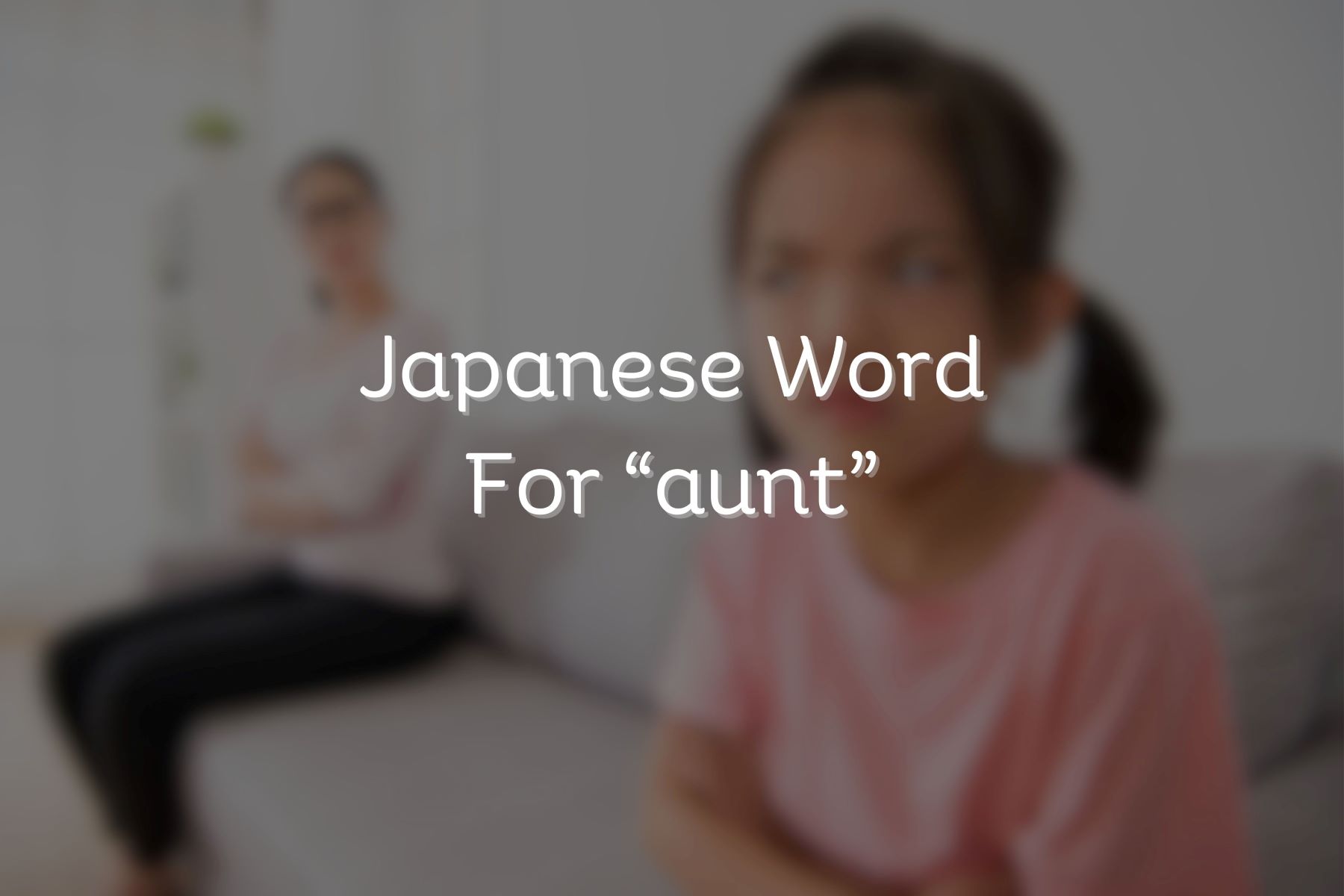Home>Technology and Computers>Discover If Your Vizio TV Is Bluetooth-Enabled Or Learn How To Add Bluetooth!


Technology and Computers
Discover If Your Vizio TV Is Bluetooth-Enabled Or Learn How To Add Bluetooth!
Published: February 2, 2024
Discover if your Vizio TV is Bluetooth-enabled and learn how to add Bluetooth technology to enhance your viewing experience. Find out how to connect your TV to other devices seamlessly!
(Many of the links in this article redirect to a specific reviewed product. Your purchase of these products through affiliate links helps to generate commission for Regretless.com, at no extra cost. Learn more)
Table of Contents
Introduction
When it comes to modern technology, convenience is key. The ability to seamlessly connect devices and accessories enhances the overall user experience, offering a new level of flexibility and functionality. In the realm of home entertainment, the integration of Bluetooth technology has revolutionized the way we interact with our devices, including our beloved Vizio TVs.
In this comprehensive guide, we will delve into the realm of Bluetooth-enabled Vizio TVs, providing valuable insights for those looking to determine if their TV is Bluetooth-ready or seeking to add this feature to their existing setup. Whether you're eager to connect wireless headphones for private listening, link a soundbar for enhanced audio, or simply explore the myriad possibilities that Bluetooth connectivity offers, this article will serve as your go-to resource.
So, if you've ever wondered whether your Vizio TV supports Bluetooth or if you're keen on learning how to integrate this feature into your entertainment system, you've come to the right place. Let's embark on this enlightening journey into the world of Bluetooth technology and Vizio TVs, where we'll uncover the steps to determine Bluetooth compatibility and the process of adding Bluetooth functionality to your TV.
Understanding Bluetooth Technology
Bluetooth technology has become synonymous with wireless connectivity, offering a versatile means of linking various devices without the constraints of cables or wires. At its core, Bluetooth enables the seamless transmission of data and audio signals over short distances, making it an ideal solution for connecting peripherals to a central device, such as a Vizio TV.
The versatility of Bluetooth lies in its ability to facilitate connections between a wide array of devices, including headphones, speakers, keyboards, and smartphones. This wireless standard operates within the 2.4 to 2.485 GHz frequency band, employing a robust yet energy-efficient protocol to establish reliable connections.
One of the key advantages of Bluetooth technology is its ease of use. With the simple pairing process, users can effortlessly connect compatible devices to their Vizio TV, expanding the functionality and enhancing the overall entertainment experience. Additionally, Bluetooth's low power consumption makes it an efficient choice for wireless communication, ensuring that connected devices can operate for extended periods without draining excessive power.
In the context of home entertainment, Bluetooth connectivity offers a myriad of benefits. Users can enjoy the freedom of wireless audio transmission, enabling the use of Bluetooth headphones or speakers without the limitations of physical connections. This feature is particularly valuable for creating a personalized viewing experience, allowing individuals to immerse themselves in their favorite content without disturbing others in the vicinity.
Moreover, Bluetooth technology promotes seamless integration, enabling users to effortlessly switch between various audio devices without the need for complex setup procedures. This level of convenience aligns with the modern ethos of simplicity and ease of use, catering to the diverse needs and preferences of consumers seeking a streamlined entertainment setup.
As we navigate the interconnected landscape of modern technology, the role of Bluetooth in enhancing the connectivity and functionality of Vizio TVs becomes increasingly evident. By understanding the fundamental principles of Bluetooth technology, users can harness its potential to create a more immersive and personalized entertainment ecosystem within their homes.
Checking if Your Vizio TV is Bluetooth-Enabled
Determining whether your Vizio TV is equipped with Bluetooth functionality is a pivotal step in unlocking the full potential of wireless connectivity within your home entertainment setup. Fortunately, the process of confirming Bluetooth compatibility is relatively straightforward and can be accomplished through a series of simple steps.
-
Consulting the User Manual: The first point of reference in ascertaining Bluetooth capability is the user manual that accompanied your Vizio TV. This invaluable resource often contains detailed specifications and feature listings, including information about Bluetooth connectivity. By referring to the manual, you can swiftly identify whether your TV is Bluetooth-enabled.
-
Navigating the TV Settings: Many Vizio TVs offer a user-friendly interface that enables quick access to device settings and features. By navigating through the on-screen menu, you can locate the "Settings" or "Options" section, where you may find a dedicated Bluetooth menu. Within this menu, you can verify the presence of Bluetooth functionality and explore related settings and options.
-
Exploring the Remote Control: Some Vizio TVs are equipped with a dedicated Bluetooth button on the remote control. This button may be labeled as "Bluetooth" or depicted by the familiar Bluetooth symbol. By pressing this button, you can initiate a search for Bluetooth devices, further confirming the presence of Bluetooth connectivity on your TV.
-
Online Research: In instances where the user manual is unavailable or inconclusive, conducting online research can provide valuable insights. Visiting the official Vizio website or reputable technology forums may yield information about the Bluetooth capabilities of your specific TV model. Additionally, exploring user reviews and product specifications on trusted retail websites can offer further clarity.
-
Contacting Vizio Support: If uncertainty persists, reaching out to Vizio customer support can provide definitive confirmation regarding the Bluetooth compatibility of your TV. Vizio’s knowledgeable support team can offer expert guidance and clarify any queries related to Bluetooth functionality, ensuring that you receive accurate and reliable information.
By employing these methods, you can effectively determine whether your Vizio TV is equipped with Bluetooth technology, paving the way for seamless wireless connectivity and expanded entertainment possibilities within your home environment. If your TV is Bluetooth-enabled, you are primed to explore the next step: adding Bluetooth devices to enhance your viewing experience.
How to Add Bluetooth to Your Vizio TV
Adding Bluetooth functionality to your Vizio TV can significantly expand its capabilities, allowing you to seamlessly connect a diverse range of wireless devices and accessories. Whether you aspire to integrate Bluetooth headphones for private listening, link a Bluetooth-enabled soundbar to elevate your audio experience, or connect other compatible peripherals, the process of adding Bluetooth to your Vizio TV is straightforward and can be accomplished through the following steps:
-
Identify Bluetooth Adapter Compatibility: Before proceeding, it’s essential to determine the compatibility of Bluetooth adapters with your Vizio TV. Bluetooth adapters are compact devices that can be plugged into the USB or audio output ports of your TV, enabling Bluetooth connectivity. Ensure that the selected Bluetooth adapter is compatible with your TV model and supports the desired Bluetooth profiles for seamless device pairing.
-
Select a Suitable Bluetooth Adapter: Research and select a reputable Bluetooth adapter that aligns with your specific requirements. Consider factors such as range, supported Bluetooth versions, and the type of connection (e.g., USB or audio output) to ensure optimal compatibility and performance. Reputable brands often offer user-friendly adapters with straightforward setup procedures, simplifying the integration process.
-
Connect the Bluetooth Adapter: Once you’ve acquired a Bluetooth adapter, carefully connect it to the designated port on your Vizio TV. If the adapter utilizes a USB connection, insert it into an available USB port. Alternatively, if the adapter utilizes an audio output connection, connect it to the corresponding audio output port on your TV. Ensure that the adapter is securely and properly connected to establish a reliable Bluetooth link.
-
Activate Bluetooth Pairing Mode: After connecting the Bluetooth adapter, follow the manufacturer’s instructions to activate the pairing mode. This typically involves pressing a designated button or initiating a specific sequence to enable the adapter to search for and pair with Bluetooth devices. Once the pairing mode is activated, the adapter is ready to establish connections with compatible Bluetooth devices.
-
Pair Bluetooth Devices: With the Bluetooth adapter in pairing mode, proceed to pair your desired Bluetooth devices, such as headphones, speakers, or soundbars, with your Vizio TV. Access the Bluetooth settings on your TV and initiate the device pairing process, following the on-screen prompts to establish secure and seamless connections. Once paired, the Bluetooth devices can transmit audio signals wirelessly, enhancing your overall entertainment experience.
By following these steps, you can effortlessly add Bluetooth functionality to your Vizio TV, unlocking a world of wireless connectivity and expanding the potential for personalized and immersive home entertainment. Whether you seek to elevate your audio experience, embrace the convenience of wireless peripherals, or explore new possibilities for connectivity, integrating Bluetooth into your Vizio TV empowers you to tailor your entertainment setup to your preferences and lifestyle.
Conclusion
In the realm of home entertainment, the integration of Bluetooth technology has redefined the way we engage with our devices, offering a seamless and versatile means of connecting wireless peripherals to our Vizio TVs. As we conclude this journey into the realm of Bluetooth-enabled Vizio TVs, it becomes evident that the potential for wireless connectivity and enhanced functionality within our home entertainment setups is within reach.
By delving into the fundamental principles of Bluetooth technology, we have gained a deeper understanding of its role in facilitating wireless connections and expanding the possibilities for personalized entertainment experiences. The ease of use, low power consumption, and versatility of Bluetooth technology underscore its significance in modern home entertainment ecosystems, empowering users to create tailored and immersive setups that align with their preferences and lifestyle.
The process of determining Bluetooth compatibility for your Vizio TV has been demystified, with simple yet effective methods outlined to confirm the presence of Bluetooth functionality. Whether consulting the user manual, navigating the TV settings, exploring the remote control, conducting online research, or seeking guidance from Vizio support, users can confidently ascertain whether their TV is equipped with Bluetooth technology, setting the stage for seamless wireless connectivity.
Furthermore, the steps to add Bluetooth functionality to your Vizio TV have been elucidated, offering a clear pathway to integrating Bluetooth adapters and pairing compatible devices with your TV. By identifying Bluetooth adapter compatibility, selecting suitable adapters, connecting them to your TV, activating pairing mode, and pairing Bluetooth devices, users can effortlessly expand the capabilities of their Vizio TVs, embracing the freedom and flexibility of wireless connectivity.
As we embrace the convergence of technology and entertainment, the addition of Bluetooth to Vizio TVs represents a pivotal advancement, enabling users to personalize their viewing experiences, elevate their audio setups, and seamlessly connect a diverse array of Bluetooth-enabled devices. Whether immersing oneself in private listening experiences, enjoying the convenience of wireless peripherals, or optimizing audio output through Bluetooth-enabled soundbars, the integration of Bluetooth technology amplifies the potential for a truly tailored and immersive home entertainment ecosystem.
In essence, the journey into the world of Bluetooth-enabled Vizio TVs has illuminated the transformative impact of wireless connectivity, offering a gateway to a more personalized, flexible, and engaging home entertainment experience. By leveraging the insights and guidance provided in this comprehensive guide, users can embark on a seamless integration of Bluetooth technology into their Vizio TVs, unlocking a world of possibilities and enhancing their overall entertainment journey.