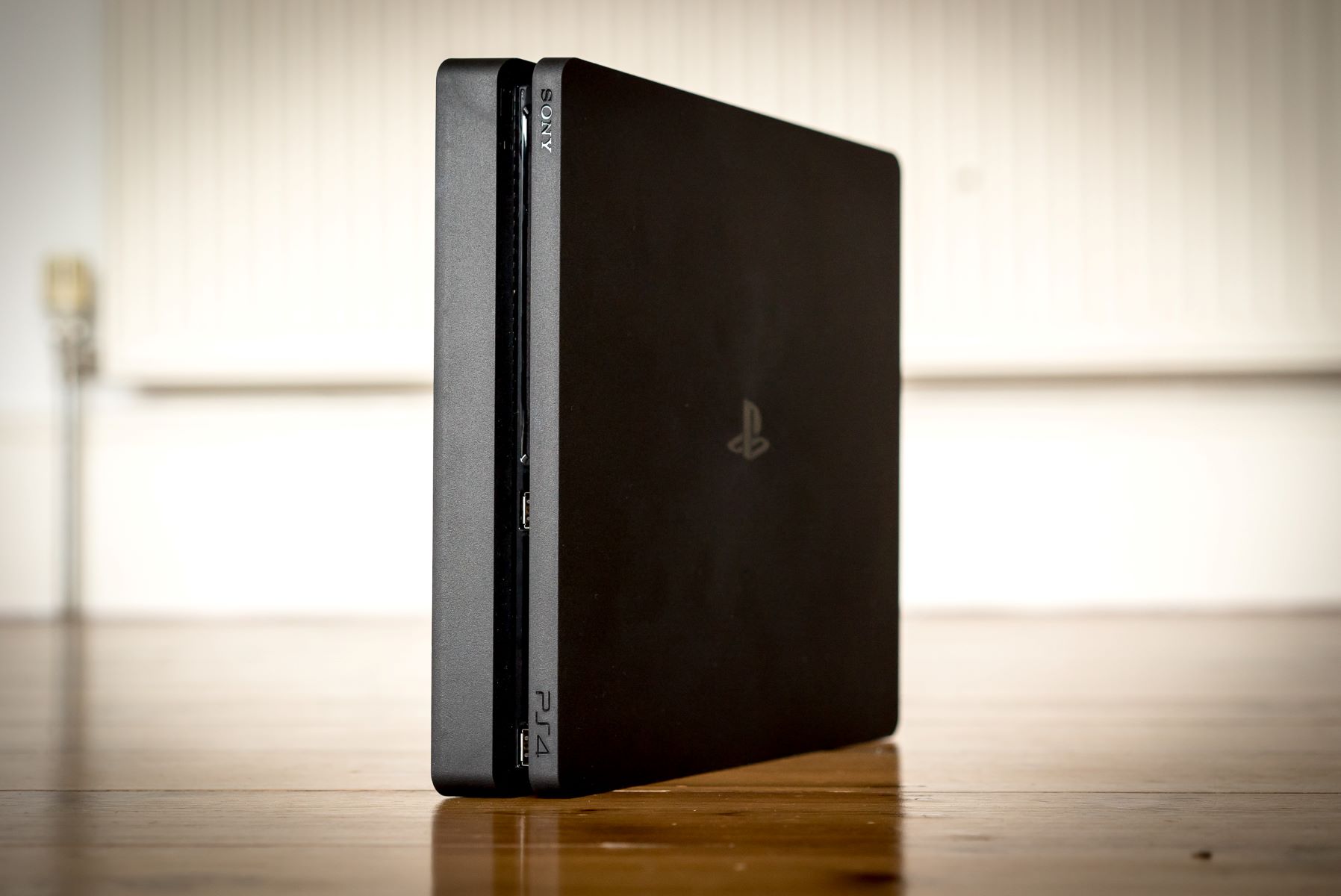Home>Technology and Computers>Troubleshooting PS4 Wi-Fi Disconnecting Issue: Effective Solutions


Technology and Computers
Troubleshooting PS4 Wi-Fi Disconnecting Issue: Effective Solutions
Published: February 20, 2024
Experiencing Wi-Fi disconnection problems on your PS4? Discover effective troubleshooting solutions to resolve this issue. Get back to gaming without interruptions.
(Many of the links in this article redirect to a specific reviewed product. Your purchase of these products through affiliate links helps to generate commission for Regretless.com, at no extra cost. Learn more)
Table of Contents
Introduction
The PlayStation 4 (PS4) has revolutionized the gaming experience, offering unparalleled graphics, immersive gameplay, and a vibrant online community. However, despite its remarkable capabilities, many users encounter a frustrating issue: the PS4 Wi-Fi disconnecting problem. This issue can disrupt gaming sessions, hinder online interactions, and lead to a less-than-optimal gaming experience.
The PS4 Wi-Fi disconnecting problem can manifest in various ways, including intermittent disconnections, slow or unstable connections, or the inability to connect to the Wi-Fi network altogether. These issues can be particularly exasperating when they occur during crucial moments in a game or while attempting to download updates or new content.
Understanding the underlying causes of the PS4 Wi-Fi disconnecting problem is crucial for effectively troubleshooting and resolving the issue. Whether it's due to network interference, hardware malfunctions, or software glitches, identifying the root cause is the first step toward finding a lasting solution.
In this comprehensive guide, we will delve into the common causes of the PS4 Wi-Fi disconnecting problem and explore effective troubleshooting solutions to help gamers regain a stable and reliable Wi-Fi connection. By addressing these issues head-on, PS4 users can enjoy uninterrupted gaming experiences and seamless online interactions, maximizing the full potential of their gaming console.
Read more: How To Record On PS4
Common Causes of PS4 Wi-Fi Disconnecting Issue
-
Wireless Interference: One of the primary culprits behind the PS4 Wi-Fi disconnecting issue is wireless interference. This can stem from various sources, including neighboring Wi-Fi networks, electronic devices, and even physical obstructions such as walls and furniture. When multiple wireless signals overlap or encounter interference, it can disrupt the stability and strength of the PS4's Wi-Fi connection, leading to frequent disconnections and slow speeds.
-
Router Placement: The positioning of the wireless router plays a pivotal role in the quality of the Wi-Fi connection. If the router is located too far from the PS4 or obstructed by walls and other objects, it can result in a weak and unreliable signal. Additionally, placing the router near electronic devices or appliances that emit electromagnetic interference, such as microwaves or cordless phones, can further exacerbate the issue.
-
Network Congestion: In densely populated areas or households with multiple connected devices, network congestion can significantly impact the performance of the PS4's Wi-Fi connection. When numerous devices compete for bandwidth simultaneously, it can lead to decreased speeds, latency issues, and intermittent disconnections, affecting the overall gaming experience.
-
Outdated Router Firmware: Over time, routers may become susceptible to performance issues due to outdated firmware. This can impede the router's ability to maintain a stable connection with the PS4, resulting in frequent Wi-Fi disconnects and subpar network performance. Regularly updating the router's firmware is essential to mitigate this potential cause of the Wi-Fi disconnecting problem.
-
Signal Interference from Electronic Devices: Electronic devices such as cordless phones, baby monitors, and Bluetooth devices can emit signals that interfere with the Wi-Fi connection, leading to disruptions and instability. Identifying and relocating these devices away from the PS4 and the router can help minimize signal interference and improve the overall Wi-Fi performance.
-
Hardware Malfunctions: In some cases, hardware malfunctions within the PS4 or the wireless router can contribute to the Wi-Fi disconnecting issue. This may include faulty network adapters, damaged antennas, or degraded components within the router or the PS4 console itself. Addressing potential hardware issues is crucial in troubleshooting the Wi-Fi disconnecting problem effectively.
Understanding these common causes of the PS4 Wi-Fi disconnecting issue is essential for implementing targeted solutions to resolve the issue and restore a reliable Wi-Fi connection for uninterrupted gaming experiences.
Effective Solutions for Troubleshooting PS4 Wi-Fi Disconnecting Issue
1. Optimize Router Placement:
- Position the wireless router in a central location within the household, minimizing the distance between the router and the PS4 console. This strategic placement helps mitigate signal degradation caused by physical obstructions and enhances the overall Wi-Fi coverage.
2. Minimize Wireless Interference:
- Utilize the 5GHz band for Wi-Fi, if available, as it offers less interference compared to the 2.4GHz band. Additionally, adjusting the Wi-Fi channel settings on the router can help alleviate interference from neighboring networks, enhancing the stability of the PS4's Wi-Fi connection.
3. Update Router Firmware:
- Regularly check for firmware updates for the wireless router and ensure that the latest version is installed. Firmware updates often include performance enhancements and bug fixes that can address connectivity issues and improve the overall reliability of the Wi-Fi connection.
4. Implement Quality of Service (QoS) Settings:
- Configure Quality of Service (QoS) settings on the router to prioritize gaming traffic, ensuring that the PS4 receives sufficient bandwidth for a seamless gaming experience, even in network-congested environments.
5. Utilize Ethernet Connection:
- For optimal stability and reduced latency, consider using a wired Ethernet connection for the PS4 instead of relying solely on Wi-Fi. This direct connection can significantly minimize the impact of wireless interference and network congestion, providing a more reliable gaming experience.
6. Identify and Mitigate Signal Interference:
- Identify potential sources of signal interference, such as electronic devices and appliances, and relocate them away from the PS4 and the wireless router. This proactive approach can help minimize disruptions and enhance the overall Wi-Fi performance.
7. Perform Network Diagnostics:
- Utilize built-in network diagnostic tools on the PS4 to identify potential connectivity issues and troubleshoot network-related problems. This can help pinpoint specific areas of concern and guide the implementation of targeted solutions.
8. Consider Signal Boosting Solutions:
- Explore the option of signal boosting devices, such as Wi-Fi extenders or mesh network systems, to enhance the Wi-Fi coverage and signal strength within the gaming environment. These solutions can effectively mitigate connectivity issues stemming from weak or inconsistent Wi-Fi signals.
By implementing these effective solutions, PS4 users can proactively address the Wi-Fi disconnecting issue and optimize their gaming environment for a stable and reliable Wi-Fi connection. These targeted strategies cater to the diverse factors contributing to the problem, empowering users to enjoy uninterrupted gaming experiences and seamless online interactions on their PlayStation 4 console.
Conclusion
In conclusion, the PS4 Wi-Fi disconnecting issue can significantly impact the gaming experience, leading to frustration and interruptions during gameplay. By understanding the common causes and implementing effective solutions, users can proactively troubleshoot and resolve this persistent problem, ensuring a stable and reliable Wi-Fi connection for their PlayStation 4 console.
The prevalence of wireless interference, network congestion, and outdated router firmware underscores the multifaceted nature of the Wi-Fi disconnecting issue. However, by optimizing router placement, minimizing wireless interference, and updating router firmware, users can mitigate these challenges and enhance the overall performance of their Wi-Fi connection.
Furthermore, the strategic implementation of Quality of Service (QoS) settings, utilization of Ethernet connections, and proactive identification of signal interference sources empowers users to tailor their gaming environment for optimal network stability. These solutions not only address the immediate Wi-Fi disconnecting problem but also contribute to a seamless and uninterrupted gaming experience.
It is essential for PS4 users to recognize the dynamic nature of network-related challenges and the evolving landscape of Wi-Fi technology. As new devices and network demands emerge, staying informed about signal boosting solutions and network diagnostics can further fortify the resilience of the Wi-Fi connection, ensuring a consistent and reliable gaming experience.
By taking a proactive approach to troubleshooting the PS4 Wi-Fi disconnecting issue, users can unlock the full potential of their PlayStation 4 console, immersing themselves in captivating gameplay and seamless online interactions without the hindrance of connectivity disruptions.
In essence, the PS4 Wi-Fi disconnecting issue is not insurmountable. With a comprehensive understanding of the underlying causes and the strategic implementation of effective solutions, users can overcome this challenge and elevate their gaming experiences to new heights, embracing the full spectrum of possibilities offered by the PlayStation 4.