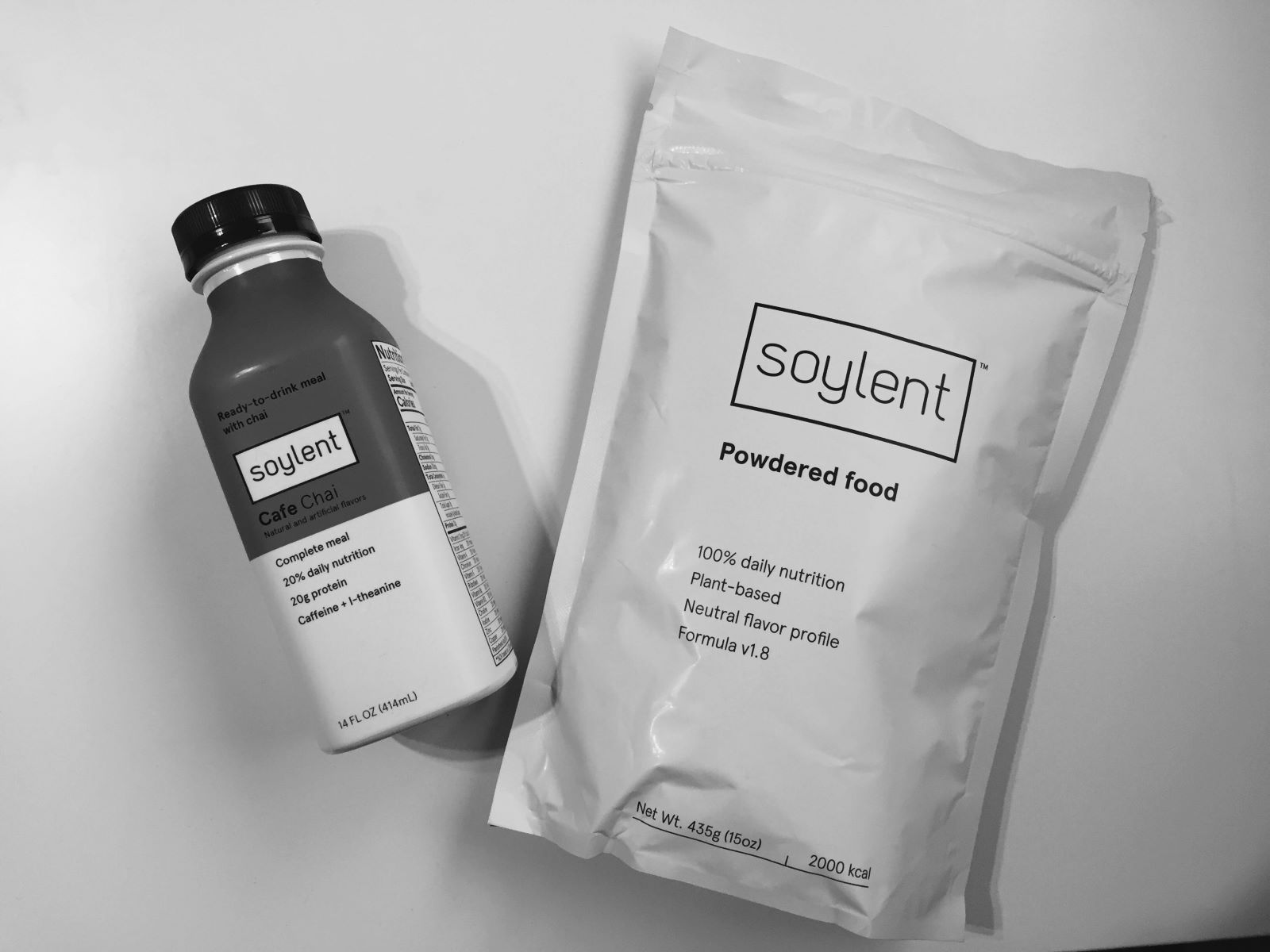Home>Technology and Computers>The Ultimate Showdown: Notability Vs GoodNotes For IPad Note Taking
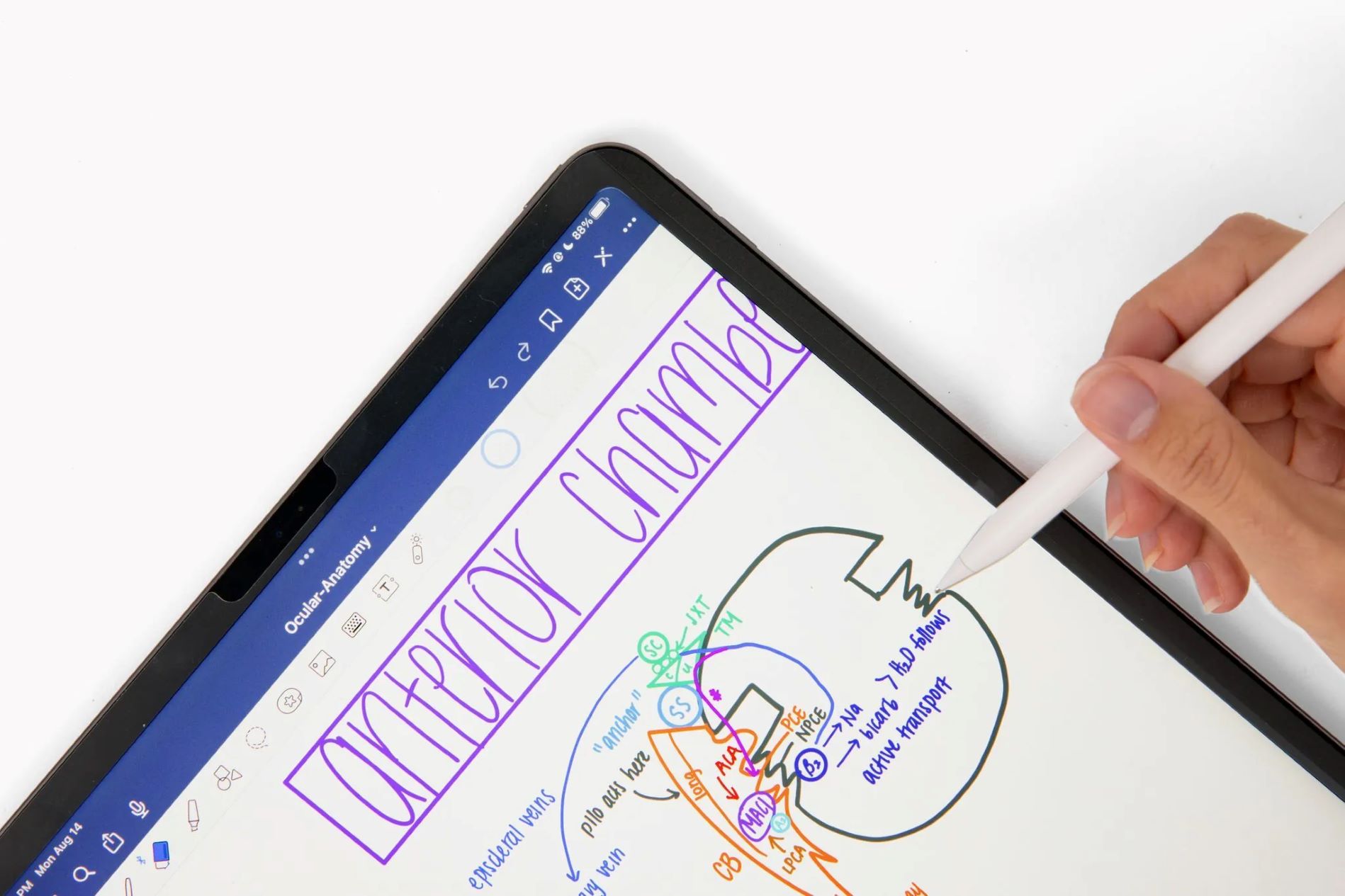
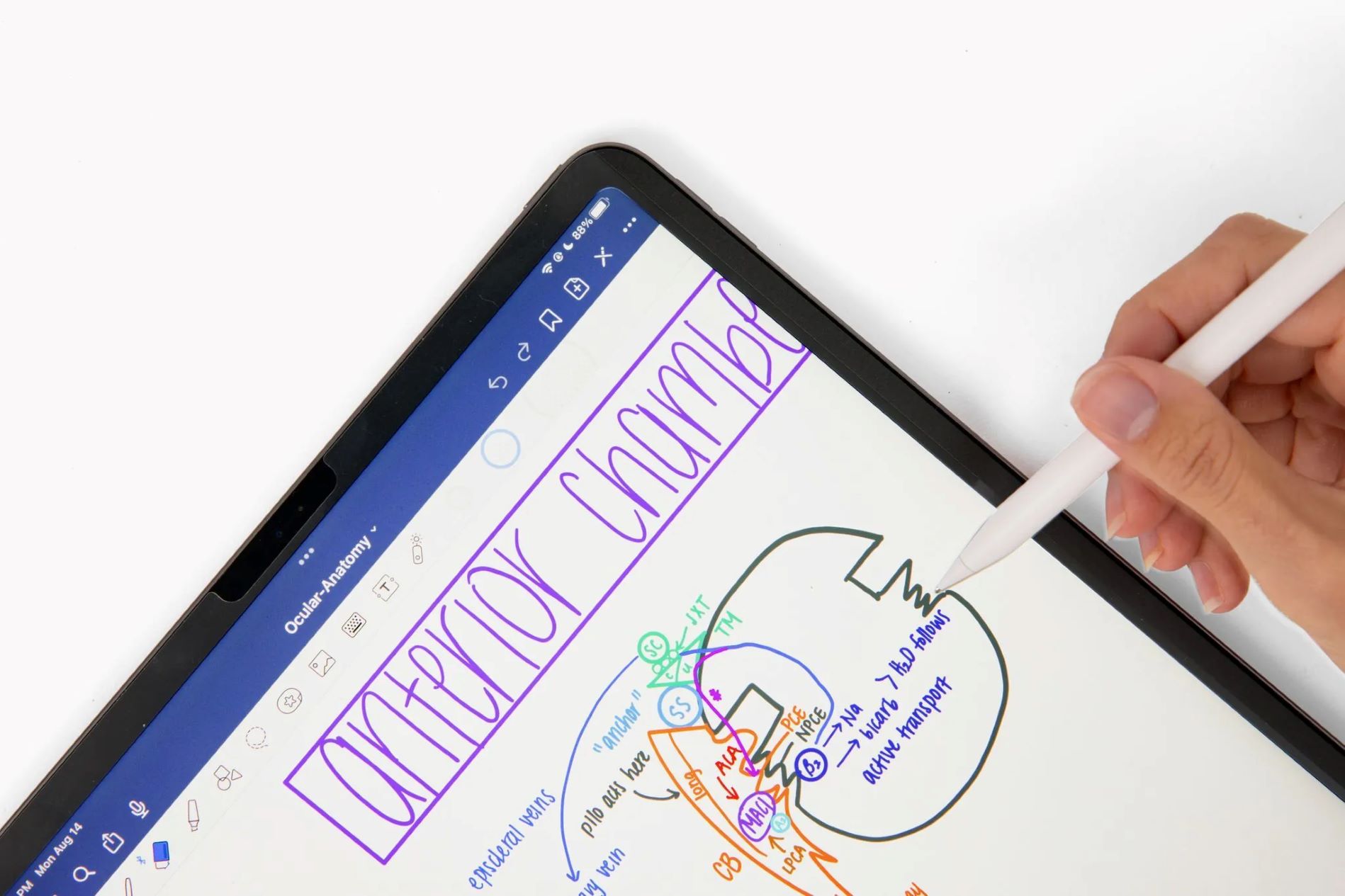
Technology and Computers
The Ultimate Showdown: Notability Vs GoodNotes For IPad Note Taking
Published: February 2, 2024
Discover the ultimate comparison of Notability and GoodNotes for iPad note-taking. Find out which app reigns supreme in the world of technology and computers.
(Many of the links in this article redirect to a specific reviewed product. Your purchase of these products through affiliate links helps to generate commission for Regretless.com, at no extra cost. Learn more)
Table of Contents
Introduction
When it comes to note-taking on the iPad, the battle between Notability and GoodNotes is nothing short of legendary. Both apps have garnered a devoted following, each with its own set of unique features and capabilities. As users seek the ultimate digital notebook experience, the decision between Notability and GoodNotes becomes increasingly crucial.
Notability and GoodNotes are both renowned for their intuitive interfaces, extensive feature sets, and seamless integration with the Apple Pencil. These apps have redefined the art of digital note-taking, offering a plethora of tools and functionalities that cater to a wide range of user preferences and requirements. Whether you're a student, professional, or creative enthusiast, the choice between Notability and GoodNotes can significantly impact your digital workflow and productivity.
As we delve into the intricacies of these two titans of iPad note-taking, we'll explore their user interfaces, features, handwriting and drawing capabilities, organization and navigation systems, file management options, as well as their exporting and sharing functionalities. Furthermore, we'll examine the pricing and platform compatibility of Notability and GoodNotes, shedding light on the accessibility and affordability of these apps.
Join us as we embark on a journey through the realms of digital note-taking, where every stroke of the Apple Pencil and every tap of the screen holds the potential to transform the way we capture, organize, and share our thoughts and ideas. The showdown between Notability and GoodNotes is about to unfold, and by the end of this exploration, you'll be equipped with the knowledge and insights needed to make an informed decision that aligns with your note-taking aspirations.
Read more: The Ultimate Showdown: Shazam Vs Black Adam!
User Interface
The user interface of a note-taking app plays a pivotal role in shaping the overall user experience. Notability and GoodNotes both boast clean and intuitive interfaces that are designed to streamline the note-taking process. Upon launching either app, users are greeted with a well-organized dashboard that exudes simplicity and functionality.
Notability's user interface is characterized by its minimalist design, featuring a sleek toolbar at the top of the screen that houses essential tools for creating and customizing notes. The app's uncluttered layout ensures that users can swiftly access various features without feeling overwhelmed by unnecessary distractions. Notability's use of color coding and iconography further enhances the visual appeal of the interface, making it visually appealing and easy to navigate.
On the other hand, GoodNotes embraces a user interface that mirrors the familiar appearance of a physical notebook. The app's interface exudes a sense of familiarity, with digital notebooks displayed in a bookshelf-style layout, allowing users to easily locate and access their notes. GoodNotes' interface leverages a combination of skeuomorphic design elements and modern aesthetics, creating a harmonious blend of tradition and innovation.
Both Notability and GoodNotes prioritize user-friendly interfaces, ensuring that even new users can quickly acclimate to the apps' navigation systems. The placement of tools and menus within the interfaces is carefully orchestrated to promote seamless interaction, empowering users to focus on their note-taking endeavors without grappling with a steep learning curve.
In essence, the user interface of Notability and GoodNotes serves as the gateway to a world of digital note-taking possibilities. Both apps have invested in creating interfaces that are not only visually appealing but also highly functional, catering to the diverse needs and preferences of users across various domains. As we delve deeper into the realms of features, handwriting and drawing capabilities, organization and navigation, file management, exporting, and sharing functionalities, the impact of the user interface on the overall note-taking experience will become increasingly evident.
Features
Notability and GoodNotes are adorned with a myriad of features that elevate the digital note-taking experience to unprecedented heights. These features encompass a wide spectrum of tools and functionalities, catering to the diverse needs of users across education, professional, and creative domains.
Notability:
- Multimedia Integration: Notability empowers users to seamlessly integrate multimedia elements such as photos, web clips, and audio recordings into their notes, fostering a dynamic and immersive note-taking experience.
- Handwriting Recognition: The app boasts advanced handwriting recognition capabilities, allowing users to convert their handwritten notes into editable text, thereby enhancing the accessibility and searchability of their content.
- Note-Taking Flexibility: Notability offers the flexibility to create and organize notes in a hierarchical structure, enabling users to categorize and prioritize their content with ease.
- Interactive Note-Taking: With the ability to annotate PDFs and create interactive presentations, Notability transcends traditional note-taking paradigms, offering a versatile platform for engaging with digital content.
GoodNotes:
- Customizable Templates: GoodNotes provides a diverse array of customizable templates, including lined paper, graph paper, and more, enabling users to personalize their note-taking environment to suit their specific preferences.
- Powerful Annotation Tools: The app equips users with an extensive suite of annotation tools, facilitating seamless markup and manipulation of PDFs, images, and other digital content within their notes.
- Shape Recognition: GoodNotes leverages shape recognition technology to transform freehand drawings into precise geometric shapes, enhancing the visual clarity and professionalism of user-generated content.
- Global Search: With robust global search functionality, GoodNotes empowers users to swiftly locate specific content within their notes, ensuring efficient retrieval of information.
Both Notability and GoodNotes are replete with features that transcend the traditional confines of note-taking, embracing innovation and versatility to cater to the evolving needs of users. As we delve deeper into the comparison between these two titans of iPad note-taking, the impact of these features on user productivity and creativity will become increasingly apparent.
Handwriting and Drawing
Handwriting and drawing are fundamental aspects of digital note-taking, and the ability of an app to seamlessly capture and enhance these elements can significantly influence the user experience. Notability and GoodNotes have established themselves as frontrunners in this domain, offering robust tools and functionalities that cater to the diverse preferences of users.
Notability:
Notability sets a high standard for handwriting and drawing capabilities, leveraging the precision of the Apple Pencil to deliver a seamless and natural writing experience. The app's smooth ink flow and responsive stroke recognition ensure that users can effortlessly translate their handwritten input into digital form. Furthermore, Notability's palm rejection technology empowers users to rest their hand on the iPad screen while writing, mimicking the natural feel of pen and paper.
In addition to handwriting, Notability's drawing tools enable users to unleash their creativity, whether it's sketching diagrams, illustrating concepts, or simply expressing artistic inclinations. The app's diverse pen types, customizable colors, and adjustable stroke thickness provide a versatile canvas for users to bring their ideas to life. Moreover, the integration of shape recognition further enhances the precision and professional appeal of user-generated drawings.
GoodNotes:
GoodNotes excels in providing a rich and immersive environment for handwriting and drawing, embracing the tactile nuances of pen and paper while harnessing the power of digital technology. The app's pen tool offers a delightful writing experience, capturing the subtleties of handwriting with remarkable accuracy. Users can effortlessly vary the pressure and tilt of the Apple Pencil to imbue their digital handwriting with a sense of authenticity and fluidity.
When it comes to drawing, GoodNotes empowers users with a comprehensive set of tools that cater to a wide range of creative endeavors. From creating intricate illustrations to annotating diagrams, the app's drawing capabilities are underpinned by precise stroke control, enabling users to achieve the desired level of detail and expression. Furthermore, GoodNotes' support for custom templates provides users with the flexibility to tailor their drawing environment to suit specific artistic or professional requirements.
In essence, both Notability and GoodNotes have demonstrated a commitment to elevating the handwriting and drawing experience on the iPad, offering users a compelling platform to capture their thoughts, ideas, and artistic expressions with unparalleled finesse and precision.
As we continue to navigate the intricacies of these two note-taking juggernauts, the impact of their handwriting and drawing capabilities on user creativity and productivity will undoubtedly come to the forefront, further enriching the digital note-taking landscape.
Organization and Navigation
Efficient organization and seamless navigation are essential pillars of a robust note-taking app, enabling users to structure their content effectively and traverse through their notes with ease. Notability and GoodNotes have prioritized these aspects, offering intuitive organizational tools and navigation systems that empower users to manage their digital notebooks effortlessly.
Notability:
Notability excels in providing a hierarchical organizational structure, allowing users to categorize their notes into subjects, dividers, and individual pages. This hierarchical approach fosters a sense of order and clarity, enabling users to compartmentalize their notes based on specific topics or projects. The intuitive drag-and-drop functionality further streamlines the organization process, allowing users to rearrange and prioritize their notes with unparalleled ease.
In terms of navigation, Notability offers a fluid and responsive interface that facilitates seamless movement between notes and sections. The app's thumbnail view provides users with a bird's-eye perspective of their notes, enabling swift navigation to specific sections or pages. Additionally, Notability's robust search functionality empowers users to locate specific content within their notes, ensuring efficient retrieval of information.
GoodNotes:
GoodNotes embraces a versatile approach to organization, empowering users to create custom notebooks and folders to house their notes. The app's support for customizable templates further enhances the organizational flexibility, allowing users to tailor their digital notebooks to suit their specific requirements. GoodNotes' multi-level folder structure facilitates the systematic organization of notes, enabling users to establish a coherent framework for their digital content.
In terms of navigation, GoodNotes leverages a user-friendly interface that promotes effortless movement between notebooks and sections. The app's thumbnail and outline views provide users with comprehensive overviews of their notes, facilitating quick access to specific sections or pages. Furthermore, GoodNotes' robust search functionality ensures that users can swiftly locate and retrieve relevant information within their notes.
In essence, both Notability and GoodNotes have invested in providing users with robust organizational tools and seamless navigation systems, empowering them to structure their digital content effectively and traverse through their notes with unparalleled ease. The impact of these organizational and navigational capabilities on user productivity and content management is undeniable, further cementing the significance of efficient organization and navigation in the realm of digital note-taking.
File Management
Efficient file management is a cornerstone of a seamless digital note-taking experience, enabling users to organize, access, and manipulate their notes and documents with ease. Notability and GoodNotes have endeavored to provide robust file management capabilities, empowering users to maintain a structured and accessible repository of their digital content.
Notability boasts a streamlined approach to file management, leveraging a comprehensive library system that houses users' notes in a visually intuitive manner. The app's library view presents users with a visually appealing grid of their notebooks, enabling quick identification and access to specific content. Notability's support for dividers and subjects within notebooks facilitates the hierarchical organization of notes, allowing users to categorize and prioritize their content effectively. Furthermore, the app's seamless integration with cloud storage services such as iCloud and Google Drive ensures that users can effortlessly sync and backup their notes, enhancing the accessibility and security of their digital content.
On the other hand, GoodNotes embraces a versatile file management paradigm, empowering users to create custom notebooks and folders to house their notes and documents. The app's support for multi-level folder structures enables users to establish a coherent framework for organizing their digital content, catering to diverse organizational preferences. GoodNotes' flexible approach to file management extends to its support for importing and exporting documents in various formats, facilitating seamless integration with external sources and platforms. Moreover, the app's synchronization capabilities ensure that users can synchronize their notes across multiple devices, fostering a seamless and consistent note-taking experience.
Both Notability and GoodNotes have demonstrated a commitment to providing users with robust file management capabilities that transcend the traditional confines of digital note-taking. The impact of these capabilities on user productivity and content organization is undeniable, underscoring the pivotal role of efficient file management in enhancing the digital note-taking experience.
As users navigate the digital landscape of note-taking, the ability to seamlessly organize, access, and manipulate their notes and documents becomes increasingly crucial. Notability and GoodNotes have risen to the challenge, offering users a compelling platform for managing their digital content with unparalleled ease and efficiency.
Exporting and Sharing
Effortless exporting and seamless sharing capabilities are essential components of a comprehensive note-taking app, enabling users to disseminate their content across various platforms and collaborate with peers and colleagues. Notability and GoodNotes have endeavored to provide robust tools and functionalities for exporting and sharing digital notes, empowering users to extend the reach of their content beyond the confines of the app.
Notability excels in offering a diverse range of exporting options, allowing users to seamlessly share their notes in multiple formats. The app supports the export of notes as PDFs, enabling users to create universally compatible files that can be shared and viewed across different devices and platforms. Furthermore, Notability offers the flexibility to export individual pages or entire notebooks, catering to users' specific sharing requirements. The app's integration with cloud storage services facilitates direct exporting to platforms such as Google Drive and Dropbox, streamlining the process of sharing notes with collaborators and accessing them from various devices. Additionally, Notability's support for exporting notes to other apps enables users to leverage third-party tools for further editing, annotation, or integration into presentations and documents.
In the realm of sharing, Notability provides seamless integration with popular communication and collaboration platforms, allowing users to share their notes via email, messaging apps, and social media channels. The app's intuitive sharing interface empowers users to disseminate their content with just a few taps, fostering efficient communication and collaboration with peers, colleagues, and classmates. Moreover, Notability's support for collaborative note-taking further enhances the sharing experience, enabling users to engage in real-time collaboration and knowledge exchange.
On the other hand, GoodNotes embraces a versatile approach to exporting and sharing, offering users a plethora of options to disseminate their digital notes. The app's support for exporting notes in PDF format ensures universal compatibility, enabling users to share their content with individuals who may not have the app installed. GoodNotes' integration with cloud storage services facilitates seamless exporting and sharing, empowering users to synchronize their notes across devices and collaborate with others effortlessly. Furthermore, the app's support for exporting notes to other apps enables users to leverage third-party tools for further processing and integration into diverse workflows.
In terms of sharing, GoodNotes provides users with intuitive sharing options, enabling them to disseminate their notes via email, messaging apps, and other communication channels. The app's seamless integration with collaborative platforms ensures that users can engage in efficient knowledge exchange and teamwork, fostering a culture of shared learning and creativity.
In essence, both Notability and GoodNotes have demonstrated a commitment to providing users with robust exporting and sharing capabilities, empowering them to extend the reach of their digital notes and collaborate with peers, colleagues, and collaborators seamlessly. As users navigate the digital landscape of note-taking, the ability to effortlessly export and share their content becomes increasingly crucial, and Notability and GoodNotes have risen to the challenge, offering users a compelling platform for disseminating their digital notes with unparalleled ease and efficiency.
Pricing and Platforms
Pricing and platform compatibility are pivotal considerations for users seeking to invest in a note-taking app that aligns with their budget and device preferences. Notability and GoodNotes cater to a diverse user base by offering competitive pricing models and robust support for popular platforms, ensuring accessibility and compatibility for a wide range of users.
Notability is available for purchase on the App Store, offering a one-time payment model that provides users with unlimited access to the app's features and updates. This straightforward pricing approach appeals to users seeking a one-time investment without recurring subscription fees. The app's compatibility with the iOS and macOS platforms ensures a seamless note-taking experience across Apple devices, empowering users to synchronize their notes effortlessly and access them from their preferred devices.
In contrast, GoodNotes follows a similar pricing model, allowing users to make a one-time purchase of the app on the App Store. This approach appeals to users who prefer a one-time investment with long-term access to the app's features and updates. GoodNotes' robust support for the iOS and macOS platforms ensures consistent functionality and synchronization across Apple devices, enabling users to seamlessly transition between their iPad and Mac for a cohesive note-taking experience.
Both Notability and GoodNotes prioritize platform compatibility, ensuring that users can harness the full potential of the apps across their preferred Apple devices. The seamless synchronization and accessibility offered by these apps underscore their commitment to providing users with a consistent and versatile note-taking experience, irrespective of the device they choose to use.
In summary, Notability and GoodNotes have embraced user-friendly pricing models and robust platform compatibility, ensuring that users can access and utilize these apps seamlessly across their preferred Apple devices. The commitment to accessibility and compatibility underscores the dedication of Notability and GoodNotes to cater to the diverse needs of users across different budget constraints and device preferences.
Conclusion
As we draw the curtains on the ultimate showdown between Notability and GoodNotes in the realm of iPad note-taking, it becomes evident that both apps have redefined the art of digital note-taking, offering a plethora of tools and functionalities that cater to a wide range of user preferences and requirements.
Notability and GoodNotes have each carved a niche for themselves, with distinct strengths that resonate with users across diverse domains. Notability's minimalist interface, advanced handwriting recognition, and multimedia integration capabilities position it as a versatile platform for interactive note-taking and content creation. On the other hand, GoodNotes' familiarity with physical notebooks, customizable templates, and powerful annotation tools make it an ideal choice for users seeking a traditional yet innovative note-taking experience.
The battle of features between these titans of note-taking has showcased a rich tapestry of capabilities, from multimedia integration and handwriting recognition to customizable templates and shape recognition. Both Notability and GoodNotes have demonstrated a commitment to empowering users with robust tools for capturing, organizing, and expressing their thoughts and ideas in the digital realm.
The seamless integration of efficient organization and navigation, robust file management, and versatile exporting and sharing capabilities further underscores the user-centric approach embraced by Notability and GoodNotes. These apps have transcended the traditional confines of note-taking, offering users a compelling platform to structure, access, and disseminate their digital content with unparalleled ease and efficiency.
In the realm of pricing and platform compatibility, Notability and GoodNotes have prioritized accessibility and consistency, ensuring that users can seamlessly harness the full potential of the apps across their preferred Apple devices. The user-friendly pricing models and robust support for popular platforms underscore the dedication of Notability and GoodNotes to cater to the diverse needs of users across different budget constraints and device preferences.
In the end, the showdown between Notability and GoodNotes transcends a mere comparison of features and capabilities. It embodies a celebration of innovation, versatility, and user empowerment, where each app has carved its unique identity in the digital note-taking landscape. Whether you're a student, professional, or creative enthusiast, the choice between Notability and GoodNotes holds the promise of transforming your digital workflow and productivity. The decision ultimately rests on your specific preferences, requirements, and aspirations in the realm of digital note-taking.