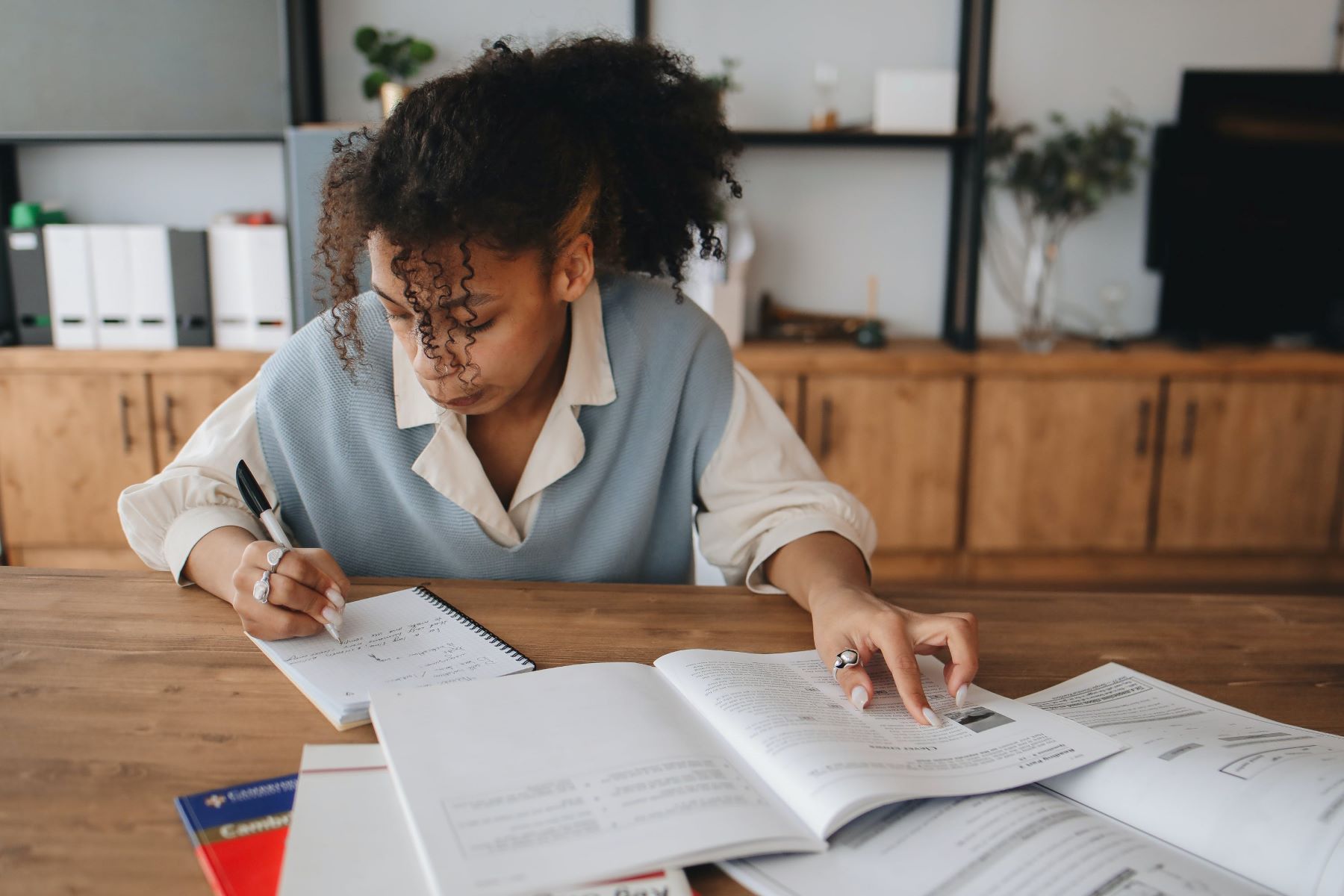Home>Technology and Computers>The Meaning Of QRT On Twitter: Explained!


Technology and Computers
The Meaning Of QRT On Twitter: Explained!
Published: January 28, 2024
Discover the significance of QRT on Twitter and its impact on technology and computers. Learn about its usage and implications in the digital world.
(Many of the links in this article redirect to a specific reviewed product. Your purchase of these products through affiliate links helps to generate commission for Regretless.com, at no extra cost. Learn more)
Table of Contents
Introduction
Twitter is a bustling hub of communication, where users engage in diverse interactions through tweets, retweets, likes, and mentions. Among the various features that facilitate meaningful conversations on this platform, the "QRT" function holds a significant place. Abbreviated from "quote retweet," QRT allows users to quote and share another user's tweet with their own commentary, adding a layer of depth and context to the original message.
Understanding the significance and nuances of QRT is essential for navigating Twitter effectively. Whether you're a seasoned user or new to the platform, grasping the intricacies of QRT can enhance your social media experience and communication skills. In this article, we will delve into the meaning of QRT on Twitter, explore its practical applications, and highlight its importance in the realm of online discourse. Join us as we unravel the intricacies of QRT and its impact on the Twitterverse.
What is QRT on Twitter?
QRT, short for "quote retweet," is a feature on Twitter that enables users to quote and share another user's tweet with their own commentary. When utilizing the QRT function, a user can add their thoughts, reactions, or additional context to the original tweet, creating a layered and interactive form of communication. This feature plays a crucial role in fostering meaningful discussions and amplifying the impact of shared content within the Twitter community.
When a user chooses to quote retweet a post, the original tweet is embedded within their own tweet, accompanied by their personalized message. This allows for seamless integration of the original content while offering the user an opportunity to express their perspective, insights, or reactions. QRT serves as a powerful tool for engaging with diverse viewpoints, sharing valuable insights, and participating in broader conversations on the platform.
The QRT feature is particularly valuable for acknowledging, responding to, or amplifying content from other users. By quote retweeting a tweet, individuals can bring attention to important topics, provide context, or offer alternative viewpoints, thereby contributing to the richness and depth of discussions on Twitter. Additionally, QRT enables users to share tweets while adding their unique commentary, which can range from brief reactions to in-depth analyses, fostering a dynamic and interactive exchange of ideas.
Furthermore, QRT empowers users to engage in respectful and constructive dialogue by quoting and responding to tweets in a thoughtful manner. This feature encourages users to consider diverse perspectives, contribute to ongoing conversations, and build upon existing content in a manner that is both inclusive and enriching. QRT thus serves as a catalyst for meaningful interactions, enabling users to express themselves while acknowledging and engaging with the contributions of others.
In essence, QRT on Twitter represents an avenue for users to quote, respond to, and share tweets while infusing them with their own insights and commentary. This feature embodies the collaborative and interactive nature of Twitter, empowering users to engage in diverse conversations, express their viewpoints, and contribute to a vibrant and multifaceted online community.
How to Use QRT on Twitter
Using the QRT feature on Twitter is a straightforward yet impactful process that allows users to quote and share tweets while adding their own commentary. To utilize QRT effectively, follow these simple steps:
-
Select the Tweet: Begin by identifying the tweet you want to quote retweet. This can be a tweet from your timeline, a tweet from another user's profile, or a tweet that has appeared in your notifications. Once you've found the tweet you wish to engage with, proceed to the next step.
-
Click on the Retweet Icon: Locate the retweet icon, which typically appears as two arrows forming a square, beneath the tweet. Click on this icon to reveal the retweet options.
-
Choose "Quote Tweet": Among the retweet options, select "Quote Tweet." This action will open a new tweet composition window with the original tweet embedded within it.
-
Add Your Commentary: In the tweet composition window, you can now craft your personalized message to accompany the quoted tweet. This is where you can share your thoughts, reactions, additional context, or any other relevant commentary. You have the flexibility to express yourself within the character limit while providing valuable insights or responses to the original tweet.
-
Review and Post: Once you have composed your message, take a moment to review it for accuracy and clarity. Ensure that your commentary aligns with the content of the original tweet and contributes meaningfully to the conversation. When you are satisfied with your message, click "Tweet" to share the quote retweet with your followers and the wider Twitter community.
By following these steps, you can effectively utilize the QRT feature to engage with tweets, share valuable insights, and contribute to meaningful discussions on Twitter. Whether you are amplifying important content, responding to a tweet, or adding context to shared posts, mastering the art of QRT can elevate your social media presence and enrich your interactions within the Twitterverse.
Incorporating QRT into your Twitter engagement strategy empowers you to participate in diverse conversations, acknowledge the contributions of others, and infuse shared content with your unique perspective. As you navigate the dynamic landscape of Twitter, the QRT feature serves as a valuable tool for fostering interactive and inclusive dialogue while amplifying the impact of shared content.
The Importance of QRT on Twitter
The QRT feature on Twitter holds significant importance in shaping the dynamics of interactions and conversations within the platform. Its impact extends beyond mere functionality, playing a pivotal role in fostering meaningful engagement, amplifying diverse perspectives, and enriching the overall user experience. The following aspects underscore the importance of QRT on Twitter:
1. Enriching Conversations
QRT serves as a catalyst for enriching conversations by enabling users to quote and share tweets with their own commentary. This added layer of personalization fosters depth and context within discussions, allowing for a more nuanced exchange of ideas. By incorporating their perspectives, insights, and reactions, users contribute to the richness and diversity of conversations, thereby enhancing the overall quality of interactions on Twitter.
2. Amplifying Voices
The QRT feature plays a crucial role in amplifying diverse voices and viewpoints within the Twitter community. By allowing users to quote retweet and add their commentary to shared content, QRT facilitates the dissemination of varied perspectives, opinions, and expertise. This amplification of voices contributes to a more inclusive and dynamic discourse, empowering individuals to share their insights while acknowledging and engaging with the contributions of others.
3. Contextual Engagement
QRT enables users to engage with tweets in a contextual and meaningful manner. Whether it involves providing additional information, offering alternative viewpoints, or expressing reactions, the ability to quote retweet empowers users to contribute to ongoing conversations with relevance and depth. This contextual engagement enhances the interpretability of shared content, fostering a more comprehensive understanding of the diverse narratives and discussions unfolding on Twitter.
4. Encouraging Thoughtful Interactions
By integrating their commentary with quoted tweets, users are encouraged to engage in thoughtful and respectful interactions. The QRT feature promotes constructive dialogue by prompting users to consider diverse perspectives and contribute meaningfully to conversations. This fosters an environment where individuals can express their viewpoints while engaging with the content of others in a manner that is conducive to meaningful exchanges and mutual respect.
5. Community Building
QRT plays a pivotal role in community building within the Twitterverse. Through the sharing of tweets accompanied by personalized commentary, users actively contribute to the formation of interconnected networks and communities based on shared interests, discussions, and interactions. This communal aspect of QRT contributes to the vibrancy and inclusivity of the Twitter platform, fostering a sense of belonging and participation among its diverse user base.
In essence, the importance of QRT on Twitter transcends its technical function, encompassing its role in enriching conversations, amplifying voices, facilitating contextual engagement, encouraging thoughtful interactions, and contributing to community building. As users harness the power of QRT to quote retweet and share content with their unique perspectives, they actively contribute to the diverse and dynamic tapestry of interactions that define the Twitter experience.
Examples of QRT on Twitter
-
Amplifying Important Content: A user comes across a tweet highlighting a significant social issue. They quote retweet the post, adding their thoughts on the matter and emphasizing the importance of raising awareness. By doing so, they amplify the reach of the original tweet while contributing to a broader conversation surrounding the issue.
-
Providing Context and Insights: In response to a thought-provoking tweet, a user quote retweets the post, offering additional context and sharing their insights on the topic. This enriches the original tweet by providing a deeper understanding of the subject matter, encouraging meaningful engagement and exchange of perspectives.
-
Acknowledging and Responding: Upon encountering a tweet that resonates with them, a user quote retweets the post, expressing their agreement and expanding on the ideas presented. This serves as a form of acknowledgment and respectful engagement, fostering a sense of connection and dialogue within the Twitter community.
-
Sharing Varied Viewpoints: A tweet sparks a discussion on a divisive issue, prompting users to share their contrasting viewpoints. Through quote retweets, individuals contribute their perspectives, creating a multifaceted dialogue that reflects diverse opinions and fosters a deeper understanding of the topic at hand.
-
Promoting Collaborative Discourse: When a tweet initiates a conversation, users quote retweet to add their thoughts and encourage others to join the discussion. This collaborative approach fosters an environment where diverse voices converge, leading to an exchange of ideas, constructive debates, and the formation of interconnected communities based on shared interests and interactions.
-
Expressing Gratitude and Support: In response to a tweet showcasing a noteworthy achievement or a message of resilience, users quote retweet to express their support, admiration, or words of encouragement. This gesture of solidarity fosters a sense of community and uplifts the original poster, creating a positive and supportive atmosphere within the Twitterverse.
-
Adding Humor and Wit: Users leverage the QRT feature to quote retweet humorous or lighthearted tweets, adding their own comedic spin or witty commentary. This playful form of engagement contributes to the lighthearted and entertaining aspects of Twitter, fostering a sense of shared humor and amusement among users.
These examples illustrate the diverse ways in which QRT is utilized on Twitter, showcasing its role in amplifying content, providing context, acknowledging and responding, sharing varied viewpoints, promoting collaborative discourse, expressing support, and adding humor to interactions. Through quote retweets, users actively contribute to the dynamic and multifaceted nature of conversations on Twitter, enriching the platform with their unique perspectives and engagement.
Conclusion
In conclusion, the QRT feature on Twitter represents a powerful mechanism for enriching interactions, amplifying diverse voices, and fostering meaningful engagement within the Twitter community. By allowing users to quote retweet and share content with their personalized commentary, QRT contributes to the depth and vibrancy of conversations, reflecting the multifaceted nature of online discourse. Through the examples provided, we have witnessed the versatile applications of QRT, ranging from amplifying important content to adding humor and wit to interactions. These diverse uses underscore the dynamic and inclusive nature of the feature, shaping the diverse tapestry of interactions that define the Twitter experience.
As users navigate the ever-evolving landscape of social media, mastering the art of QRT empowers them to contribute to broader discussions, acknowledge the perspectives of others, and infuse shared content with their unique insights. The importance of QRT extends beyond its technical functionality, encompassing its role in promoting contextual engagement, encouraging thoughtful interactions, and contributing to community building. This feature serves as a catalyst for inclusive and collaborative discourse, fostering an environment where diverse voices converge, leading to a rich exchange of ideas and perspectives.
Embracing the QRT feature on Twitter not only enhances individual engagement but also contributes to the collective fabric of interactions that define the platform. Whether it involves amplifying important content, providing context and insights, or expressing support and solidarity, QRT enables users to actively shape the conversations and narratives unfolding on Twitter. By leveraging the QRT feature with intention and thoughtfulness, individuals play a pivotal role in shaping the inclusive and dynamic nature of online discourse, contributing to a vibrant and interconnected Twitter community.
In essence, the significance of QRT lies in its capacity to empower users to quote, respond to, and share tweets while infusing them with their own perspectives and commentary. As users harness the potential of QRT, they actively contribute to the diverse and dynamic tapestry of interactions that define the Twitter experience, fostering an environment where meaningful engagement, diverse perspectives, and inclusive dialogue converge to shape the ever-evolving landscape of social media.