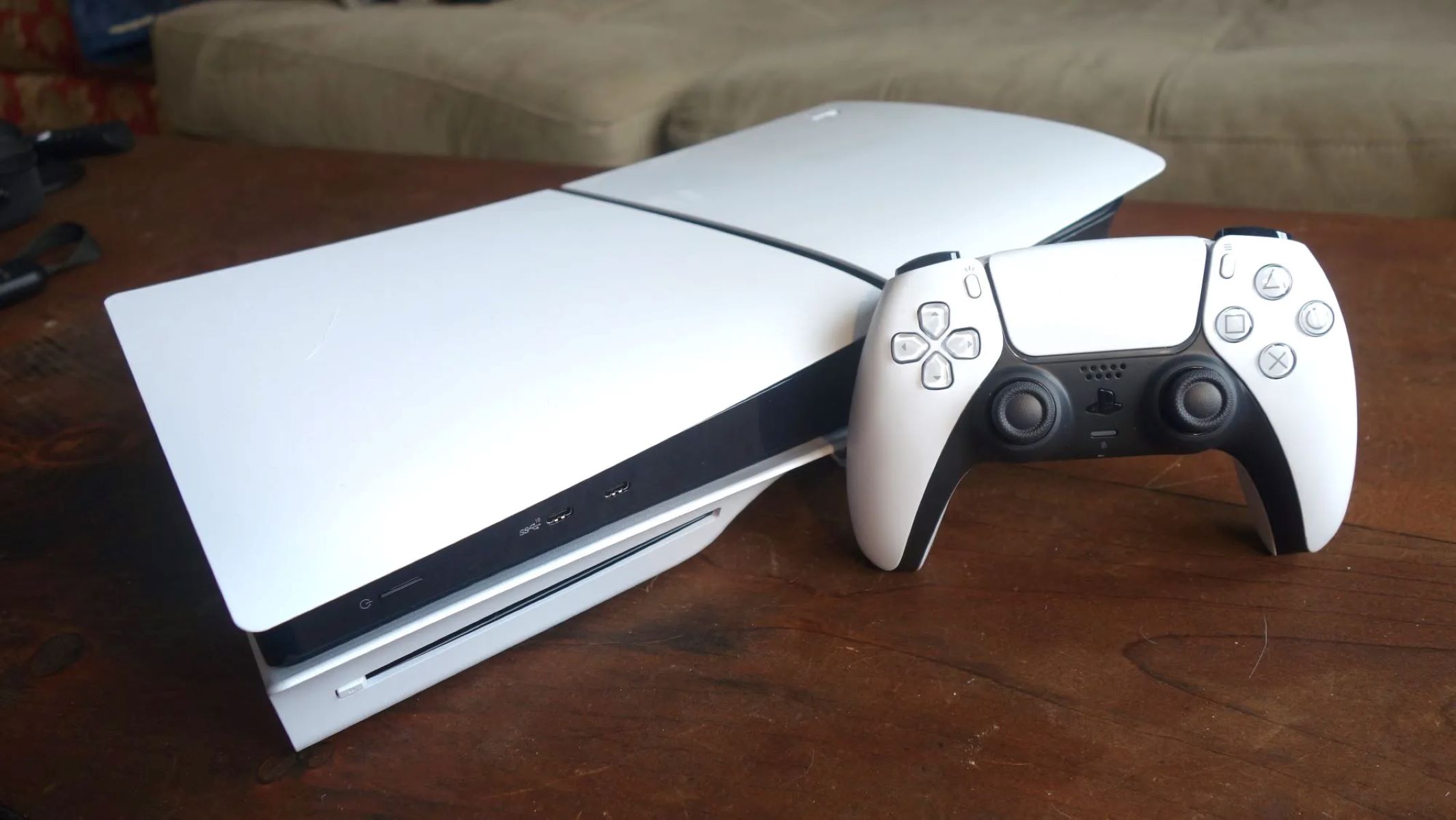Home>Technology and Computers>The Annoying Reason Why Your AirPods Keep Cutting Out


Technology and Computers
The Annoying Reason Why Your AirPods Keep Cutting Out
Published: January 26, 2024
Discover how to fix the frustrating issue of AirPods cutting out. Get expert tips and solutions for uninterrupted listening. Improve your technology experience today!
(Many of the links in this article redirect to a specific reviewed product. Your purchase of these products through affiliate links helps to generate commission for Regretless.com, at no extra cost. Learn more)
Table of Contents
Introduction
AirPods have revolutionized the way we experience music, take calls, and interact with our devices. However, there's one persistent annoyance that many AirPods users have encountered: the frustrating issue of their AirPods cutting out. Whether you're jamming to your favorite tunes, engrossed in a podcast, or engaged in an important conversation, the sudden interruption caused by AirPods cutting out can be exasperating. This common problem has left many users wondering about the root causes and possible solutions.
In this article, we'll delve into the vexing issue of AirPods cutting out, exploring the common culprits behind this annoyance and providing practical solutions to help you enjoy uninterrupted audio experiences with your AirPods. Whether you're a seasoned AirPods user or considering investing in a pair, understanding and addressing this issue is essential for maximizing the enjoyment and utility of these innovative wireless earbuds.
Let's embark on a journey to uncover the reasons behind AirPods cutting out and equip ourselves with effective strategies to mitigate this pesky problem. Whether it's a glitch in the wireless connection or an overlooked setting, we'll unravel the mysteries and empower you to make the most of your AirPods without the frustration of frequent interruptions.
Understanding the Problem
The issue of AirPods cutting out can be a perplexing and bothersome experience for users. Understanding the underlying causes is crucial in addressing this annoyance effectively. When your AirPods unexpectedly disconnect or the audio playback becomes intermittent, it disrupts the seamless and immersive experience that these wireless earbuds are designed to provide.
The problem of AirPods cutting out typically manifests as a sudden loss of audio, intermittent interruptions during playback, or a complete disconnection from the paired device. This can occur during various activities, such as listening to music, engaging in phone calls, or watching videos, leading to frustration and inconvenience.
One of the primary factors contributing to this issue is the wireless nature of AirPods. As Bluetooth-enabled devices, AirPods rely on a stable and robust connection with the paired device to deliver uninterrupted audio. Any disruptions or interference in the wireless connection can result in the manifestation of the cutting out problem.
Furthermore, environmental factors and user behavior can also play a significant role in exacerbating this issue. Interference from other electronic devices, physical obstructions, or even the proximity to the paired device can impact the reliability of the wireless connection, leading to intermittent audio playback and disconnections.
Additionally, software-related glitches and compatibility issues between AirPods and the paired device can contribute to the problem. Outdated firmware, software bugs, or incompatibility with the operating system of the paired device can lead to erratic behavior, including the sudden cutting out of audio during usage.
Understanding the multifaceted nature of the problem is essential for devising effective solutions. By identifying the root causes, users can take proactive measures to mitigate the occurrence of AirPods cutting out and restore a seamless audio experience with these innovative wireless earbuds.
In the subsequent sections, we will explore the common causes of AirPods cutting out and provide practical solutions to address this persistent issue, empowering users to enjoy uninterrupted audio experiences with their AirPods.
Common Causes of AirPods Cutting Out
-
Wireless Interference: The wireless nature of AirPods makes them susceptible to interference from other electronic devices operating on the same frequency. Common culprits include Wi-Fi routers, Bluetooth devices, and even microwave ovens. When these devices operate in close proximity to your AirPods, they can disrupt the wireless connection, leading to audio interruptions and sudden cutouts.
-
Physical Obstructions: Physical barriers, such as walls, furniture, or even the human body, can impede the seamless transmission of Bluetooth signals between the paired device and the AirPods. When the line of sight between the devices is obstructed, the wireless connection may weaken, causing audio to cut out intermittently.
-
Proximity to Paired Device: The distance between your AirPods and the paired device can impact the stability of the wireless connection. If the paired device is placed far away or if there are substantial obstacles between the AirPods and the device, the signal strength may diminish, resulting in audio disruptions and occasional cutouts.
-
Outdated Firmware and Software Bugs: Issues related to outdated firmware on the AirPods or software bugs within the operating system of the paired device can lead to erratic behavior, including audio cutouts. Ensuring that both the AirPods and the paired device have the latest firmware and software updates can help mitigate these issues.
-
Battery Issues: Low battery levels in either the AirPods or the paired device can contribute to audio interruptions and cutouts. When the battery power is insufficient, the wireless connection may become unstable, leading to disruptions in audio playback.
-
Environmental Factors: Environmental conditions, such as crowded areas with high levels of wireless activity, can impact the reliability of the Bluetooth connection. In densely populated areas or locations with numerous electronic devices in operation, the likelihood of interference and signal degradation increases, potentially causing AirPods to cut out.
Understanding these common causes of AirPods cutting out empowers users to take proactive measures to minimize the occurrence of this issue. By addressing these factors, users can optimize the wireless connectivity of their AirPods and enjoy uninterrupted audio experiences across various activities.
Solutions for AirPods Cutting Out
Addressing the vexing issue of AirPods cutting out requires a multifaceted approach aimed at optimizing the wireless connectivity and mitigating the common causes of this problem. By implementing practical solutions, users can significantly reduce the occurrence of audio interruptions and enjoy a seamless audio experience with their AirPods.
1. Minimize Wireless Interference:
- Repositioning Devices: To minimize interference from other electronic devices, consider repositioning Wi-Fi routers, Bluetooth-enabled gadgets, and other potential sources of interference away from the vicinity of your AirPods. Creating physical distance between these devices can help reduce the likelihood of wireless interference.
- Use 5GHz Wi-Fi: If your Wi-Fi router supports dual-band operation, consider using the 5GHz band for Wi-Fi connectivity. This can help reduce potential interference with the 2.4GHz band, which is commonly used by Bluetooth devices.
2. Optimize Line of Sight and Proximity:
- Maintain Proximity: Keep your paired device within a reasonable distance from your AirPods, minimizing the potential for signal degradation due to distance and physical obstructions.
- Avoid Obstructions: When using your AirPods, ensure that there are minimal physical obstructions between the paired device and the AirPods to maintain a clear line of sight, enhancing the stability of the wireless connection.
3. Update Firmware and Software:
- Check for Updates: Regularly check for firmware updates for your AirPods and software updates for the paired device. Installing the latest updates can address known issues and improve the overall stability of the wireless connection.
4. Monitor Battery Levels:
- Maintain Charge: Ensure that both your AirPods and the paired device are adequately charged to prevent instability in the wireless connection due to low battery levels. Regularly monitor and recharge the batteries to maintain optimal performance.
5. Environmental Considerations:
- Choose Less Crowded Channels: In densely populated areas with high wireless activity, consider switching to less crowded Bluetooth and Wi-Fi channels to minimize interference and enhance the reliability of the wireless connection.
By implementing these solutions, users can proactively address the common causes of AirPods cutting out, thereby optimizing the wireless connectivity and minimizing audio interruptions. These practical strategies empower users to enjoy uninterrupted audio experiences with their AirPods across various activities, from music listening to phone calls, enhancing the overall utility and satisfaction derived from these innovative wireless earbuds.
Conclusion
In conclusion, the persistent issue of AirPods cutting out can be a source of frustration for users seeking uninterrupted audio experiences. By understanding the common causes and implementing practical solutions, users can effectively mitigate this problem and optimize the wireless connectivity of their AirPods.
The multifaceted nature of the issue, encompassing wireless interference, physical obstructions, proximity considerations, firmware and software updates, battery management, and environmental factors, underscores the importance of a comprehensive approach to addressing AirPods cutting out. By proactively managing these factors, users can significantly reduce the occurrence of audio interruptions and enjoy the full potential of their AirPods across various scenarios.
Furthermore, the solutions presented, including minimizing wireless interference, optimizing line of sight and proximity, updating firmware and software, monitoring battery levels, and considering environmental factors, provide actionable steps for users to enhance the reliability of their AirPods' wireless connection.
Ultimately, the goal is to empower users to leverage the capabilities of their AirPods without the frustration of frequent audio cutouts. With a proactive mindset and the implementation of these solutions, users can elevate their audio experiences, whether it's immersing in music, engaging in important calls, or staying connected in diverse environments.
As technology continues to evolve, the seamless integration of wireless devices into our daily lives becomes increasingly essential. By addressing and resolving the challenges associated with wireless connectivity, such as the issue of AirPods cutting out, users can embrace the convenience and freedom that these innovative devices offer.
In the ever-expanding landscape of wireless audio technology, the ability to enjoy uninterrupted and high-quality audio experiences is paramount. By equipping users with the knowledge and strategies to overcome the common causes of AirPods cutting out, this article aims to enhance the overall satisfaction and utility derived from these cutting-edge wireless earbuds.
In essence, by understanding the intricacies of wireless connectivity, identifying potential sources of disruption, and implementing practical solutions, users can transcend the limitations posed by the issue of AirPods cutting out, unlocking the full potential of their AirPods and embracing seamless audio experiences in their daily lives.