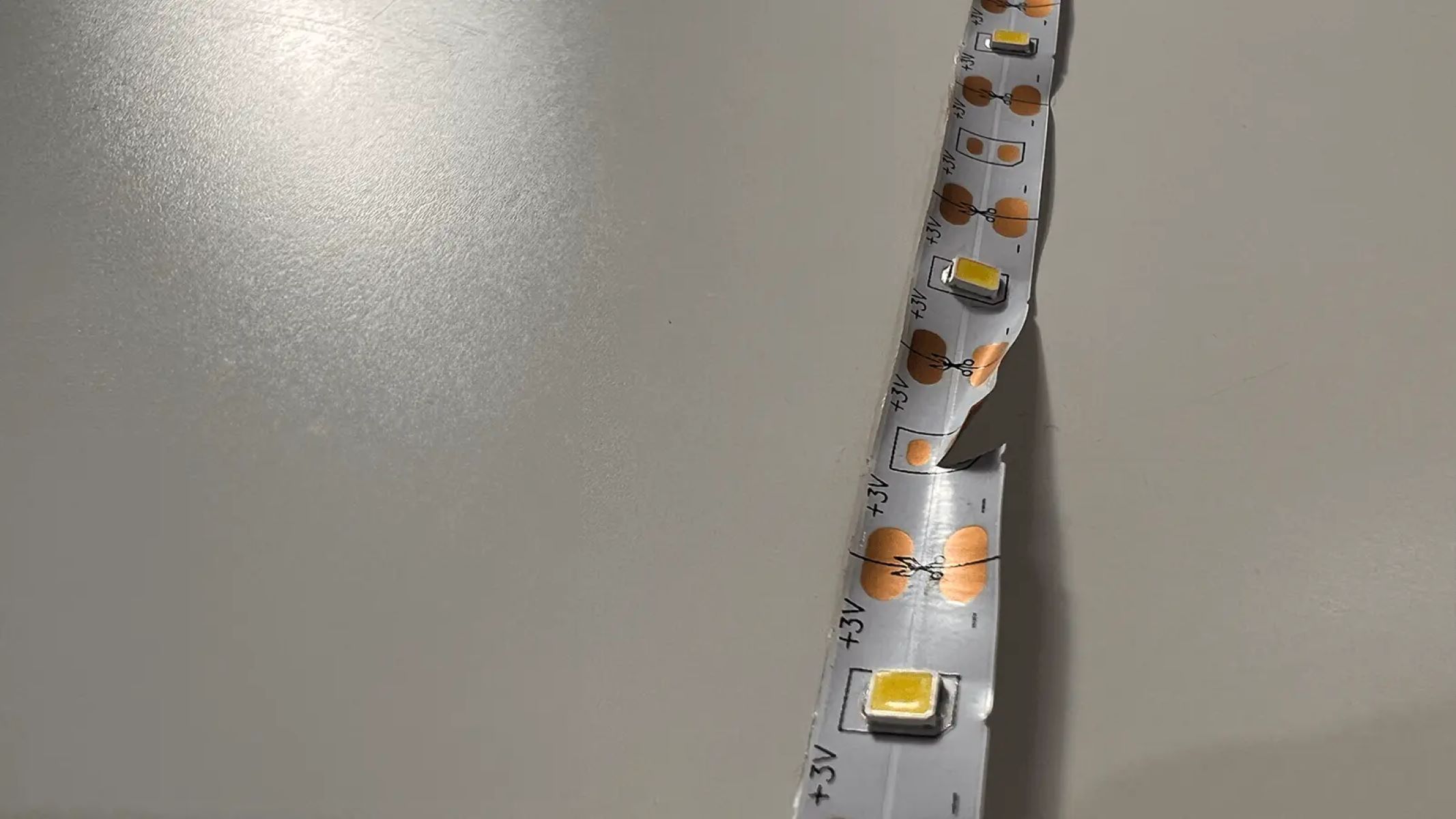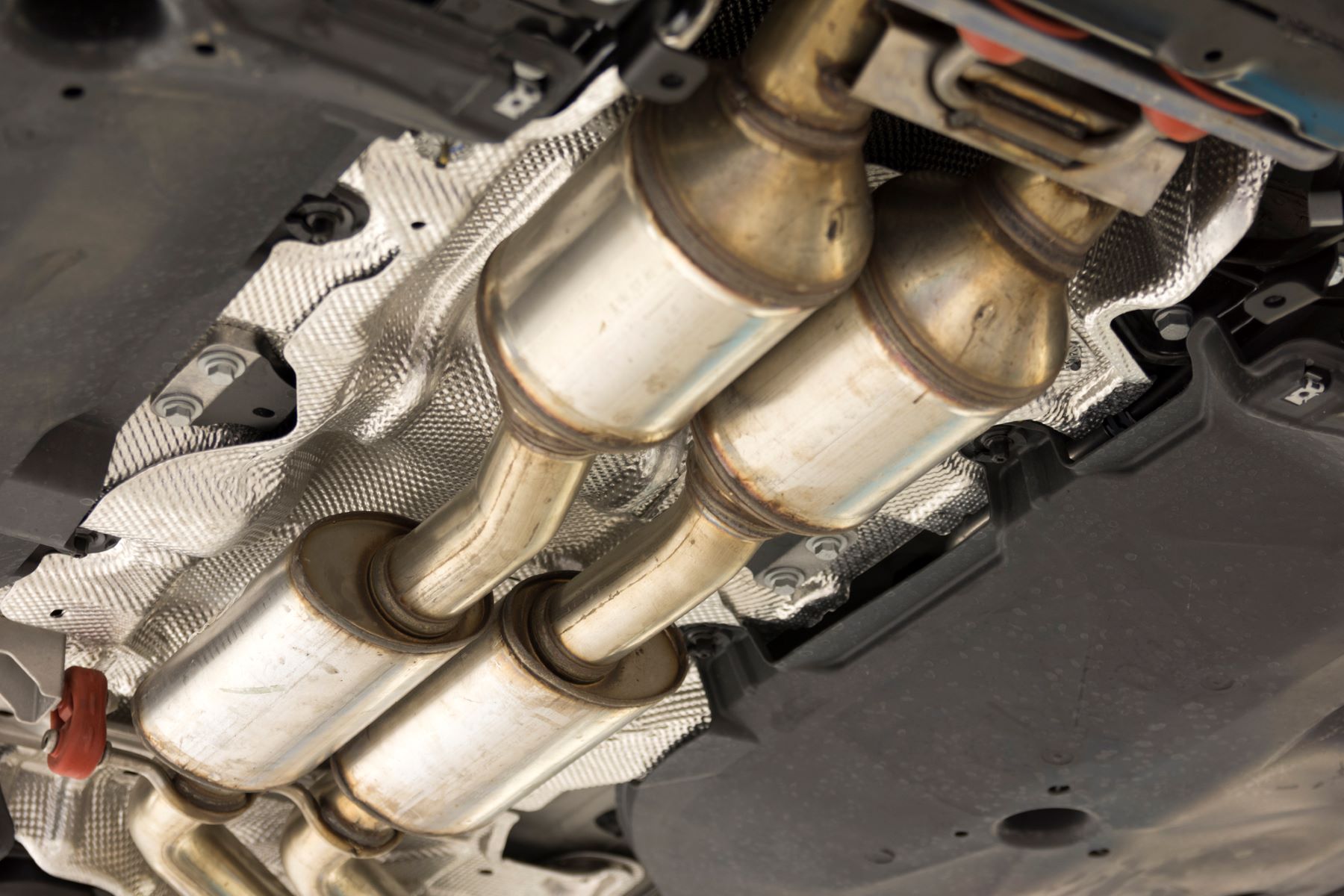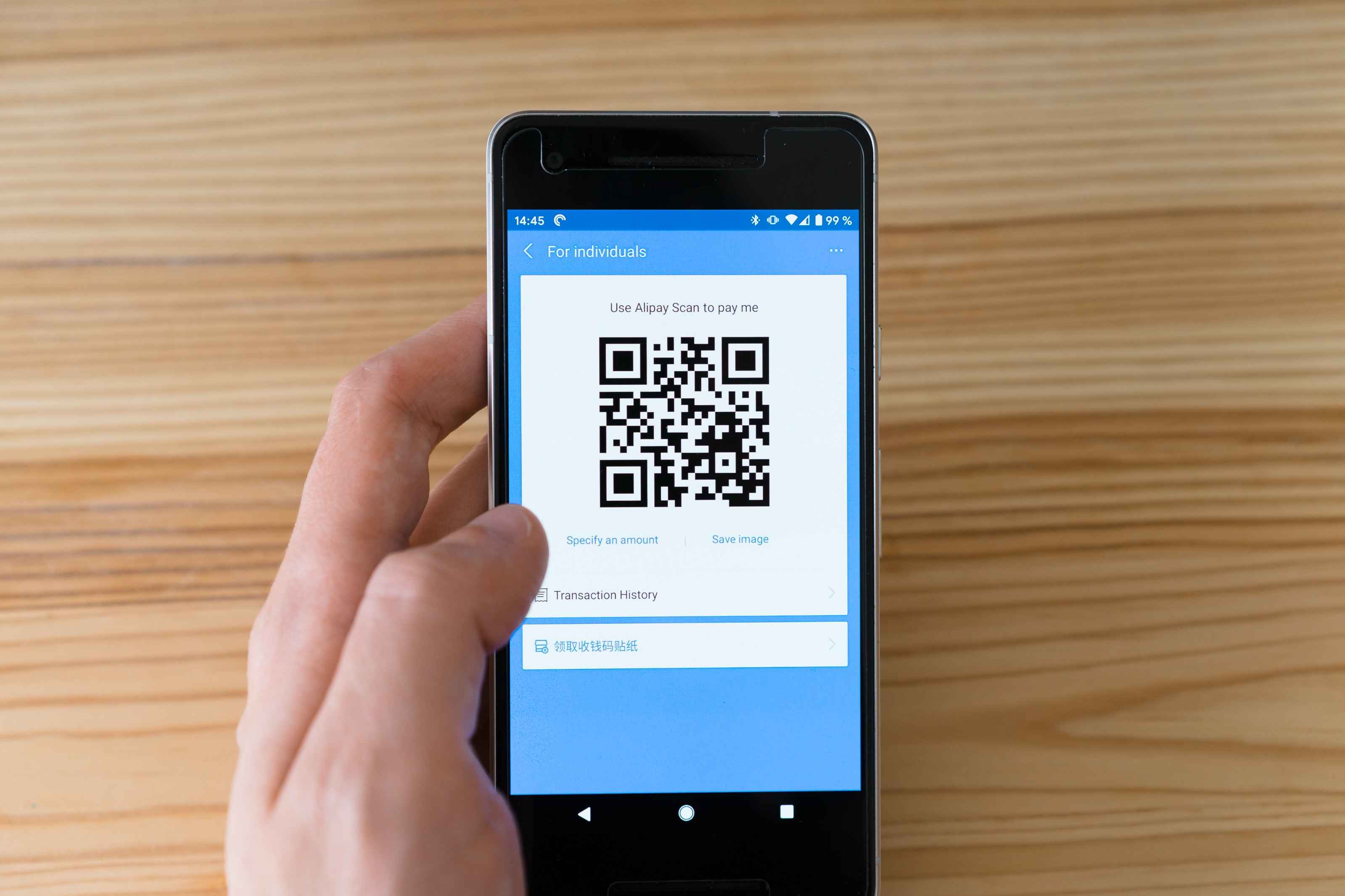Home>Technology and Computers>Quick Fix: Restart Your Roku Device For Faster Performance!


Technology and Computers
Quick Fix: Restart Your Roku Device For Faster Performance!
Published: January 26, 2024
Improve your Roku's speed with a quick restart! Get faster performance and smoother streaming. Learn how to optimize your technology and computer experience now!
(Many of the links in this article redirect to a specific reviewed product. Your purchase of these products through affiliate links helps to generate commission for Regretless.com, at no extra cost. Learn more)
Table of Contents
Introduction
Are you tired of experiencing sluggish performance on your Roku device? Do you find yourself waiting longer than you'd like for apps to load or encountering buffering issues during your favorite shows? If so, you're not alone. Many Roku users have encountered these frustrating issues, but the good news is that there's a simple and effective solution: restarting your Roku device.
In this article, we'll delve into the importance of restarting your Roku device and provide you with a step-by-step guide to help you do so effortlessly. Whether you're a seasoned Roku user or new to the platform, understanding the significance of this quick fix can significantly enhance your streaming experience. So, let's explore how a quick restart can breathe new life into your Roku device and elevate your streaming enjoyment.
Understanding the Importance of Restarting Your Roku Device
Have you ever noticed that your Roku device seems to slow down over time? Perhaps you've encountered instances where apps take longer to load or experience buffering interruptions during your streaming sessions. These issues can be frustrating, especially when you're eager to dive into your favorite shows or movies. However, what many users may not realize is that these performance hiccups can often be alleviated by a simple yet powerful solution: restarting your Roku device.
Roku devices, like many other electronic devices, can benefit from periodic restarts. Over time, various processes and applications running in the background can accumulate, leading to a decrease in system responsiveness and overall performance. By restarting your Roku device, you effectively clear the system's memory and terminate any lingering processes that may be impeding its optimal functionality.
When a Roku device is restarted, it undergoes a complete shutdown and subsequent reboot, akin to a fresh start. This process allows the device to clear out temporary data, refresh its system resources, and reallocate memory more efficiently. As a result, the device can operate with improved speed and responsiveness, providing a smoother and more enjoyable streaming experience for users.
Moreover, restarting your Roku device can address underlying software issues that may have developed over time. Just as a computer or smartphone benefits from periodic software updates and reboots to maintain optimal performance, a Roku device similarly thrives when given the opportunity to reset and recalibrate its internal processes.
By understanding the importance of restarting your Roku device, you gain insight into a simple yet effective method for enhancing its performance. Whether your device is exhibiting signs of sluggishness or you simply want to proactively maintain its efficiency, incorporating regular restarts into your routine can significantly contribute to a seamless and enjoyable streaming experience.
In the next section, we'll delve into the practical steps for restarting your Roku device, empowering you to implement this quick fix with ease and confidence.
Steps to Restart Your Roku Device
Restarting your Roku device is a straightforward process that can breathe new life into its performance. Whether you're encountering sluggishness or simply aiming to maintain optimal functionality, following these steps will guide you through the seamless restart procedure.
-
Navigate to the Settings Menu: Begin by accessing the Settings menu on your Roku device. You can do this by using your Roku remote to scroll to the left and select the "Settings" option from the home screen. Once in the Settings menu, proceed to the "System" option to continue the restart process.
-
Select System Restart: Within the System menu, you will find the "Power" option, which houses the "System restart" feature. Highlight and select "System restart" to initiate the restart procedure. This action prompts your Roku device to commence the shutdown process, preparing for a fresh reboot.
-
Confirm Restart: Upon selecting "System restart," your Roku device will prompt you to confirm the restart action. This serves as a safeguard against accidental restarts, ensuring that you intend to proceed with the device reboot. Confirm the restart, and your Roku device will begin the shutdown sequence.
-
Wait for Reboot: After confirming the restart, your Roku device will power down and initiate the reboot process. During this time, you may notice the device's indicator lights changing, indicating that the system is undergoing the restart. Allow the device a few moments to complete the reboot and initialize its refreshed state.
-
Resume Streaming: Once your Roku device has successfully rebooted, you can resume your streaming activities with the assurance of improved performance. Whether you're launching apps, browsing content, or enjoying your favorite shows, you'll likely notice a difference in the device's responsiveness and overall speed.
By following these simple steps, you can seamlessly restart your Roku device, empowering it to operate with enhanced efficiency and responsiveness. Whether you opt to restart your device proactively or in response to performance issues, incorporating this quick fix into your routine can contribute to a smoother and more enjoyable streaming experience.
In the subsequent section, we'll explore the tangible benefits of restarting your Roku device, shedding light on the positive impact this simple yet powerful action can have on your streaming endeavors.
Benefits of Restarting Your Roku Device
Restarting your Roku device yields a myriad of benefits that can significantly enhance your streaming experience. By taking a proactive approach to device maintenance and performance optimization, you can unlock the following advantages:
1. Improved System Responsiveness:
Upon restarting your Roku device, you can expect a noticeable improvement in system responsiveness. The reboot process clears out temporary data and refreshes the device's system resources, enabling it to operate with enhanced speed and agility. As a result, navigating through menus, launching apps, and browsing content becomes notably smoother, contributing to a more seamless and enjoyable streaming experience.
Read more: How To Restart Your Verizon Router
2. Enhanced App Performance:
Apps on your Roku device can benefit greatly from a periodic restart. By clearing out lingering processes and realigning system resources, a device reboot can revitalize app performance. Whether you're accessing streaming services, gaming applications, or utility tools, the improved responsiveness and optimized memory allocation following a restart can elevate the performance of your favorite apps.
3. Resolution of Software Glitches:
Over time, electronic devices can encounter software glitches that may impact their performance. By restarting your Roku device, you initiate a complete system shutdown and subsequent reboot, effectively addressing underlying software issues. This proactive approach to software maintenance can mitigate potential glitches, ensuring that your device operates at its optimal capacity without interruptions or performance hiccups.
4. Optimal Network Connectivity:
In some instances, a Roku device's network connectivity can benefit from a quick restart. By refreshing the device's network connections and system processes, a reboot can contribute to improved network stability and seamless streaming experiences. This is particularly beneficial for users who may have encountered intermittent connectivity issues or buffering interruptions during their streaming sessions.
5. Long-Term Device Health:
Regularly restarting your Roku device can contribute to its long-term health and performance sustainability. By incorporating this simple yet effective maintenance practice into your device routine, you can help mitigate the accumulation of system processes and temporary data, promoting a healthier and more efficient operating environment for your device.
Incorporating regular restarts into your Roku device routine empowers you to proactively maintain its performance and optimize your streaming experiences. By leveraging the tangible benefits of a device reboot, you can ensure that your Roku device operates at its best, delivering seamless navigation, enhanced app performance, and sustained long-term health.
Conclusion
In conclusion, the simple act of restarting your Roku device can yield substantial benefits, revitalizing its performance and enhancing your overall streaming experience. By understanding the significance of periodic restarts and implementing the straightforward steps outlined in this guide, you gain the power to proactively maintain your device's efficiency and responsiveness.
The process of restarting your Roku device effectively clears out temporary data, refreshes system resources, and addresses underlying software glitches, culminating in improved system responsiveness, enhanced app performance, and optimal network connectivity. These benefits contribute to a seamless and enjoyable streaming experience, allowing you to navigate through menus, launch apps, and indulge in your favorite shows with newfound speed and agility.
Moreover, the long-term impact of incorporating regular restarts into your device routine cannot be understated. By mitigating the accumulation of system processes and temporary data, you foster a healthier and more efficient operating environment for your Roku device, promoting sustained performance sustainability and long-term device health.
As you embark on your streaming journey, remember that a quick restart can serve as a powerful ally in maintaining your device's optimal functionality. Whether you're troubleshooting performance issues or simply aiming to proactively enhance your streaming setup, the benefits of a device reboot extend far beyond the immediate reboot process.
In essence, restarting your Roku device is a simple yet impactful practice that empowers you to unlock the full potential of your streaming endeavors. By embracing this quick fix, you pave the way for a seamless, responsive, and enjoyable streaming experience, ensuring that your Roku device operates at its best, day in and day out.
So, the next time you find yourself seeking a performance boost or aiming to proactively maintain your device's efficiency, remember the transformative power of a quick restart – your gateway to a revitalized streaming experience.