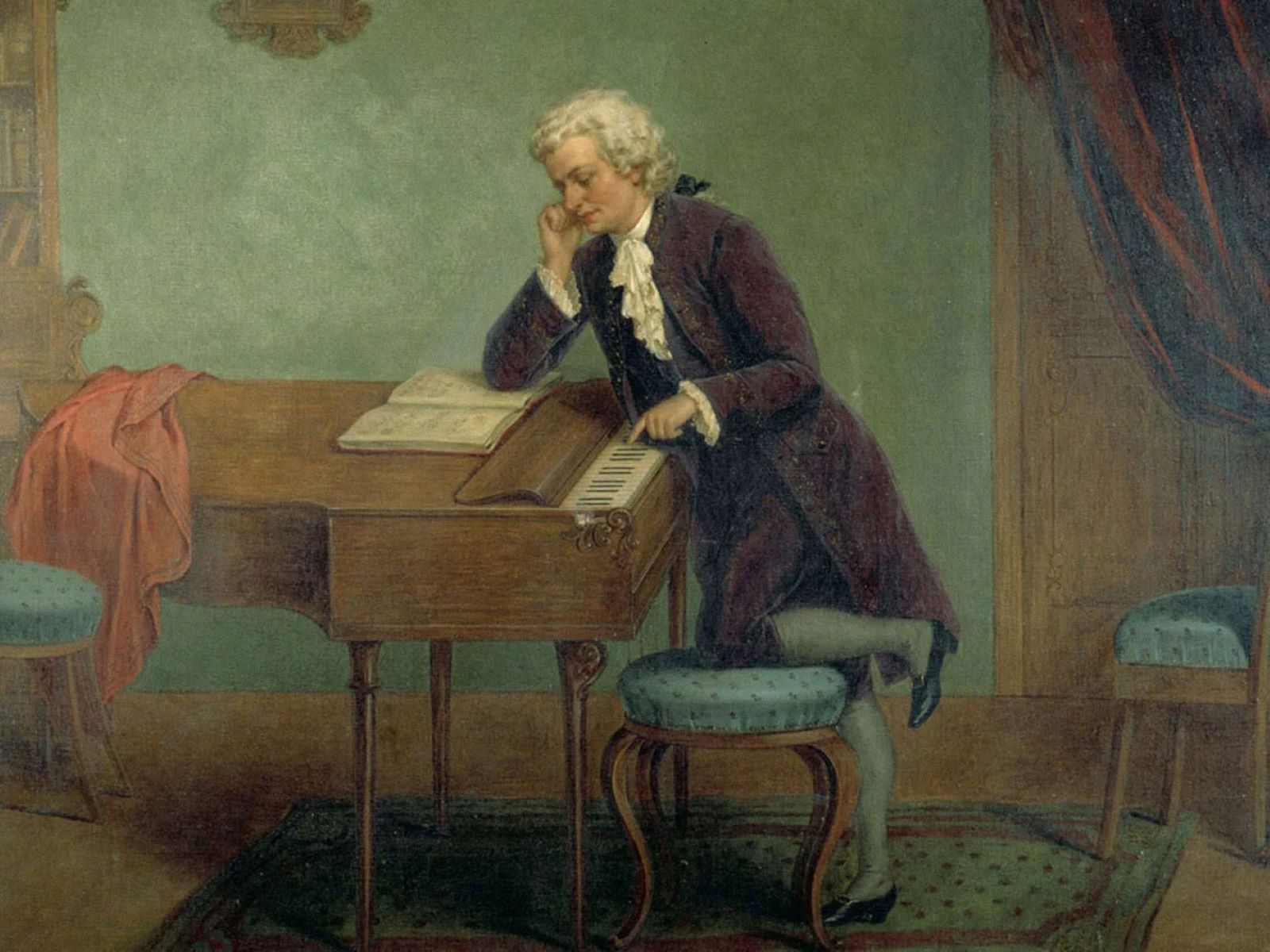Home>Technology and Computers>How To Add Music To Instagram Reels


Technology and Computers
How To Add Music To Instagram Reels
Modified: March 13, 2024
Learn how to enhance your Instagram Reels with music in just a few simple steps. Stay ahead with the latest technology and computer tips.
(Many of the links in this article redirect to a specific reviewed product. Your purchase of these products through affiliate links helps to generate commission for Regretless.com, at no extra cost. Learn more)
Table of Contents
Introduction
Adding music to your Instagram Reels can significantly enhance the overall appeal and engagement of your content. Whether you're sharing a fun dance routine, a cooking tutorial, or a travel vlog, the right music can elevate the mood and captivate your audience. With Instagram's extensive music library, you have access to a wide range of tracks to complement your Reels and bring your creative vision to life.
In this article, we'll guide you through the simple and intuitive process of adding music to your Instagram Reels. By following these steps, you'll be able to seamlessly integrate music into your videos, making them more entertaining and memorable for your followers.
So, if you're ready to take your Instagram Reels to the next level and leave a lasting impression with captivating soundtracks, let's dive into the step-by-step process of adding music to your Reels. Whether you're a seasoned content creator or just getting started with Instagram Reels, this guide will equip you with the knowledge and skills to effortlessly incorporate music into your videos, amplifying their impact and resonance across the platform.
Now, let's embark on this exciting journey of transforming your Instagram Reels with the power of music. Get ready to unleash your creativity and connect with your audience on a deeper level as we explore the seamless integration of music into your Reels.
Step 1: Open Instagram and navigate to the Reels section
To begin the process of adding music to your Instagram Reels, the first step is to open the Instagram app on your mobile device. Upon launching the app, you'll be greeted by the familiar Instagram home screen, where you can explore a myriad of content from accounts you follow. At the bottom of the screen, you'll notice the navigation bar, featuring icons for various sections of the app, including the Home Feed, Search, Reels, Shop, and Profile.
Now, to access the Reels section, simply tap on the Reels icon located at the bottom of the screen. This action will seamlessly transition you to the captivating world of Instagram Reels, where you can discover an array of short-form videos created by users across the platform. Whether you're seeking inspiration, entertainment, or valuable insights, the Reels section offers a diverse collection of content to explore.
Upon entering the Reels section, you'll be greeted by a visually engaging interface, featuring a vertical scroll of Reels from accounts you follow, as well as content curated based on your interests and activity on Instagram. The immersive nature of the Reels section invites you to discover and engage with a wide range of videos, each offering a unique blend of creativity, entertainment, and storytelling.
As you navigate through the Reels feed, you'll encounter a rich tapestry of content, spanning various themes, genres, and trends. From dance challenges and comedic sketches to DIY tutorials and travel adventures, the Reels section is a dynamic hub of creativity, where users showcase their talents and passions in concise and compelling videos.
By immersing yourself in the diverse array of Reels, you can gain valuable insights into current trends, discover new creators, and find inspiration for your own content. Whether you're a content creator looking to share your unique perspective or a viewer seeking entertainment and connection, the Reels section offers a vibrant and interactive space within the Instagram platform.
With the first step completed, you've successfully opened Instagram and navigated to the Reels section, setting the stage for the next phase of adding music to your Instagram Reels. As we proceed to the subsequent steps, you'll embark on a seamless journey of enhancing your Reels with captivating soundtracks, elevating the overall impact and appeal of your videos.
Step 2: Select the music icon
Once you have navigated to the Reels section within the Instagram app, the next pivotal step in adding music to your Instagram Reels is to select the music icon. This icon serves as the gateway to Instagram's extensive music library, offering a diverse collection of tracks to complement and elevate your Reels.
Upon entering the Reels creation interface, you'll notice a series of icons and options at the bottom of the screen, designed to empower you in crafting captivating and engaging videos. Among these icons, the music symbol stands out as a powerful tool for enhancing the auditory and emotional dimensions of your Reels.
By tapping on the music icon, you'll be seamlessly transported to Instagram's vast music library, where you can explore a rich assortment of songs, soundtracks, and audio clips to integrate into your Reels. The interface presents you with a range of categories and genres, allowing you to browse and discover music that aligns with the mood, theme, or narrative of your video content.
As you delve into the music library, you'll find an array of options to refine your search, including popular tracks, trending songs, and curated playlists tailored to various themes and creative concepts. Whether you're looking for upbeat tunes to accompany a lively dance performance or melodic melodies to underscore a heartfelt moment, the music library offers a wealth of choices to cater to your artistic vision.
Furthermore, the music library provides tools for exploring music based on specific moods, genres, and even specific lyrics, enabling you to find the perfect soundtrack that resonates with the essence of your Reels. This level of customization empowers you to curate a seamless audio-visual experience, where the music harmonizes with the visuals to evoke emotions and captivate your audience.
By selecting the music icon and immersing yourself in Instagram's music library, you embark on a journey of creative exploration, where the power of sound becomes an integral part of your storytelling. With a diverse array of musical options at your fingertips, you have the freedom to infuse your Reels with the perfect soundtrack, elevating the overall impact and resonance of your video content.
As you proceed to the next steps, the music you select will seamlessly integrate into your Reels, transforming them into immersive and engaging experiences that resonate with your audience on a deeper level.
Step 3: Browse and choose a song from the Instagram music library
As you embark on the pivotal step of adding music to your Instagram Reels, the process of browsing and choosing a song from the Instagram music library unfolds as a captivating journey of creative exploration. With a diverse array of musical options at your fingertips, you have the freedom to curate a seamless audio-visual experience that resonates with your artistic vision and captivates your audience.
Upon entering the Instagram music library, you are greeted by a visually engaging interface that invites you to explore a rich assortment of songs, soundtracks, and audio clips. The library presents a myriad of categories and genres, catering to a wide spectrum of creative concepts and thematic elements. Whether you seek upbeat tunes to accompany a lively dance performance or melodic melodies to underscore a heartfelt moment, the music library offers a wealth of choices to complement the mood and narrative of your Reels.
As you navigate through the music library, you'll discover curated playlists tailored to various themes and trends, providing valuable inspiration and guidance in selecting the perfect soundtrack for your Reels. From trending songs to timeless classics, the library's expansive collection ensures that you can find the ideal musical accompaniment that aligns with the essence of your video content.
Furthermore, the music library provides tools for refining your search based on specific moods, genres, and even specific lyrics, empowering you to pinpoint the perfect song that harmonizes with the visuals and evokes the desired emotions. This level of customization enables you to infuse your Reels with a soundtrack that not only complements the visuals but also amplifies the overall impact and resonance of your video content.
As you immerse yourself in the process of browsing and choosing a song from the Instagram music library, you are empowered to curate a captivating audio-visual experience that leaves a lasting impression on your audience. The seamless integration of music into your Reels elevates the storytelling, evoking emotions, and fostering a deeper connection with your viewers.
With the perfect song selected from the music library, you are poised to infuse your Instagram Reels with a compelling soundtrack that enhances the overall appeal and engagement of your content. As you proceed to the subsequent steps, the chosen music will seamlessly integrate into your Reels, transforming them into immersive and engaging experiences that resonate with your audience on a deeper level.
Step 4: Adjust the music clip to fit your Reel
Once you have chosen the perfect song from the Instagram music library, the next crucial step in adding music to your Instagram Reels is to adjust the music clip to seamlessly fit your video content. This process empowers you to synchronize the selected soundtrack with the visuals, creating a harmonious audio-visual experience that captivates your audience and elevates the overall impact of your Reels.
Upon selecting a song from the music library, you are presented with intuitive tools and controls that enable you to precisely adjust the music clip to align with the duration and pacing of your Reel. These editing features empower you to seamlessly integrate the music into your video, ensuring that every beat and melody complements the on-screen action and narrative.
As you delve into the process of adjusting the music clip, you have the flexibility to trim the song to the desired length, allowing you to tailor the soundtrack to the specific moments and transitions within your Reel. Whether you seek to synchronize the music with choreographed dance moves, dramatic scene changes, or impactful visual cues, the editing tools provide you with the precision to craft a seamless fusion of audio and visuals.
Furthermore, the ability to adjust the volume of the music clip enables you to strike the perfect balance between the soundtrack and any accompanying audio or narration in your Reel. This level of control empowers you to create a cohesive auditory experience, where the music enhances the storytelling without overpowering other essential elements of your video content.
In addition to basic editing functions, the Instagram Reels interface offers creative features such as audio effects and filters that allow you to further customize the auditory and visual dimensions of your content. These tools enable you to infuse your Reels with a distinct artistic flair, amplifying the emotional resonance and entertainment value of your videos.
By meticulously adjusting the music clip to fit your Reel, you elevate the overall quality and cohesiveness of your video content, ensuring that the soundtrack seamlessly integrates with the visuals to create a captivating and immersive experience for your audience. As you proceed to the final step, the meticulously tailored music clip will enrich your Instagram Reels, leaving a lasting impression and fostering a deeper connection with your viewers.
Step 5: Share your Reel with music on Instagram
Once you have seamlessly integrated the perfect soundtrack into your Instagram Reel, the final step is to share your creation with the world, allowing your audience to experience the captivating fusion of visuals and music. Sharing your Reel with music on Instagram is a seamless process that enables you to showcase your creativity, connect with your followers, and amplify the reach and impact of your content.
After adjusting the music clip to fit your Reel, you'll find yourself in the sharing interface, where you can add a compelling caption, relevant hashtags, and engaging stickers to complement your video. This stage presents an opportunity to provide context, spark conversations, and invite your audience to engage with your Reel on a deeper level. Whether you're sharing a lighthearted moment, a thought-provoking message, or a skillful performance, the caption serves as a gateway to enrich the viewer's experience and foster meaningful interactions.
As you craft your caption, consider incorporating relevant hashtags to increase the discoverability of your Reel and connect with users who share similar interests. Thoughtfully chosen hashtags can expand the reach of your content, attracting new viewers and fostering a sense of community around your creative endeavors. Additionally, leveraging Instagram's interactive stickers, such as polls, questions, and countdowns, can further enhance engagement and encourage active participation from your audience.
Once you've fine-tuned the accompanying elements of your Reel, it's time to select the sharing options that align with your creative goals. Whether you choose to share your Reel to your Instagram Feed, Stories, or both, each platform offers unique opportunities to amplify the visibility and impact of your content. Sharing to your Feed ensures that your Reel becomes a permanent part of your profile, allowing visitors to discover and engage with it over time. On the other hand, sharing to Stories provides a temporary yet impactful way to grab the attention of your followers and drive immediate engagement.
Before you share your Reel, take a moment to preview the final presentation, ensuring that the music seamlessly integrates with the visuals and aligns with your creative vision. This attention to detail ensures that your Reel resonates with your audience, leaving a lasting impression and fostering a deeper connection with your viewers. Once you're satisfied with the presentation, simply tap the "Share" button, unleashing your Reel with music onto the Instagram platform, where it has the potential to captivate, inspire, and resonate with audiences across the globe.
By sharing your Reel with music on Instagram, you contribute to the vibrant tapestry of creative expression on the platform, enriching the digital landscape with your unique perspective and artistic vision. As your Reel reaches and resonates with viewers, it becomes a testament to the power of music in storytelling, fostering connections, and leaving a lasting impact in the hearts and minds of your audience.