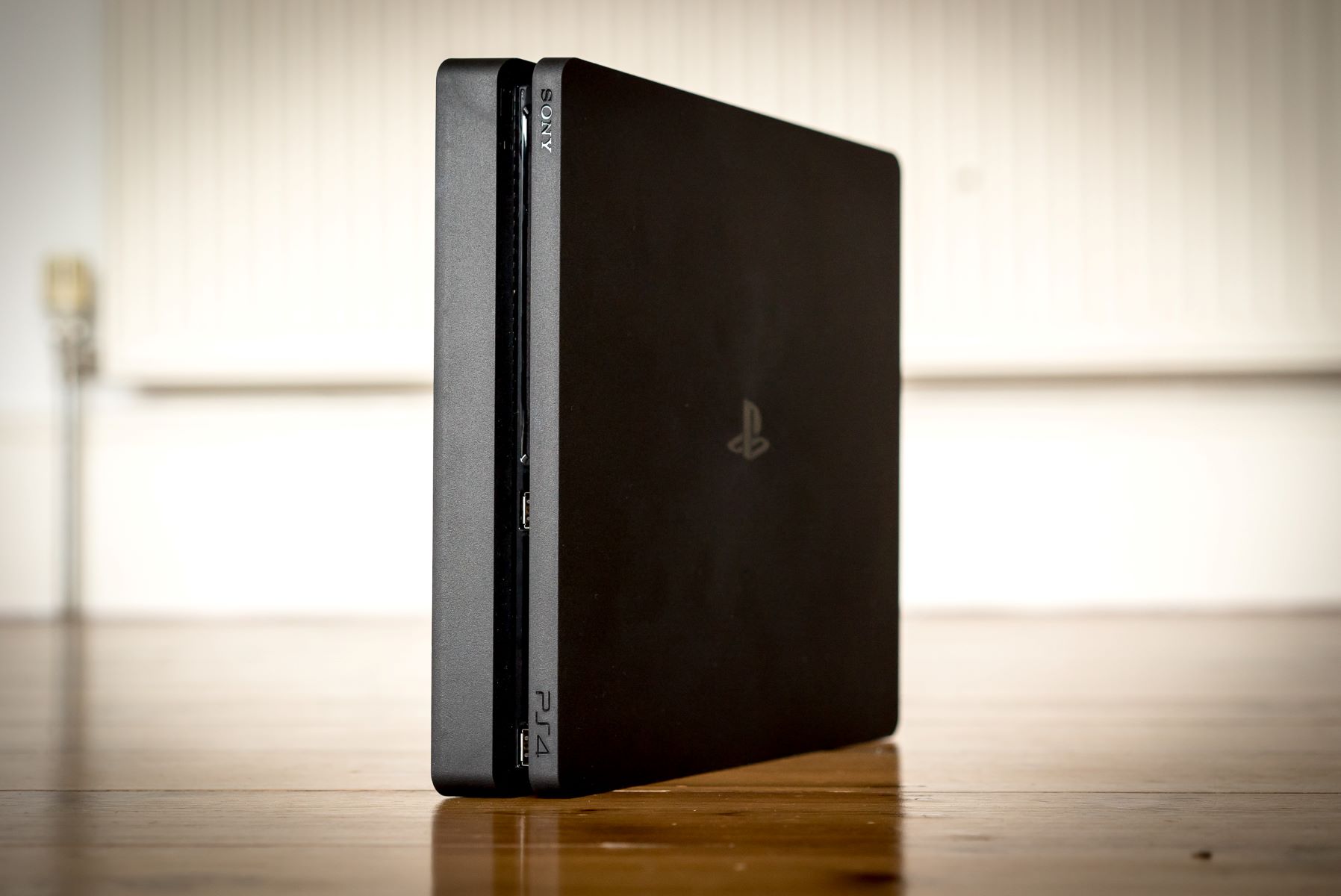Home>Technology and Computers>Common Reasons For A Noisy PS4 And How To Fix It


Technology and Computers
Common Reasons For A Noisy PS4 And How To Fix It
Published: February 20, 2024
Discover common reasons for a noisy PS4 and learn effective solutions to fix the issue. Get expert tips on technology and computers.
(Many of the links in this article redirect to a specific reviewed product. Your purchase of these products through affiliate links helps to generate commission for Regretless.com, at no extra cost. Learn more)
Table of Contents
Introduction
The PlayStation 4 (PS4) is a beloved gaming console that has brought countless hours of entertainment to gamers around the world. However, one common issue that many PS4 owners encounter is excessive noise emanating from their console. This noise can be disruptive and concerning, leading to a less-than-ideal gaming experience. Fortunately, understanding the common reasons behind a noisy PS4 and learning how to address them can help restore peace and tranquility to your gaming setup.
In this article, we will delve into the various factors that can contribute to a noisy PS4, including dust buildup, overheating, and worn-out fans. Additionally, we will explore practical solutions to mitigate these issues, such as cleaning the PS4, improving ventilation, and replacing the fan. By gaining insight into these common culprits and their respective remedies, PS4 owners can take proactive steps to minimize noise and optimize the performance of their beloved gaming console.
Let's embark on a journey to uncover the root causes of a noisy PS4 and equip ourselves with the knowledge and techniques needed to restore serenity to our gaming environment. Whether you're a casual gamer or a dedicated enthusiast, understanding how to address a noisy PS4 can enhance your overall gaming experience and prolong the lifespan of your cherished console.
Read more: How To Record On PS4
Common Reasons for a Noisy PS4
The PlayStation 4, while a remarkable gaming console, is not immune to the occasional bout of noise. Understanding the common reasons behind a noisy PS4 is crucial for addressing this issue effectively. Here are the primary factors that can contribute to a noisy PS4:
Dust Buildup
Dust accumulation within the PS4 can impede the airflow and cause the internal components to work harder, leading to increased noise levels. Over time, dust can settle on the cooling fan and vents, hindering their ability to dissipate heat efficiently. As a result, the fan may spin faster and produce a noticeable whirring or buzzing sound. Additionally, the accumulation of dust on the internal components can exacerbate overheating, further amplifying the noise emitted by the console.
Overheating
When the PS4's internal temperature rises beyond optimal levels, the cooling fan kicks into high gear to regulate the heat. This heightened fan activity can generate a significant amount of noise, signaling that the console is struggling to maintain a suitable operating temperature. Overheating can occur due to various factors, including prolonged gaming sessions, inadequate ventilation, or a buildup of dust and debris within the console.
Worn Out Fan
As the PS4 ages, the cooling fan may experience wear and tear, leading to diminished performance and increased noise output. A worn-out fan may produce rattling, grinding, or whining noises, indicating that its bearings or blades have deteriorated. This can disrupt the smooth operation of the fan, resulting in excessive noise and reduced cooling efficiency.
Understanding these common reasons for a noisy PS4 is the first step toward restoring a quieter and more enjoyable gaming environment. By addressing these underlying issues, PS4 owners can take proactive measures to mitigate excessive noise and ensure optimal performance from their beloved console.
Dust Buildup
Dust buildup is a prevalent issue that plagues many PS4 consoles, often leading to increased noise levels and compromised performance. Over time, the accumulation of dust within the console can impede the airflow and hinder the cooling system's ability to dissipate heat effectively. This can result in the internal components working harder to maintain a suitable operating temperature, leading to heightened noise output.
The cooling fan and vents are particularly susceptible to dust accumulation, as they serve as the primary channels for expelling heat from the console. When dust settles on these components, it obstructs the airflow, causing the fan to spin faster in an attempt to compensate for the reduced cooling efficiency. As a result, the increased fan speed can generate a noticeable whirring or buzzing sound, signaling the console's struggle to maintain optimal operating conditions.
Furthermore, the presence of dust on the internal components can exacerbate overheating, creating a cycle of increased noise and compromised performance. The accumulation of dust on the heat sink, motherboard, and other critical elements can insulate them, impeding heat dissipation and leading to elevated internal temperatures. This, in turn, prompts the cooling fan to operate at a heightened capacity, amplifying the noise emitted by the console.
Addressing dust buildup is crucial for restoring a quieter and more efficient gaming experience. Regularly cleaning the PS4 to remove accumulated dust and debris can significantly mitigate noise levels and prevent potential overheating issues. By carefully disassembling the console and using compressed air or a soft brush to remove dust from the internal components, PS4 owners can optimize the cooling system's performance and minimize noise output.
In addition to cleaning the internal components, ensuring that the console is placed in a well-ventilated area can help prevent dust buildup and promote optimal airflow. Placing the PS4 in a location with adequate air circulation and minimal exposure to dust and debris can reduce the frequency of dust accumulation, contributing to a quieter and more reliable gaming environment.
By addressing dust buildup within the PS4, gamers can proactively mitigate excessive noise and promote the longevity of their console. Taking the necessary steps to combat dust accumulation is essential for preserving the PS4's performance and ensuring a more enjoyable gaming experience.
Overheating
Overheating is a prevalent concern that can contribute to excessive noise levels in a PS4 console. When the internal temperature of the PS4 rises beyond optimal levels, the cooling fan is triggered to operate at a heightened capacity in an attempt to regulate the heat. This increased fan activity can result in a significant uptick in noise output, signaling that the console is struggling to maintain a suitable operating temperature.
Several factors can lead to overheating in a PS4. Prolonged gaming sessions, particularly those involving graphically intensive games or extended periods of gameplay, can elevate the internal temperature of the console. Additionally, placing the PS4 in an enclosed or poorly ventilated space can impede the dissipation of heat, exacerbating the risk of overheating. Furthermore, a buildup of dust and debris within the console can obstruct the airflow, hindering the cooling system's ability to regulate the internal temperature effectively.
When the PS4 experiences overheating, the cooling fan enters a heightened state of activity, generating a noticeable increase in noise. This serves as a warning sign that the console is struggling to maintain optimal operating conditions, prompting the fan to operate at a faster speed in an effort to mitigate the heat buildup. The resulting noise can disrupt the gaming experience and indicate the need for immediate attention to address the underlying issue of overheating.
To mitigate the risk of overheating and the associated noise, PS4 owners can take proactive measures to optimize the console's thermal performance. Ensuring that the PS4 is placed in a well-ventilated area with ample airflow can facilitate the dissipation of heat, reducing the likelihood of overheating and minimizing noise output. Additionally, periodic cleaning of the console to remove dust and debris can enhance the cooling system's efficiency, mitigating the risk of overheating and the accompanying increase in noise levels.
By understanding the factors that contribute to overheating and taking proactive steps to address them, PS4 owners can optimize the console's thermal performance and minimize excessive noise. Maintaining an environment conducive to efficient heat dissipation and ensuring the cleanliness of the console's internal components are essential for mitigating the risk of overheating and promoting a quieter and more enjoyable gaming experience.
Worn Out Fan
A worn-out fan is a common culprit behind the increased noise levels in a PS4 console. As the console ages, the cooling fan may experience wear and tear, leading to diminished performance and heightened noise output. The fan, responsible for regulating the internal temperature of the PS4, comprises intricate components such as bearings and blades that can deteriorate over time, impacting its efficiency and contributing to excessive noise.
When a fan becomes worn out, it may exhibit various symptoms that manifest as disruptive noises during operation. Rattling, grinding, or whining sounds emanating from the PS4 are indicative of a deteriorating fan. These noises signal that the fan's bearings or blades have incurred damage or wear, compromising its ability to operate smoothly and quietly. As a result, the fan may struggle to maintain optimal cooling efficiency, leading to heightened noise levels as it operates at an increased speed to compensate for its diminished performance.
Addressing a worn-out fan is essential for restoring a quieter and more efficient gaming experience. Replacing the fan with a new, high-quality component can significantly mitigate noise levels and ensure optimal cooling performance. By installing a fresh fan, PS4 owners can eliminate the disruptive noises associated with a worn-out fan and restore the console's ability to regulate its internal temperature effectively.
Furthermore, periodic maintenance and inspection of the cooling fan can help identify signs of wear and deterioration early on, allowing for timely intervention to prevent excessive noise and potential overheating issues. Regularly cleaning the fan and its surrounding components can also contribute to its longevity and performance, reducing the likelihood of noise-related disruptions in the future.
By understanding the impact of a worn-out fan on the noise levels of a PS4 and taking proactive measures to address this issue, gamers can restore tranquility to their gaming environment and ensure the optimal performance of their beloved console. Investing in a new fan and prioritizing regular maintenance can effectively mitigate the disruptive noises associated with a worn-out fan, promoting a quieter and more enjoyable gaming experience for PS4 owners.
How to Fix a Noisy PS4
Addressing a noisy PS4 involves implementing practical solutions to mitigate the underlying causes of excessive noise and restore a quieter gaming environment. By understanding the common reasons behind a noisy PS4, such as dust buildup, overheating, and a worn-out fan, PS4 owners can take proactive measures to address these issues effectively.
Read more: How To Use Discord On PS4
Cleaning the PS4
Regularly cleaning the internal components of the PS4 is crucial for mitigating excessive noise caused by dust buildup. Carefully disassembling the console and using compressed air or a soft brush to remove accumulated dust and debris from the cooling fan, vents, and internal components can significantly improve the console's cooling efficiency and reduce noise levels. Additionally, ensuring that the surrounding area is free from dust and debris can help prevent future buildup within the console, contributing to a quieter gaming experience.
Improving Ventilation
Placing the PS4 in a well-ventilated area with ample airflow is essential for optimizing its thermal performance and minimizing noise output. Adequate ventilation facilitates the dissipation of heat, reducing the risk of overheating and the associated increase in fan noise. Positioning the console in a location with sufficient air circulation and minimal exposure to dust and debris can promote optimal cooling efficiency, contributing to a quieter and more reliable gaming environment.
Replacing the Fan
In the case of a worn-out fan contributing to excessive noise, replacing the fan with a new, high-quality component is an effective solution. Installing a fresh fan can restore the console's ability to regulate its internal temperature efficiently, mitigating noise levels and ensuring optimal cooling performance. Prioritizing regular maintenance and inspection of the cooling fan can help identify signs of wear and deterioration early on, allowing for timely intervention to prevent excessive noise and potential overheating issues.
By implementing these practical solutions, PS4 owners can effectively address a noisy console and restore tranquility to their gaming environment. Proactively mitigating the common causes of excessive noise, such as dust buildup, overheating, and a worn-out fan, is essential for optimizing the performance of the PS4 and ensuring a quieter and more enjoyable gaming experience.
Cleaning the PS4
Regularly cleaning the internal components of the PS4 is crucial for mitigating excessive noise caused by dust buildup. Over time, dust can accumulate within the console, hindering the airflow and impeding the cooling system's ability to dissipate heat effectively. This can lead to the internal components working harder to maintain a suitable operating temperature, resulting in heightened noise levels. To address this issue, PS4 owners can undertake the essential task of cleaning the console to restore optimal performance and minimize noise output.
To begin the cleaning process, it is advisable to carefully disassemble the PS4 to access the internal components. This typically involves removing the top cover and accessing the cooling fan, vents, and other critical elements. It is essential to exercise caution and refer to the manufacturer's guidelines or instructional resources to ensure a safe and proper disassembly process.
Once the internal components are accessible, using compressed air or a soft brush to remove accumulated dust and debris is highly effective. Compressed air can be directed into the cooling fan and vents to dislodge and expel dust particles, restoring unobstructed airflow and promoting efficient heat dissipation. Additionally, gently brushing the internal components can help remove stubborn dust and debris, further enhancing the console's cooling efficiency.
Care should be taken to ensure thorough cleaning of the cooling fan, as this component is particularly susceptible to dust accumulation. The fan's blades and surrounding areas should be meticulously cleaned to eliminate any obstructions that may impede its operation. By restoring the fan's ability to function unimpeded, PS4 owners can significantly reduce noise levels and promote a quieter gaming environment.
In addition to cleaning the internal components, ensuring that the surrounding area is free from dust and debris is essential. Placing the PS4 in a clean, well-ventilated space can help prevent future dust buildup within the console, contributing to sustained optimal performance and minimized noise output.
By diligently cleaning the PS4's internal components and maintaining a dust-free environment, gamers can effectively mitigate excessive noise and promote the longevity of their console. This proactive approach to cleaning not only enhances the PS4's cooling efficiency but also contributes to a quieter and more enjoyable gaming experience.
Improving Ventilation
Improving the ventilation around your PS4 is a fundamental step in mitigating excessive noise and optimizing its thermal performance. Adequate ventilation facilitates the dissipation of heat, reducing the risk of overheating and the associated increase in fan noise. By strategically placing the console in a well-ventilated area with ample airflow, you can create an environment conducive to optimal cooling efficiency, contributing to a quieter and more reliable gaming experience.
When considering the placement of your PS4, it is essential to prioritize locations with sufficient air circulation and minimal exposure to dust and debris. Placing the console in an open area, away from confined spaces or obstructions, can promote unrestricted airflow and facilitate the natural dissipation of heat. This can significantly reduce the strain on the cooling system, minimizing the need for heightened fan activity and, consequently, reducing noise levels.
Furthermore, ensuring that the surrounding environment is free from dust and debris can contribute to sustained optimal ventilation. Regularly cleaning the area around the PS4, including the surfaces where it is placed, can prevent the accumulation of dust and obstructions that may impede airflow. This proactive measure not only promotes efficient heat dissipation but also minimizes the risk of dust entering the console and affecting its internal components, thus contributing to a quieter gaming environment.
In addition to the physical placement of the console, utilizing external cooling solutions can further enhance ventilation and thermal performance. External cooling fans or stands designed specifically for the PS4 can provide supplementary airflow, aiding in the dissipation of heat and reducing the workload on the internal cooling system. These accessories can be particularly beneficial for prolonged gaming sessions or environments with elevated ambient temperatures, helping to maintain the PS4's optimal operating conditions and minimize noise output.
By implementing these strategies to improve ventilation around your PS4, you can effectively optimize its thermal performance and minimize excessive noise. Creating an environment that promotes efficient heat dissipation and reduces the strain on the cooling system is essential for ensuring a quieter and more enjoyable gaming experience. Prioritizing optimal ventilation not only benefits the immediate noise levels of the console but also contributes to its long-term performance and reliability.
Replacing the Fan
When addressing excessive noise stemming from a worn-out fan in a PS4, replacing the fan with a new, high-quality component is a highly effective solution. Over time, the cooling fan in a PS4 may experience wear and tear, leading to diminished performance and heightened noise output. The intricate components of the fan, including its bearings and blades, can deteriorate, impacting its efficiency and contributing to disruptive noises during operation.
To initiate the process of replacing the fan, it is essential to first ensure that the PS4 is powered off and disconnected from any electrical sources. Carefully disassembling the console to access the internal components, including the cooling fan, is the next step. This typically involves removing the top cover and accessing the fan assembly, which may be secured by screws or clips.
Once the fan assembly is accessible, removing the worn-out fan and installing a new one is a straightforward process. It is crucial to select a replacement fan that is compatible with the PS4 and meets the necessary specifications for optimal performance. High-quality replacement fans designed specifically for the PS4 are readily available and can be sourced from reputable retailers or authorized distributors.
Installing the new fan involves securely mounting it in place and ensuring that all connections are properly seated and secured. Care should be taken to align the fan correctly and adhere to any specific installation instructions provided by the manufacturer. Once the new fan is in place, reassembling the PS4 and conducting a thorough inspection to verify its proper installation is essential.
Upon completion of the fan replacement process, powering on the PS4 and monitoring its operation can provide valuable insight into the effectiveness of the new fan. A well-installed replacement fan should operate smoothly and quietly, significantly reducing the noise levels previously associated with the worn-out fan. Additionally, conducting a test run with graphically intensive games or demanding applications can help assess the new fan's cooling efficiency and its impact on noise output.
By replacing the worn-out fan with a new, high-quality component, PS4 owners can effectively mitigate excessive noise and restore tranquility to their gaming environment. Prioritizing the proper installation of the replacement fan is essential for ensuring optimal cooling performance and minimizing noise levels, contributing to a quieter and more enjoyable gaming experience.