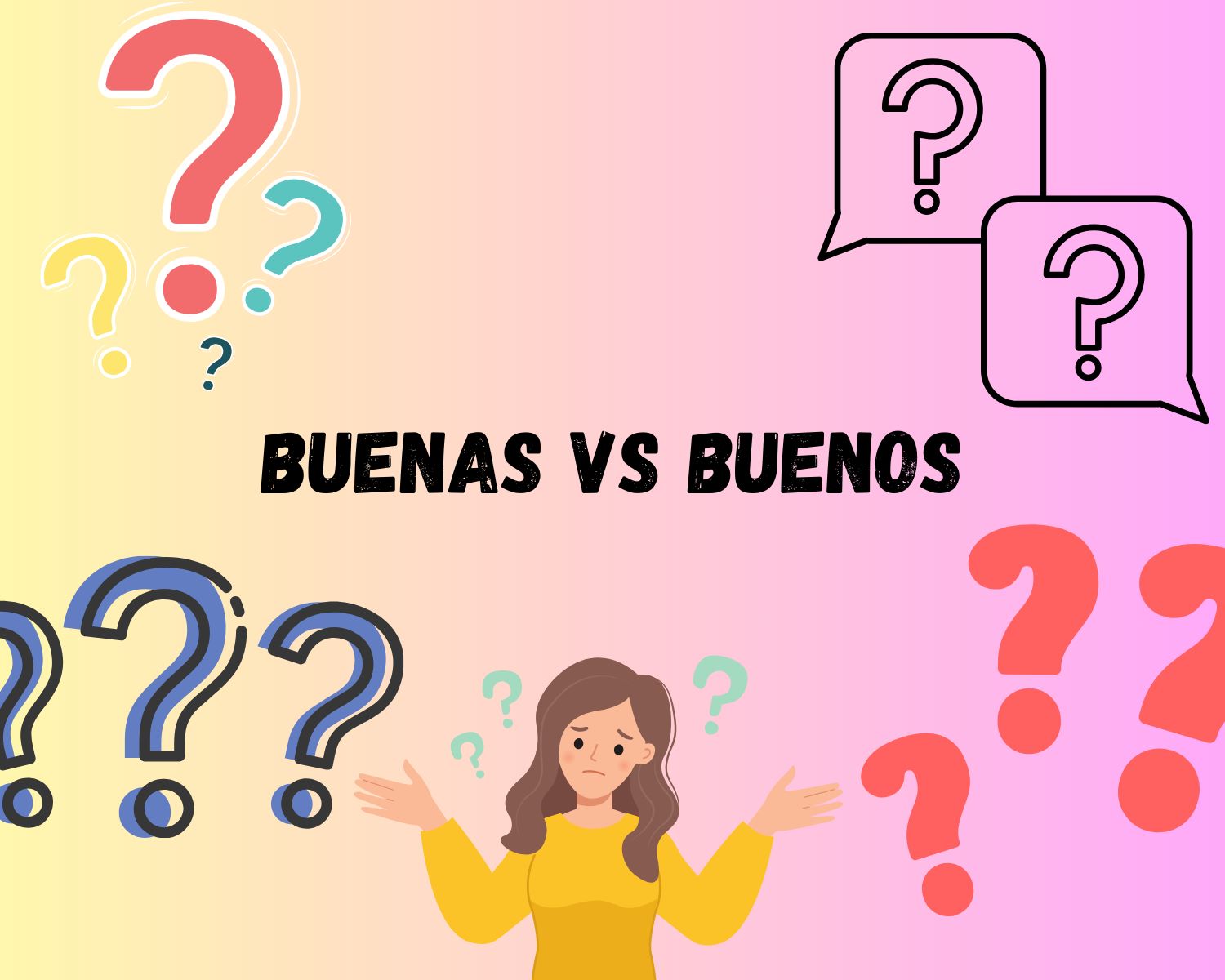Home>Technology and Computers>The Surprising Differences Between Desktop And Mobile Operating Systems


Technology and Computers
The Surprising Differences Between Desktop And Mobile Operating Systems
Published: February 3, 2024
Discover the key disparities between desktop and mobile operating systems in the world of technology and computers. Explore the unique features and functionalities that set them apart.
(Many of the links in this article redirect to a specific reviewed product. Your purchase of these products through affiliate links helps to generate commission for Regretless.com, at no extra cost. Learn more)
Table of Contents
Introduction
Operating systems are the backbone of every device, serving as the bridge between users and the hardware. They dictate how we interact with our devices, manage applications, and safeguard our data. When it comes to desktop and mobile operating systems, there are notable differences that impact user experience, performance, and security. Exploring these distinctions can provide valuable insights into the unique functionalities and challenges associated with each platform.
Understanding the nuances between desktop and mobile operating systems is crucial in today's tech-centric world. As technology continues to evolve, the demand for seamless integration across devices has become increasingly prevalent. By delving into the disparities between these two types of operating systems, we can gain a deeper appreciation for the intricacies of technology and its impact on our daily lives.
User Interface
The user interface (UI) is the gateway through which users interact with their devices, and it plays a pivotal role in shaping the overall user experience. When comparing desktop and mobile operating systems, one of the most apparent differences lies in their UI design and functionality.
Desktop Operating Systems
Desktop operating systems, such as Windows, macOS, and Linux, are designed for larger screens and traditional input devices like keyboards and mice. Their UI typically features multiple windows, taskbars, and customizable desktops. Users can effortlessly switch between applications and multitask with ease, thanks to the ample screen real estate. The UI often includes a start menu or application launcher, providing quick access to installed software and system settings. Additionally, desktop operating systems offer a more comprehensive file management system, allowing users to organize and navigate through their files and folders with precision.
Mobile Operating Systems
In contrast, mobile operating systems like iOS and Android are tailored for smaller touchscreens and intuitive gestures. The UI is optimized for finger-based interactions, featuring app icons, widgets, and streamlined navigation. Mobile operating systems prioritize simplicity and accessibility, with a heavy emphasis on touch-based controls and minimalistic design. The home screen serves as the central hub, displaying app icons and essential information at a glance. Multitasking on mobile devices often involves app switching and split-screen functionality, enabling users to juggle tasks seamlessly within the confines of a smaller display.
Key Differences
The primary distinction in UI design between desktop and mobile operating systems lies in their adaptability to different form factors and input methods. Desktop UIs cater to precision and multitasking, leveraging the expansive screen real estate to accommodate multiple windows and complex workflows. On the other hand, mobile UIs prioritize simplicity and touch-based interactions, leveraging gestures and intuitive design to enhance user engagement.
Understanding the nuances of UI design in desktop and mobile operating systems is essential for developers and designers aiming to create user-friendly experiences across various devices. By recognizing the unique characteristics of each platform, they can tailor their applications and interfaces to align with user expectations and optimize usability.
In essence, the user interface serves as the bridge between users and their devices, and the divergent approaches taken by desktop and mobile operating systems underscore the importance of adapting UI design to suit the distinct needs of different devices and usage scenarios.
Hardware Integration
Hardware integration is a critical aspect of operating systems, as it directly impacts the seamless interaction between software and the underlying hardware components. When comparing desktop and mobile operating systems, the approach to hardware integration varies significantly due to the diverse nature of devices and their associated functionalities.
Desktop Operating Systems
Desktop operating systems are designed to accommodate a wide range of hardware configurations, including processors, graphics cards, storage devices, and peripherals. They are engineered to provide extensive compatibility with diverse hardware components, allowing users to customize and upgrade their systems based on their specific requirements. Desktop operating systems often support a multitude of input devices, such as keyboards, mice, graphics tablets, and various external peripherals, enabling users to tailor their computing experience to suit their preferences and workflow.
In the realm of desktop operating systems, hardware integration extends to driver support and system optimization. Device drivers play a crucial role in enabling seamless communication between the operating system and hardware components, ensuring that peripherals and internal devices function as intended. Additionally, desktop operating systems offer robust support for hardware acceleration, allowing applications to leverage the full potential of graphics cards and other specialized hardware to enhance performance and visual fidelity.
Mobile Operating Systems
In contrast, mobile operating systems are tightly integrated with the specific hardware components of mobile devices, such as smartphones and tablets. The hardware ecosystem of mobile devices is more standardized compared to desktops, with limited variability in terms of processors, memory, and storage options. As a result, mobile operating systems are optimized to work seamlessly with the predetermined hardware specifications of each device, ensuring a consistent user experience across different models and manufacturers.
Mobile operating systems prioritize power efficiency and resource management to maximize battery life and optimize performance on constrained hardware. This approach involves close coordination between the operating system and hardware components to regulate power consumption, manage thermal thresholds, and deliver a responsive user experience while conserving energy.
Key Differences
The key difference in hardware integration between desktop and mobile operating systems lies in the level of customization and variability. Desktop operating systems offer extensive flexibility, allowing users to mix and match hardware components to create tailored computing environments. In contrast, mobile operating systems are intricately intertwined with the specific hardware configurations of mobile devices, emphasizing optimization and standardization to deliver a consistent user experience.
Understanding the nuances of hardware integration is essential for developers and system architects, as it influences the design and performance of software applications across different platforms. By recognizing the distinct approaches to hardware integration in desktop and mobile operating systems, developers can optimize their applications to leverage the unique capabilities of each platform while ensuring compatibility and performance across a diverse range of devices.
In essence, hardware integration serves as a cornerstone of operating system functionality, shaping the interoperability between software and hardware to deliver cohesive and efficient computing experiences.
App Availability
App availability plays a pivotal role in shaping the user experience and functionality of operating systems. When comparing desktop and mobile platforms, the landscape of app availability differs significantly, impacting the range of software options accessible to users.
Desktop Operating Systems
Desktop operating systems, such as Windows, macOS, and Linux, boast a vast array of software applications tailored to diverse user needs. The software ecosystem for desktop platforms encompasses productivity tools, creative applications, development environments, and a wide spectrum of specialized software. Users can access and install applications from various sources, including official app stores, third-party distributors, and direct downloads from developers' websites.
The flexibility and openness of desktop operating systems contribute to the diverse range of available applications, catering to both mainstream and niche user requirements. Additionally, the compatibility of desktop operating systems with legacy software and enterprise applications further bolsters the richness of the software ecosystem.
Mobile Operating Systems
In contrast, mobile operating systems like iOS and Android are characterized by centralized app distribution models, primarily through official app stores, namely the Apple App Store and Google Play Store. These curated platforms offer a wide selection of applications spanning categories such as entertainment, productivity, education, and utilities. The stringent app review processes implemented by mobile operating system vendors aim to maintain quality and security standards, providing users with a level of confidence in the applications they download.
Mobile operating systems prioritize app discoverability and user security, often promoting a more streamlined and user-friendly app installation process. The emphasis on mobile-optimized experiences and responsive design further distinguishes the app ecosystem on mobile platforms.
Key Differences
The primary difference in app availability between desktop and mobile operating systems lies in the distribution models and the diversity of software offerings. Desktop operating systems embrace a broader range of software sources and application types, accommodating diverse user preferences and professional needs. In contrast, mobile operating systems prioritize centralized app distribution and emphasize user security and streamlined experiences.
Understanding the nuances of app availability is crucial for both users and developers. Users benefit from a diverse selection of software options on desktop platforms, catering to their specific requirements and workflows. On the other hand, the curated app ecosystems of mobile platforms prioritize user experience, security, and seamless integration with the underlying hardware and operating system.
In essence, app availability reflects the evolving nature of technology and user preferences, showcasing the diverse approaches taken by desktop and mobile operating systems to meet the software needs of their respective user bases.
Security
Security is a paramount concern in the realm of operating systems, encompassing measures implemented to safeguard user data, protect against malicious threats, and ensure the integrity of system operations. When comparing desktop and mobile operating systems, the approach to security varies significantly, reflecting the distinct challenges and priorities associated with each platform.
Desktop Operating Systems
Desktop operating systems are designed to provide robust security features tailored to the needs of professional users, businesses, and organizations. These platforms offer comprehensive security frameworks, including built-in firewalls, antivirus software, and encryption capabilities to protect sensitive data. Additionally, desktop operating systems often incorporate user access controls, enabling administrators to manage user permissions and restrict unauthorized access to critical system resources.
One of the notable security features of desktop operating systems is the support for third-party security software and enterprise-grade solutions. This flexibility allows users to augment the built-in security measures with specialized tools and services designed to mitigate advanced threats, detect vulnerabilities, and enforce compliance with industry standards.
Mobile Operating Systems
In the realm of mobile operating systems, security is a focal point due to the widespread use of smartphones and the increasing reliance on mobile devices for sensitive tasks such as mobile banking and digital payments. Mobile platforms prioritize security through mechanisms such as app sandboxing, which isolates individual applications to prevent unauthorized access to system resources and user data.
Mobile operating systems also implement secure boot processes and hardware-backed security features to protect against unauthorized tampering and ensure the integrity of the device's operating system. Additionally, mobile platforms emphasize secure authentication methods, such as biometric recognition and hardware-based encryption, to fortify the protection of user credentials and personal information.
Key Differences
The key difference in security between desktop and mobile operating systems lies in the distinct security challenges and user behaviors associated with each platform. Desktop operating systems focus on providing comprehensive security measures tailored to professional and enterprise environments, emphasizing flexibility and compatibility with third-party security solutions. In contrast, mobile operating systems prioritize user-centric security features, reflecting the pervasive use of mobile devices for personal and sensitive tasks.
Understanding the nuances of security in desktop and mobile operating systems is essential for users and organizations seeking to mitigate security risks and protect sensitive information. By recognizing the unique security features and challenges of each platform, users can make informed decisions regarding security practices, device management, and the selection of security solutions that align with their specific needs and usage scenarios.
In essence, security remains a critical aspect of operating systems, reflecting the evolving landscape of cybersecurity threats and the imperative to safeguard user privacy and system integrity across diverse computing environments.
Performance
Performance is a key aspect that significantly influences the user experience and operational efficiency of operating systems. When evaluating the performance of desktop and mobile operating systems, several factors come into play, shaping the responsiveness, speed, and resource utilization of the platforms.
Desktop Operating Systems
Desktop operating systems are engineered to leverage the capabilities of modern hardware, offering robust multitasking capabilities, high-performance computing, and seamless integration with a wide range of software applications. These platforms are optimized to handle resource-intensive tasks, including content creation, software development, and complex computational workloads.
One of the defining characteristics of desktop operating systems is their ability to harness the processing power and memory resources of desktop computers, enabling users to run multiple applications simultaneously without compromising performance. The multitasking prowess of desktop platforms allows users to switch between applications, manage system resources, and execute demanding tasks with efficiency.
Furthermore, desktop operating systems often provide extensive customization options and system optimization tools, empowering users to fine-tune performance settings, manage system resources, and tailor the computing environment to suit their specific requirements.
Mobile Operating Systems
In the realm of mobile operating systems, performance optimization revolves around delivering a responsive and fluid user experience within the constraints of mobile devices' hardware resources. Mobile platforms prioritize power efficiency, responsive touch interactions, and streamlined resource management to ensure smooth operation and prolonged battery life.
Mobile operating systems are designed to maximize the efficiency of mobile processors, memory, and storage, enabling users to navigate through applications, launch tasks, and interact with content seamlessly. The emphasis on responsive user interfaces, fluid animations, and efficient app execution underscores the commitment to delivering a compelling user experience on mobile devices.
Additionally, mobile operating systems implement advanced power management features, background task restrictions, and dynamic resource allocation mechanisms to optimize performance while conserving battery life and minimizing system overhead.
Key Differences
The primary difference in performance between desktop and mobile operating systems lies in the optimization strategies and resource utilization tailored to the distinct characteristics of each platform. Desktop operating systems prioritize multitasking, high-performance computing, and customization, leveraging the expansive hardware resources of desktop computers. In contrast, mobile operating systems focus on responsiveness, power efficiency, and fluid user interactions, optimizing performance within the limitations of mobile devices' hardware.
Understanding the nuances of performance optimization in desktop and mobile operating systems is essential for users, developers, and system architects. By recognizing the unique performance characteristics and challenges of each platform, stakeholders can make informed decisions regarding hardware configurations, software development, and system tuning to achieve optimal performance across diverse computing environments.
In essence, performance remains a pivotal factor in evaluating the capabilities and user experience of operating systems, reflecting the diverse approaches taken by desktop and mobile platforms to harness hardware resources and deliver efficient computing experiences.
Read more: The Surprising Difference Between Ser And Ir
Updates and Maintenance
Updates and maintenance are crucial aspects of operating system management, encompassing the delivery of software updates, security patches, and system optimizations to ensure the stability, security, and performance of the platform. When examining the processes of updates and maintenance in desktop and mobile operating systems, distinct approaches and considerations come to the forefront, reflecting the evolving nature of software management and the diverse user expectations across different devices.
Desktop Operating Systems
Desktop operating systems exhibit a robust framework for delivering updates and maintenance, often offering regular software updates encompassing security patches, feature enhancements, and bug fixes. These updates are typically distributed through centralized update mechanisms, allowing users to seamlessly download and install the latest software revisions to keep their systems up to date.
Furthermore, desktop operating systems provide comprehensive system maintenance tools, including disk cleanup utilities, defragmentation tools, and system monitoring capabilities to optimize performance and manage system resources effectively. The availability of system-wide updates and maintenance features empowers users to proactively manage the health and security of their desktop systems, ensuring a reliable and efficient computing experience.
Mobile Operating Systems
In the realm of mobile operating systems, updates and maintenance are streamlined to provide a user-friendly and seamless experience. Mobile platforms prioritize over-the-air (OTA) updates, enabling users to receive and install software updates directly on their devices without intricate manual intervention. These updates encompass security patches, performance optimizations, and feature enhancements, catering to the evolving needs of mobile users.
Moreover, mobile operating systems implement automated maintenance tasks, such as background app management, cache cleaning, and battery optimization, to ensure the smooth operation and longevity of mobile devices. The integration of automated maintenance features underscores the commitment to delivering hassle-free and reliable performance on mobile platforms.
Key Differences
The primary difference in updates and maintenance between desktop and mobile operating systems lies in the delivery mechanisms, user involvement, and the scope of maintenance features. Desktop operating systems offer comprehensive control over system updates and maintenance, empowering users to manage the health and performance of their systems proactively. In contrast, mobile operating systems prioritize seamless and automated updates and maintenance, reflecting the user-centric approach to software management on mobile devices.
Understanding the nuances of updates and maintenance in desktop and mobile operating systems is essential for users, IT administrators, and system architects. By recognizing the unique update delivery mechanisms and maintenance features of each platform, stakeholders can make informed decisions regarding software management, security practices, and system optimization to ensure the reliability and security of their computing environments.
In essence, updates and maintenance remain pivotal components of operating system management, reflecting the commitment of desktop and mobile platforms to deliver secure, reliable, and efficient computing experiences to their users.
Conclusion
In conclusion, the comparison between desktop and mobile operating systems reveals a fascinating tapestry of differences that underscore the diverse user experiences, performance optimizations, and security priorities across these platforms. The user interface serves as the focal point where the adaptability to different form factors and input methods shapes the distinct interaction paradigms. The hardware integration showcases the flexibility and customization options of desktop platforms, contrasting with the standardized and power-efficient approach of mobile devices. App availability reflects the diverse software ecosystems, catering to the professional needs of desktop users and the user-centric experiences on mobile platforms. Security measures emphasize the robustness of desktop systems for enterprise environments and the user-focused security features of mobile platforms. Performance optimization highlights the multitasking prowess and customization options of desktop operating systems, juxtaposed with the power efficiency and responsive user interactions on mobile platforms. Updates and maintenance underscore the user involvement and control in desktop systems, contrasting with the seamless and automated approach on mobile devices.
Understanding these disparities is pivotal for users, developers, and system architects, as it enables informed decision-making regarding UI design, hardware compatibility, software development, security practices, and system optimization. By recognizing the unique characteristics of desktop and mobile operating systems, stakeholders can tailor their approaches to software development, security management, and user experience design to align with the specific needs and expectations of each platform.
As technology continues to evolve, the convergence of desktop and mobile experiences becomes increasingly prevalent, emphasizing the importance of seamless integration and interoperability across diverse devices. The dynamic landscape of operating systems reflects the ever-changing demands of users, businesses, and technology enthusiasts, underscoring the need for adaptive and user-centric design principles to deliver compelling and efficient computing experiences.
In essence, the surprising differences between desktop and mobile operating systems offer a rich tapestry of insights into the diverse approaches taken by these platforms to meet the evolving needs of users and organizations. Embracing these disparities fosters a deeper appreciation for the intricacies of technology and its impact on our daily lives.