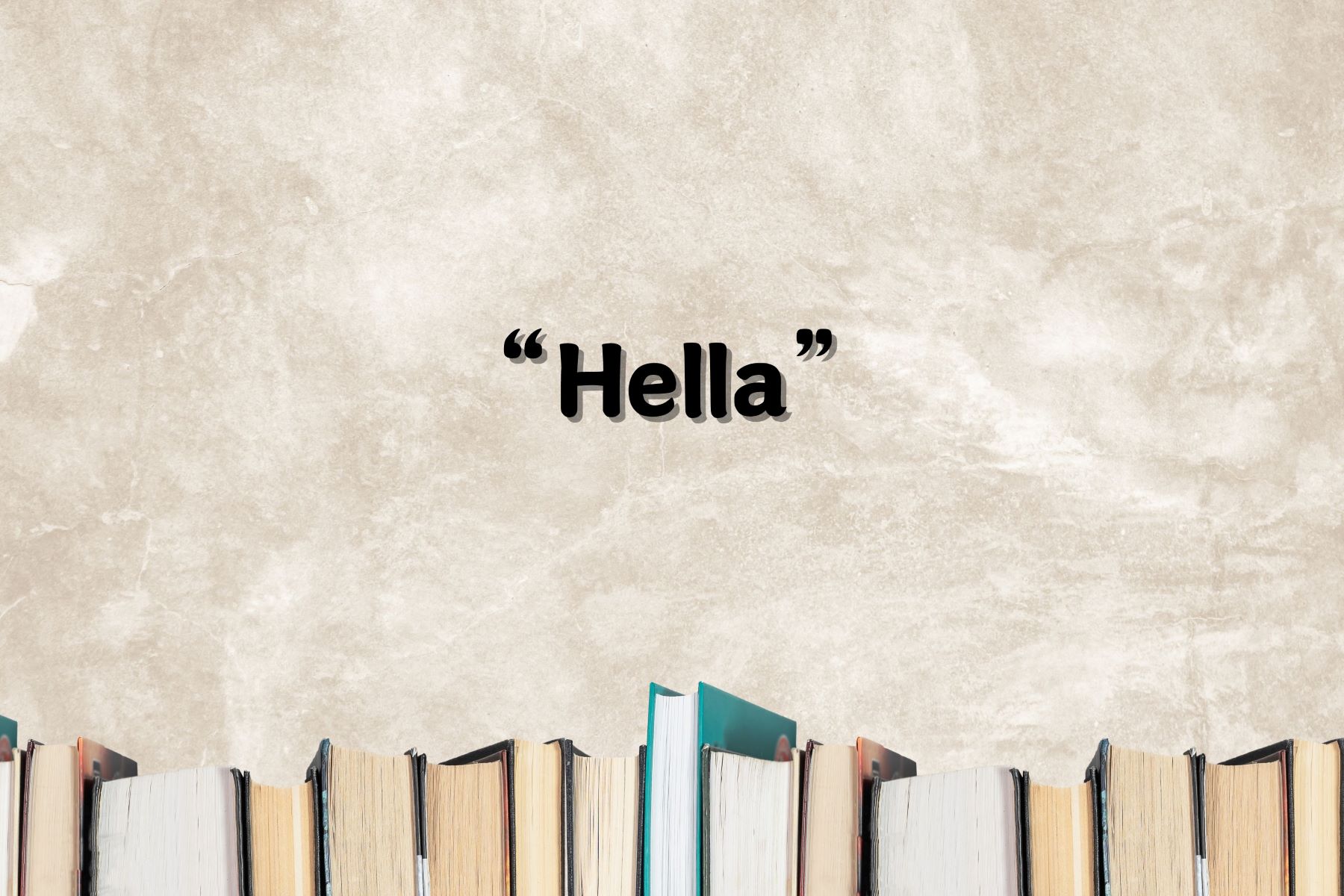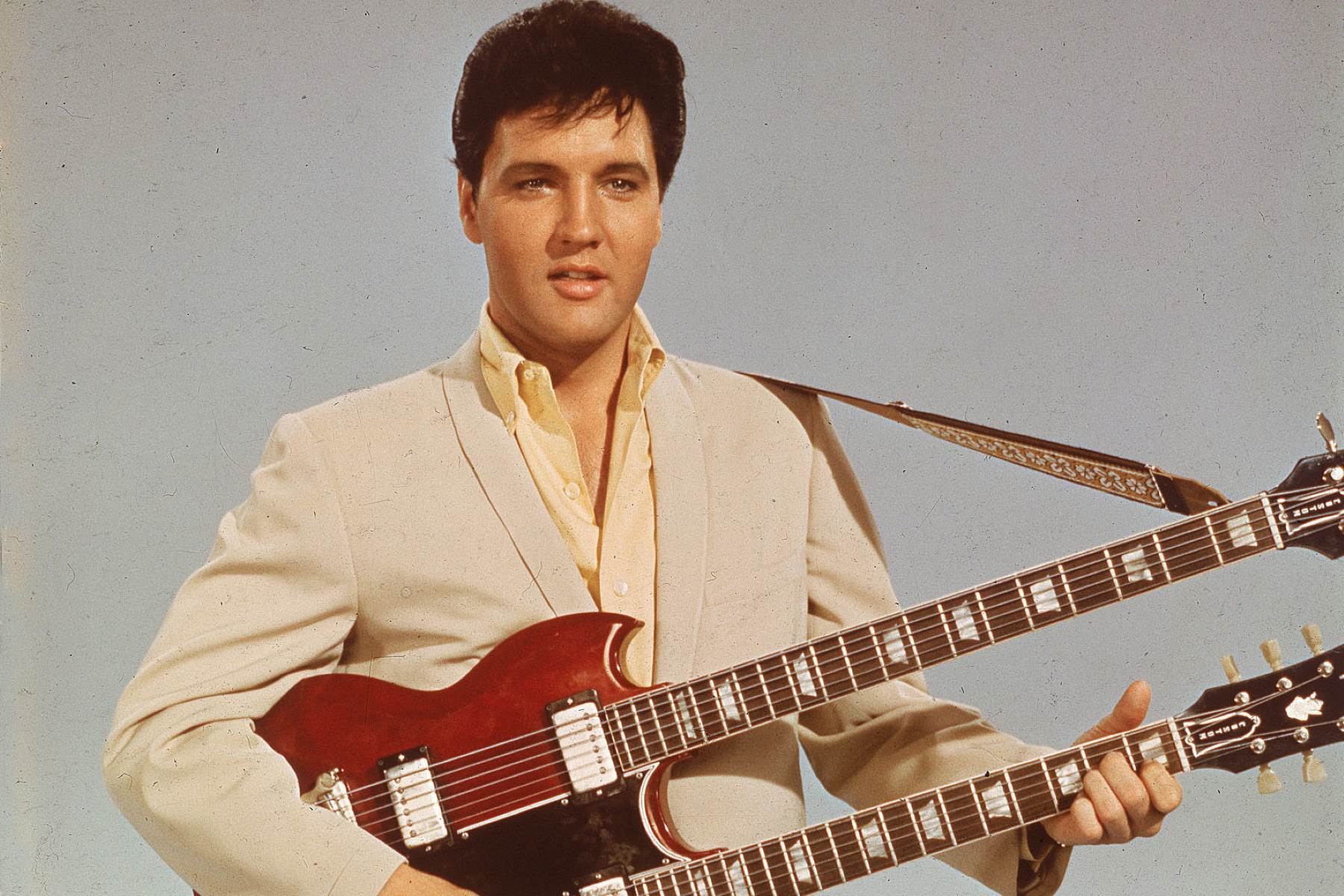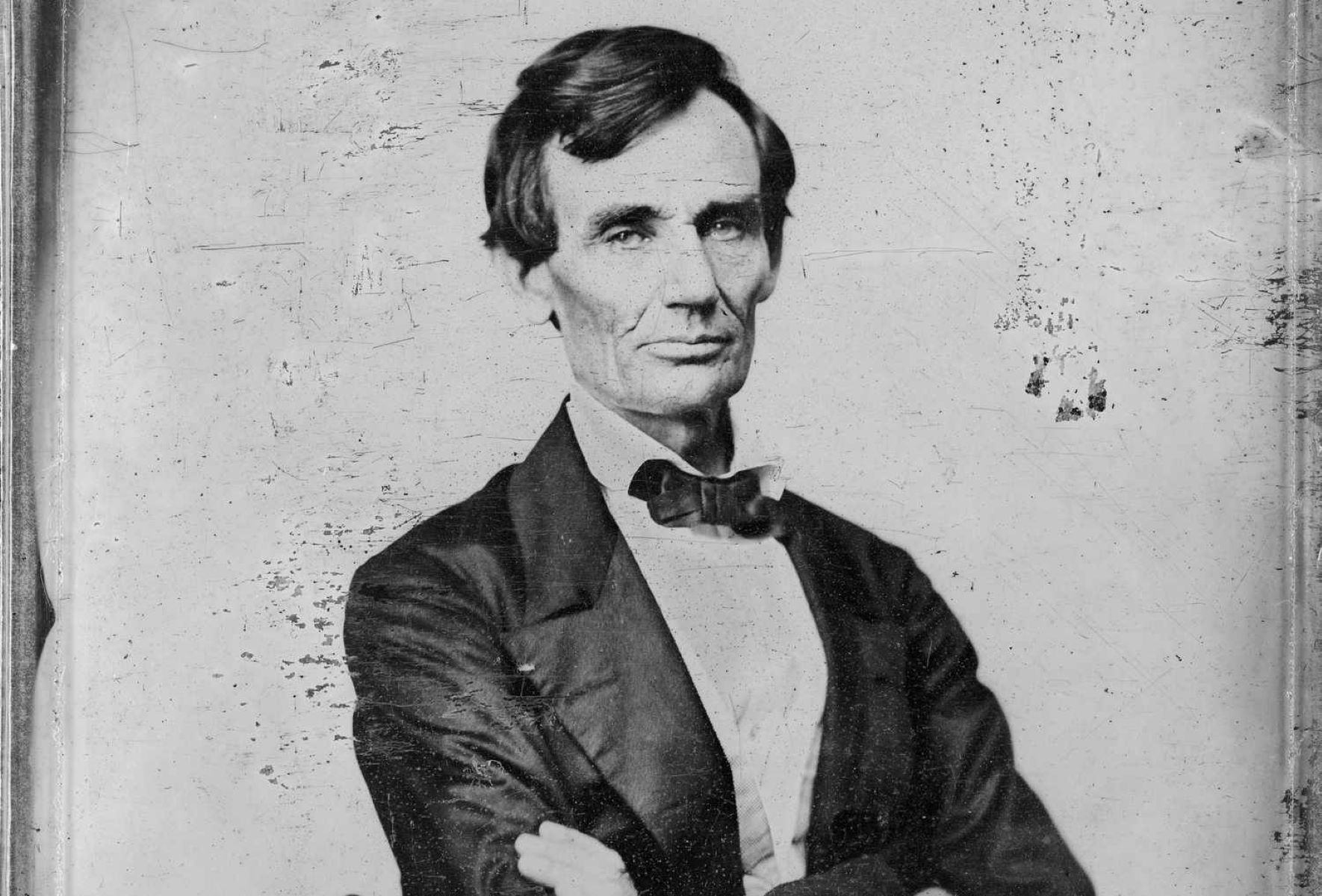Home>Technology and Computers>The Shocking Truth About Touching The Inside Of A Computer!


Technology and Computers
The Shocking Truth About Touching The Inside Of A Computer!
Published: February 2, 2024
Uncover the shocking truth about touching the inside of a computer and stay updated with the latest in technology and computers. Learn more today!
(Many of the links in this article redirect to a specific reviewed product. Your purchase of these products through affiliate links helps to generate commission for Regretless.com, at no extra cost. Learn more)
Table of Contents
Introduction
Have you ever been tempted to peek inside the mysterious world of a computer? The allure of exploring the inner workings of these technological marvels is undeniable. However, the inside of a computer is a delicate and intricate environment, and it's essential to understand the potential risks associated with touching its internal components. In this article, we will delve into the shocking truth about what happens when you touch the inside of a computer and explore the potential dangers that lurk within. Additionally, we will provide valuable insights on how to safely handle the inner workings of a computer, ensuring that you can satisfy your curiosity without putting yourself or your device at risk. So, fasten your seatbelts as we embark on a journey to uncover the secrets of the computer's inner sanctum!
What Happens When You Touch the Inside of a Computer
When you touch the inside of a computer, several things can occur, each with the potential to impact the device and your own safety. Here's a closer look at what unfolds when you venture into the inner realm of a computer:
-
Static Electricity: Your body naturally accumulates static electricity, which can discharge when you touch sensitive components inside the computer. This discharge, known as electrostatic discharge (ESD), can potentially damage delicate circuitry, such as the motherboard, RAM, or CPU.
-
Oil and Dirt Transfer: The human skin secretes natural oils and harbors dirt and debris. When you touch the internal parts of a computer, these substances can transfer onto the components, potentially hindering their performance and longevity.
-
Component Misalignment: Inexperienced handling can lead to unintentional displacement of crucial components, such as the RAM modules, expansion cards, or cables, which can result in malfunction or failure of the computer.
-
Moisture Exposure: The moisture from your skin can be transferred to the internal components, posing a risk of corrosion or short-circuiting.
-
Risk of Physical Damage: The delicate nature of the internal components makes them susceptible to physical damage when mishandled. Accidental bending, breaking, or dislodging of components can impair the functionality of the computer.
Understanding the potential consequences of touching the inside of a computer underscores the importance of approaching the inner workings of these devices with caution and care. Now, let's explore the dangers associated with such interactions and how to mitigate them.
The Dangers of Touching the Inside of a Computer
Venturing into the inner sanctum of a computer can pose grave dangers, both to the device itself and to the individual attempting to interact with its internal components. These dangers stem from the delicate nature of the computer's internal parts and the potential for unintended consequences when they are mishandled. Here's a detailed exploration of the risks associated with touching the inside of a computer:
-
Risk of Component Damage: The internal components of a computer, including the motherboard, CPU, RAM, and expansion cards, are highly sensitive to physical contact. Even a slight mishandling can result in irreparable damage, rendering the computer inoperable.
-
Electrostatic Discharge (ESD): One of the most significant dangers of touching the inside of a computer is the risk of ESD. When the body discharges static electricity onto the computer's components, it can cause immediate or latent damage, leading to malfunctions or complete failure over time.
-
Potential for Data Loss: Inadvertent mishandling of internal storage devices, such as hard drives or solid-state drives, can result in data loss or corruption. Even a minor jolt or movement can disrupt the delicate mechanisms within these storage devices, leading to irreversible data damage.
-
Voiding Warranties: Many computer warranties explicitly state that opening the device's casing or tampering with internal components voids the warranty. This means that any damage incurred as a result of touching the inside of the computer may not be covered by the manufacturer's warranty, leading to significant repair costs.
-
Personal Safety Hazards: In addition to the risks posed to the computer, individuals attempting to touch the inside of a computer also face personal safety hazards. For instance, if the power supply or capacitors are mishandled, there is a risk of electric shock, which can result in serious injury or even prove fatal.
Understanding these dangers underscores the critical importance of exercising caution and restraint when it comes to interacting with the internal components of a computer. By recognizing the potential risks and taking proactive measures to mitigate them, individuals can safeguard both themselves and their valuable electronic devices from harm.
Now that we've explored the dangers of touching the inside of a computer, let's delve into essential guidelines for safely handling the inner workings of these technological marvels.
How to Safely Handle the Inside of a Computer
Ensuring the safe handling of the inside of a computer is paramount to preserving the device's integrity and protecting oneself from potential hazards. By adhering to best practices and guidelines, individuals can satisfy their curiosity while minimizing the risks associated with interacting with the internal components of a computer. Here's a comprehensive overview of essential steps to safely handle the inside of a computer:
-
Ground Yourself: Before touching the internal components of a computer, it's crucial to discharge any static electricity from your body. This can be achieved by touching a grounded metal object or wearing an anti-static wrist strap, which helps to equalize the electrical potential between your body and the computer's components.
-
Power Off and Unplug: Always power off the computer and disconnect it from the electrical outlet before attempting to touch the internal parts. This minimizes the risk of electric shock and prevents damage to the components due to power surges.
-
Handle with Care: When interacting with the internal components, such as the motherboard, expansion cards, or cables, it's essential to handle them with utmost care and delicacy. Avoid applying excessive force or pressure, and be mindful of the fragility of these components.
-
Minimize Moisture Exposure: To prevent moisture from coming into contact with the internal parts, ensure that your hands are dry before handling the components. Additionally, refrain from consuming liquids near the computer to avoid accidental spills that could damage the internal circuitry.
-
Avoid ESD-Sensitive Areas: Certain components, such as the motherboard, RAM modules, and CPU, are highly susceptible to damage from electrostatic discharge. Minimize direct contact with these sensitive areas and handle them only when necessary, taking appropriate anti-static precautions.
-
Follow Manufacturer Guidelines: Refer to the computer's user manual or the manufacturer's website for specific guidelines on handling internal components. Adhering to the recommended procedures outlined by the manufacturer can help prevent inadvertent damage and ensure compliance with warranty terms.
-
Use Proper Tools: When performing maintenance or upgrades that require accessing the internal components, use appropriate tools such as screwdrivers with non-conductive handles and anti-static bags for storing and transporting sensitive components.
-
Seek Professional Assistance: If you are uncertain about handling the internal components or performing upgrades, it's advisable to seek assistance from a qualified technician or service professional. This can help mitigate the risk of accidental damage and ensure the proper execution of maintenance tasks.
By following these guidelines and exercising caution when handling the inside of a computer, individuals can minimize the potential risks associated with interacting with the internal components while safeguarding the device's functionality and longevity. These practices not only contribute to the preservation of the computer's integrity but also promote personal safety and responsible maintenance of electronic devices.
Conclusion
In conclusion, the inner workings of a computer are a mesmerizing realm of intricate components and cutting-edge technology. However, the allure of exploring this domain must be tempered with a deep understanding of the potential risks and hazards associated with touching the inside of a computer. The shocking truth is that even the slightest mishandling can lead to dire consequences, ranging from irreparable damage to the device to personal safety hazards. Therefore, it is crucial to approach the inner sanctum of a computer with the utmost care and respect for its delicate nature.
By shedding light on the dangers of touching the inside of a computer and providing essential guidelines for safe handling, this article aims to empower individuals with the knowledge needed to navigate this terrain responsibly. The risks of static electricity discharge, component damage, and personal safety hazards underscore the critical importance of exercising caution and adhering to best practices when interacting with the internal components of a computer.
The guidelines outlined in this article, including grounding oneself, powering off the computer, handling components with care, and minimizing moisture exposure, serve as a roadmap for safely exploring the inner workings of a computer. By following these guidelines, individuals can satisfy their curiosity while mitigating the potential risks and preserving the integrity of their electronic devices.
Ultimately, responsible handling of the inside of a computer is not only about safeguarding the device's functionality and longevity but also about fostering a culture of conscientious maintenance and respect for technology. By recognizing the value of these guidelines and integrating them into our interactions with computers, we can contribute to a safer and more sustainable approach to exploring and maintaining these technological marvels.
In essence, the shocking truth about touching the inside of a computer serves as a reminder of the delicate symbiosis between humans and technology. As we venture into the inner sanctum of these devices, let us do so with reverence, caution, and an unwavering commitment to preserving the integrity of these remarkable creations.