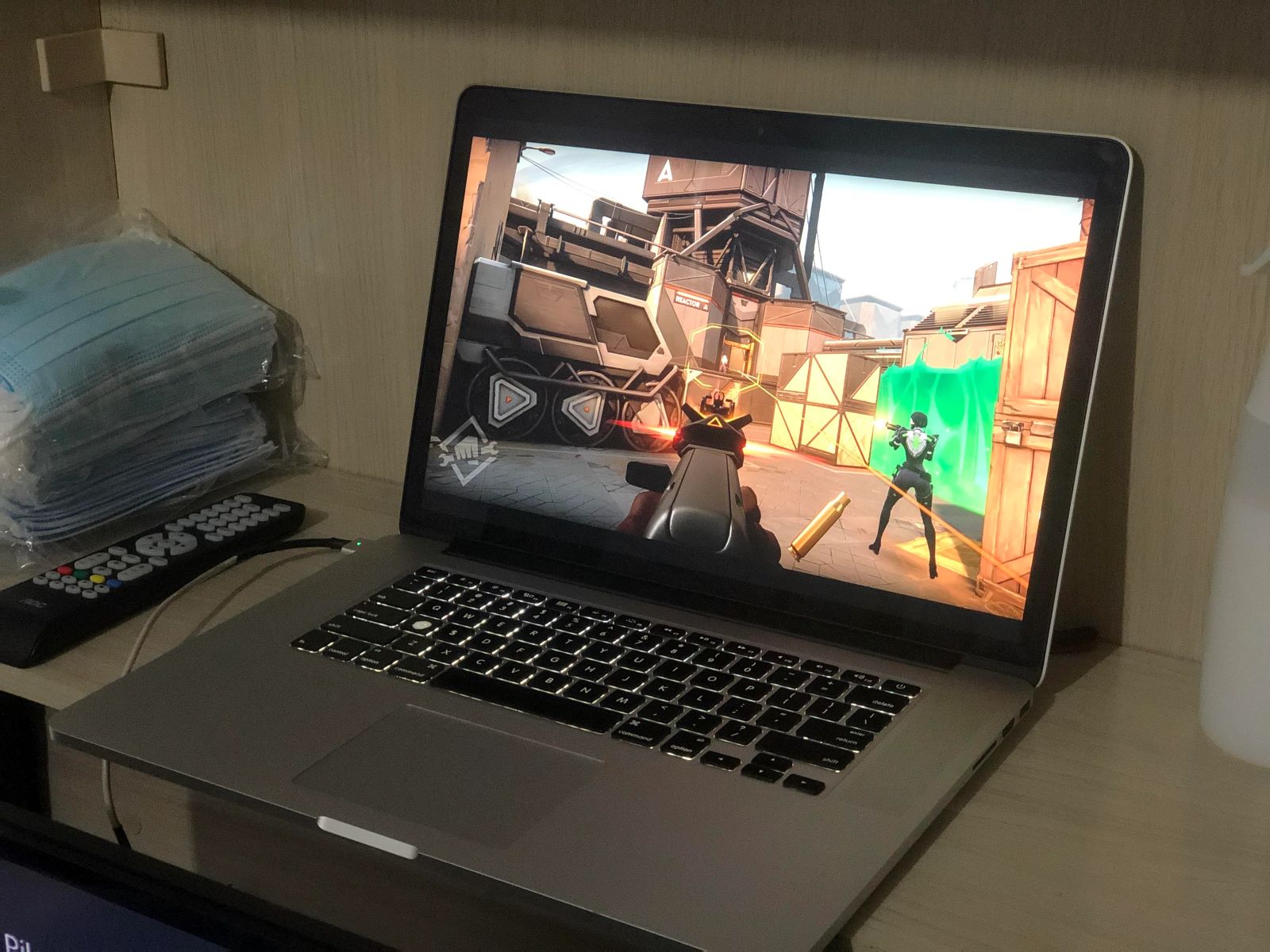Home>Technology and Computers>Canva Free Vs Pro: Unleash Your Creativity With These Key Differences
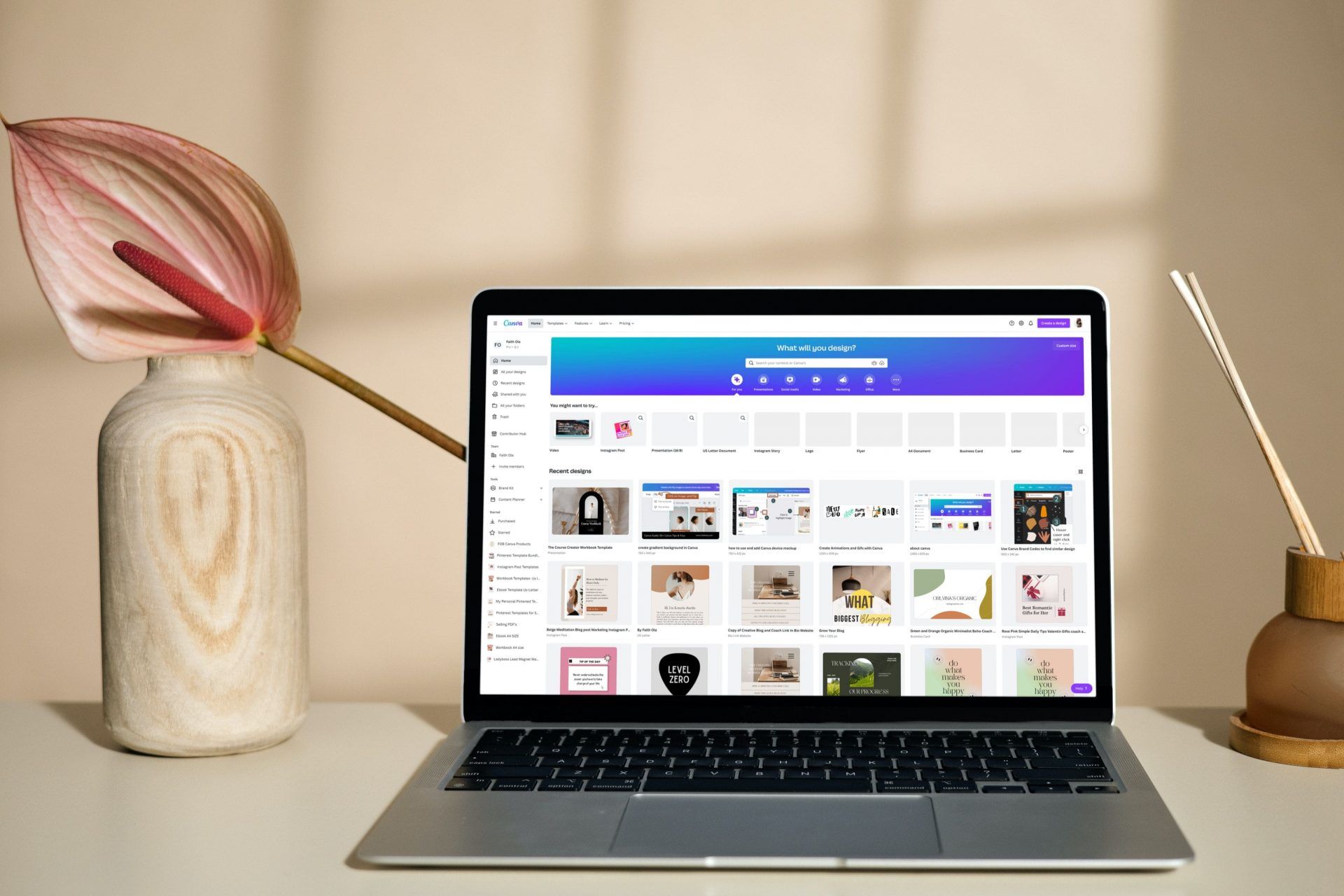
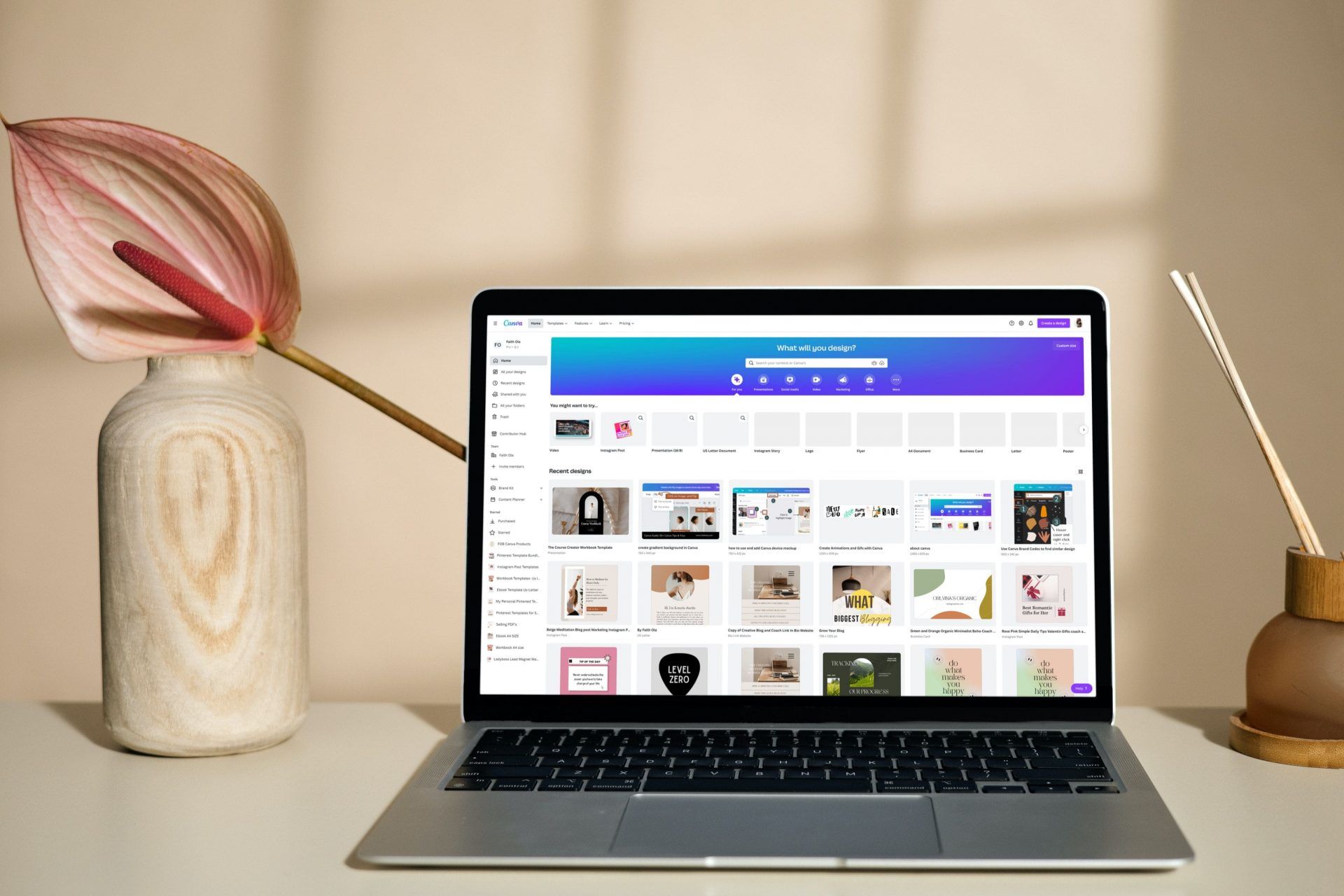
Technology and Computers
Canva Free Vs Pro: Unleash Your Creativity With These Key Differences
Modified: January 13, 2024
Discover the key differences between Canva Free and Pro to unleash your creativity in the world of technology and computers. Make an informed decision and take your designs to the next level.
(Many of the links in this article redirect to a specific reviewed product. Your purchase of these products through affiliate links helps to generate commission for Regretless.com, at no extra cost. Learn more)
Table of Contents
Introduction
When it comes to unleashing your creativity and bringing your design ideas to life, Canva stands as a prominent name in the realm of graphic design tools. Whether you're a seasoned designer, a small business owner, a social media enthusiast, or a student working on a project, Canva offers a versatile platform to craft stunning visuals with ease. The platform's user-friendly interface and vast array of design elements have garnered a dedicated following, making it a go-to choice for individuals and businesses alike.
The release of Canva Pro brought a new dimension to the table, offering enhanced features and capabilities for those seeking to elevate their design projects to the next level. However, the free version of Canva also provides substantial tools and resources, making it a compelling option for many users. This leads to the inevitable question: Canva Free vs. Canva Pro – which one is the right fit for you?
In this comprehensive comparison, we will delve into the key differences between Canva Free and Canva Pro, exploring the unique features, pricing structures, and benefits of each. By the end of this guide, you will have a clear understanding of the distinct advantages offered by both versions, empowering you to make an informed decision that aligns with your specific design needs and aspirations. So, let's embark on this journey to uncover the intricacies of Canva Free and Canva Pro, and discover which option holds the key to unlocking your creative potential.
Features of Canva Free
Canva Free is a treasure trove of design resources that empowers users to create captivating visuals without incurring any costs. Here's a closer look at the impressive features that make Canva Free a compelling choice for design enthusiasts:
-
User-Friendly Interface: Canva Free boasts an intuitive and user-friendly interface, making it accessible to individuals with varying levels of design expertise. The platform's drag-and-drop functionality allows users to effortlessly navigate through the design process, ensuring a seamless and enjoyable experience.
-
Vast Library of Templates: One of the standout features of Canva Free is its extensive collection of professionally crafted templates. From social media graphics and presentations to posters and invitations, the platform offers a diverse range of templates that serve as a solid foundation for any design project.
-
Customizable Elements: With Canva Free, users can unleash their creativity by customizing design elements to suit their unique vision. From adjusting colors and fonts to incorporating personal images, the platform provides ample flexibility for users to infuse their personal touch into their designs.
-
Access to Stock Images and Illustrations: Canva Free grants users access to a rich repository of stock images and illustrations, enabling them to enhance their designs with high-quality visuals. This feature eliminates the need for external image sourcing, streamlining the design process and saving valuable time and resources.
-
Collaboration Tools: Canva Free facilitates collaboration by allowing users to share designs with team members or collaborators. This feature is particularly beneficial for group projects or when seeking feedback from peers, fostering a collaborative and inclusive design environment.
-
Basic Photo Editing Tools: In addition to design capabilities, Canva Free offers basic photo editing tools that enable users to enhance their images directly within the platform. From adjusting brightness and contrast to applying filters, these tools provide a convenient solution for refining visuals without the need for external editing software.
-
Mobile Accessibility: Canva Free extends its reach through its mobile app, allowing users to create and edit designs on the go. This seamless transition between desktop and mobile platforms ensures that users can stay productive and engaged with their design projects, regardless of their location.
The robust features offered by Canva Free underscore its position as a formidable design tool, catering to the diverse needs of individuals and businesses seeking to bring their creative ideas to life without incurring any financial investment.
Features of Canva Pro
Canva Pro elevates the design experience to new heights, offering a comprehensive suite of advanced features and exclusive resources that cater to the demands of professional designers, businesses, and creative enthusiasts. Here's a detailed exploration of the key features that set Canva Pro apart:
1. Expanded Template Library: Canva Pro unlocks a vast array of premium templates, ranging from brand-specific designs to visually stunning layouts tailored for various industries. These professionally curated templates provide a solid foundation for creating impactful visuals that resonate with target audiences, saving valuable time and effort in the design process.
2. Brand Kit: With Canva Pro, users gain access to the Brand Kit feature, empowering them to maintain brand consistency across all designs. This functionality allows for the seamless integration of brand colors, logos, and fonts, ensuring that every design aligns with the established brand identity, a crucial element for businesses striving for a cohesive and recognizable visual presence.
3. Magic Resize: Canva Pro simplifies the process of adapting designs to different platforms and formats through the Magic Resize feature. This time-saving capability enables users to effortlessly resize their designs into various dimensions, catering to the specific requirements of social media posts, website banners, and marketing materials, among others.
4. Background Remover: The Background Remover tool offered in Canva Pro empowers users to remove the background from images with remarkable precision and ease. This feature is invaluable for creating professional-looking visuals and eliminating distractions, allowing the main subject of the image to take center stage without the need for complex editing software.
5. Unlimited Folders and Storage: Canva Pro provides users with the convenience of unlimited folders and storage capacity, facilitating seamless organization and management of design assets. This feature is particularly beneficial for businesses and teams working on multiple projects, ensuring that all design resources are neatly categorized and easily accessible.
6. Advanced Collaboration Tools: Canva Pro enhances the collaborative design process by enabling users to create design teams and seamlessly share designs within a dedicated workspace. This fosters efficient communication and feedback exchange, making it an ideal solution for teams working on complex projects or multiple design iterations.
7. Access to Premium Elements: Canva Pro offers exclusive access to a diverse range of premium elements, including illustrations, icons, and stock images. These high-quality resources expand the creative possibilities, allowing users to elevate their designs with unique and impactful visual elements that resonate with their target audience.
8. Priority Support: Canva Pro users receive priority support, ensuring that any queries or technical issues are promptly addressed. This dedicated support channel provides peace of mind, particularly for businesses and professionals relying on Canva for their design needs.
The comprehensive features of Canva Pro position it as a powerhouse for design enthusiasts and businesses seeking to harness the full potential of a professional-grade graphic design tool. From advanced customization capabilities to streamlined collaboration and premium resources, Canva Pro offers a compelling suite of features that cater to the diverse and evolving needs of the design community.
Pricing Comparison
The pricing structure of Canva Free and Canva Pro plays a pivotal role in determining the most suitable option for individuals and businesses. Let's delve into the distinct pricing models and the value they offer:
Canva Free
Canva Free stands out as an enticing option for users seeking a robust yet cost-effective graphic design solution. As the name suggests, Canva Free offers an extensive array of design resources and tools without any financial commitment. This makes it an ideal choice for students, freelance designers, and small businesses operating within budget constraints. The accessibility and versatility of Canva Free empower users to explore their creativity without incurring any upfront costs, aligning with the needs of individuals looking to hone their design skills or create compelling visuals for personal projects.
Read more: Unleash Your Creativity With FYBIT!
Canva Pro
On the other hand, Canva Pro introduces a subscription-based model that unlocks a wealth of advanced features and exclusive resources, catering to the demands of professional designers, marketing teams, and businesses with heightened design requirements. The subscription fee for Canva Pro positions it as a premium offering, tailored for users seeking to elevate their design projects with enhanced capabilities and streamlined workflows. The comprehensive suite of features, including advanced collaboration tools, premium elements, and brand-specific functionalities, makes Canva Pro an indispensable asset for businesses aiming to maintain a distinct visual identity and create impactful designs that resonate with their target audience.
Value Proposition
When comparing the pricing of Canva Free and Canva Pro, it's crucial to assess the value proposition offered by each option. Canva Free provides an entry point for users to explore the platform's capabilities and create compelling designs without financial barriers. This makes it an attractive choice for individuals and small businesses looking to dip their toes into the world of graphic design. On the other hand, Canva Pro's subscription fee unlocks a wealth of advanced features and premium resources, offering an unparalleled platform for professional designers and businesses to streamline their design processes, maintain brand consistency, and create visually stunning assets that drive engagement and conversions.
In essence, the pricing comparison between Canva Free and Canva Pro revolves around the balance between accessibility and advanced capabilities. Whether users opt for the free version or invest in the Pro subscription, Canva ensures that both offerings deliver substantial value, catering to the diverse needs and aspirations of the design community.
The pricing comparison sheds light on the distinct advantages and considerations associated with Canva Free and Canva Pro, enabling users to make an informed decision that aligns with their specific design requirements and budgetary considerations.
Which One Should You Choose?
The decision between Canva Free and Canva Pro hinges on a multitude of factors, each tailored to meet the unique needs and aspirations of users. To navigate this choice effectively, it's essential to consider the specific requirements, design objectives, and budgetary considerations that define your creative journey.
Canva Free: Unleashing Creativity without Constraints
Canva Free serves as an ideal entry point for individuals seeking to explore the realm of graphic design without incurring any financial commitment. It provides a wealth of design resources, including a vast library of templates, customizable elements, stock images, and collaboration tools, empowering users to craft compelling visuals with ease. If you're a student, a budding designer, or a small business owner operating within budget constraints, Canva Free offers a solid foundation to hone your design skills, create captivating visuals for personal projects, and explore the platform's capabilities without financial barriers.
Canva Pro: Elevating Design to Professional Heights
On the other hand, Canva Pro stands as a powerhouse for professional designers, marketing teams, and businesses aiming to elevate their design projects to new heights. The subscription-based model unlocks a comprehensive suite of advanced features, including an expanded template library, brand kit functionality, magic resize capabilities, and access to premium elements. This makes Canva Pro an indispensable asset for businesses striving to maintain brand consistency, streamline design workflows, and create visually stunning assets that resonate with their target audience. If you're seeking advanced customization capabilities, premium resources, and enhanced collaboration tools, Canva Pro offers a compelling platform to unleash your full creative potential and drive impactful design outcomes.
Making the Informed Choice
When deliberating between Canva Free and Canva Pro, it's crucial to assess your specific design requirements, long-term objectives, and the value proposition offered by each option. Consider factors such as the need for brand-specific designs, streamlined collaboration, advanced customization capabilities, and the potential impact of premium resources on your design projects. Additionally, evaluate your budgetary considerations and the scalability of your design needs over time.
Ultimately, the choice between Canva Free and Canva Pro hinges on aligning the platform's offerings with your unique creative journey. Whether you're embarking on your design exploration or seeking to elevate your professional endeavors, Canva Free and Canva Pro present distinct avenues to unleash your creativity and bring your design visions to life. By carefully evaluating your specific needs and aspirations, you can make an informed decision that propels your design endeavors towards success.
The comparison between Canva Free and Canva Pro underscores the platform's commitment to catering to the diverse and evolving needs of the design community, ensuring that both offerings deliver substantial value and empower users to thrive in their creative pursuits.
Conclusion
In conclusion, the comparison between Canva Free and Canva Pro illuminates the diverse landscape of graphic design tools, catering to the varied needs and aspirations of individuals and businesses. Canva Free emerges as a compelling entry point for users looking to explore the world of graphic design without financial constraints, offering a robust suite of design resources and collaboration tools. This makes it an ideal choice for students, amateur designers, and small businesses seeking to unleash their creativity and craft captivating visuals without incurring any costs.
On the other hand, Canva Pro stands as a beacon of advanced capabilities and exclusive resources, tailored for professional designers, marketing teams, and businesses aiming to elevate their design endeavors to new heights. The comprehensive suite of features, including brand-specific functionalities, advanced collaboration tools, and premium elements, positions Canva Pro as an indispensable asset for businesses striving to maintain brand consistency and create visually stunning assets that resonate with their target audience.
The decision between Canva Free and Canva Pro hinges on a multitude of factors, including specific design requirements, long-term objectives, and budgetary considerations. By carefully evaluating the unique value proposition offered by each option, users can make an informed decision that aligns with their creative journey, empowering them to create impactful designs and drive engagement and conversions.
Ultimately, Canva Free and Canva Pro present distinct avenues to unleash creativity, cater to diverse design needs, and empower users to thrive in their design endeavors. Whether users opt for the accessibility of Canva Free or the advanced capabilities of Canva Pro, the platform ensures that both offerings deliver substantial value, fostering a vibrant and inclusive design community.
In essence, the comparison between Canva Free and Canva Pro underscores the platform's commitment to democratizing design and providing a versatile and comprehensive suite of tools that cater to the diverse and evolving needs of the design community. By embracing the unique strengths of each offering, users can embark on a journey of creativity, innovation, and visual storytelling, bringing their design visions to life with confidence and impact.