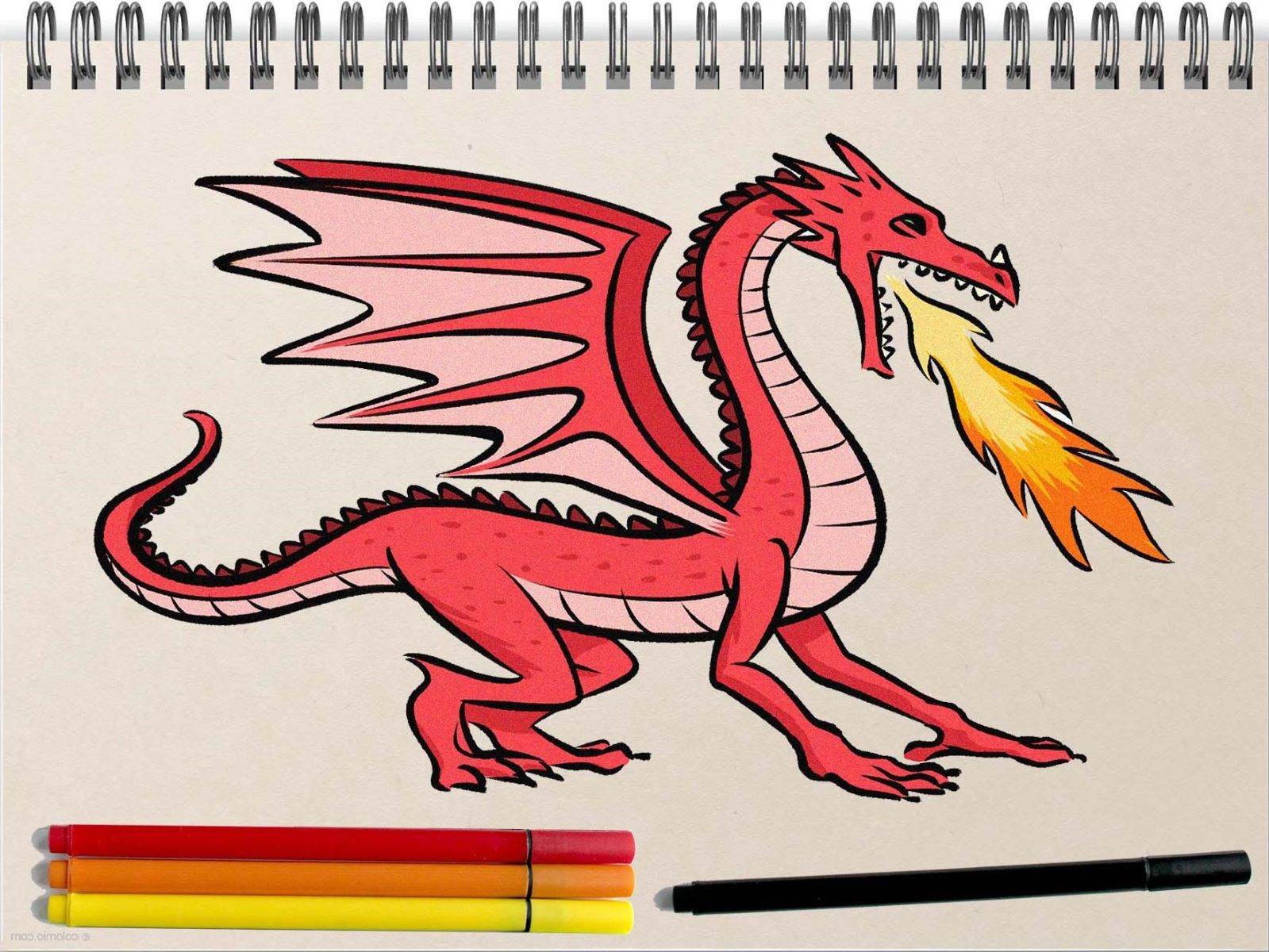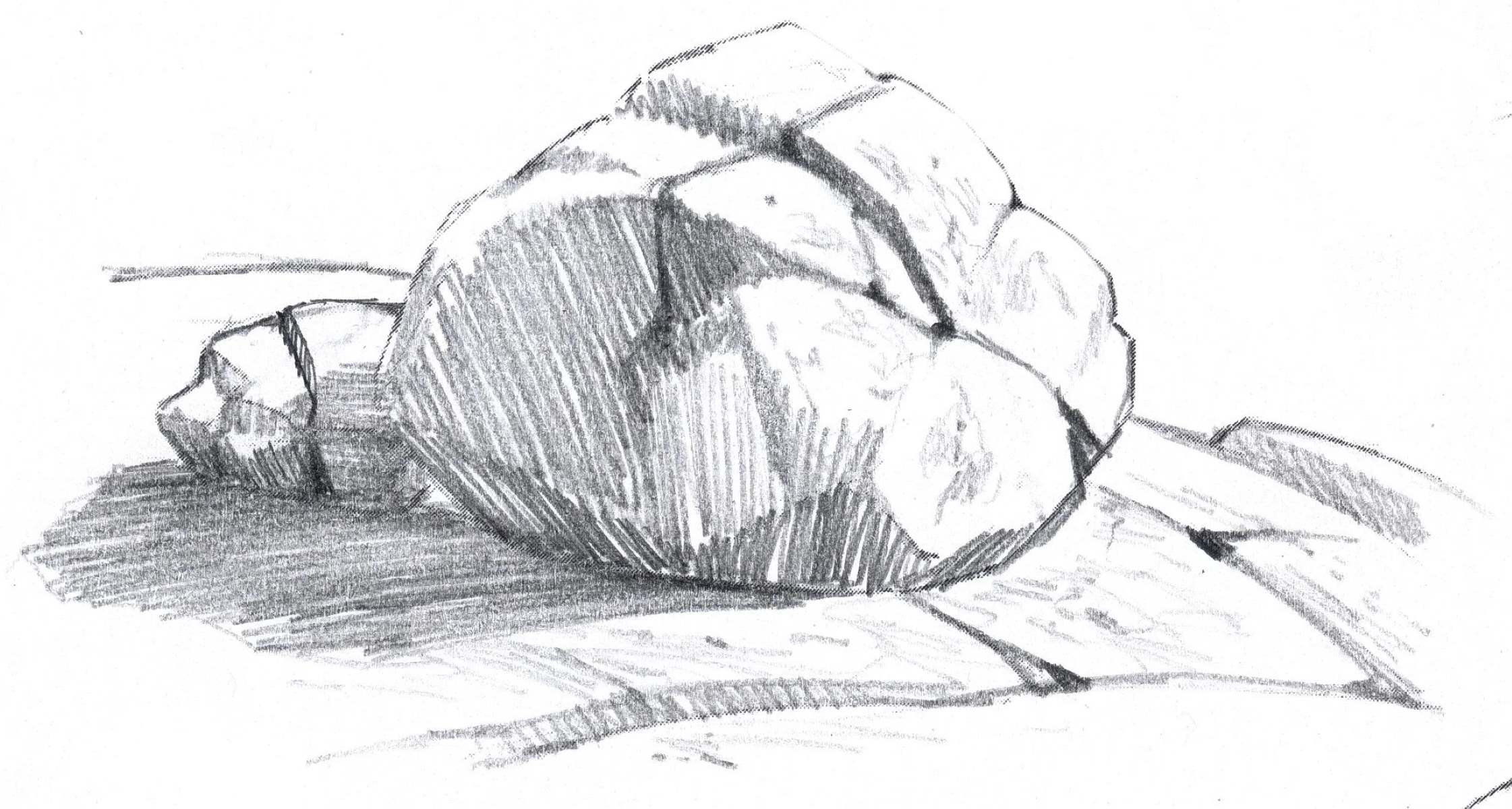Education
How To Cite Pictures In Powerpoint
Published: February 26, 2024
Learn how to properly cite pictures in PowerPoint presentations to ensure educational integrity and proper attribution. Enhance your education with these citation tips!
(Many of the links in this article redirect to a specific reviewed product. Your purchase of these products through affiliate links helps to generate commission for Regretless.com, at no extra cost. Learn more)
Table of Contents
- Introduction
- Understanding the importance of citing pictures in PowerPoint
- Different citation styles for pictures in PowerPoint
- How to cite pictures in PowerPoint using APA style
- How to cite pictures in PowerPoint using MLA style
- How to cite pictures in PowerPoint using Chicago style
- Tips for citing pictures in PowerPoint effectively
- Conclusion
Introduction
In the digital age, PowerPoint presentations have become a ubiquitous tool for conveying information in a visually engaging manner. Whether used for educational purposes, business presentations, or creative projects, PowerPoint slides often incorporate images to enhance their impact. However, it's crucial to recognize that using images in presentations comes with the responsibility of properly citing them. This not only acknowledges the original creators but also upholds ethical standards and avoids potential copyright issues.
Citing pictures in PowerPoint is an essential practice that aligns with the principles of academic integrity and intellectual property rights. It demonstrates respect for the efforts and creativity of photographers, artists, and content creators whose works are integrated into presentations. Moreover, accurate citations lend credibility to the information presented, allowing viewers to trace the sources and verify the authenticity of the visual content.
As the digital landscape continues to evolve, the significance of citing pictures in PowerPoint cannot be overstated. With the vast accessibility of online images, it's easier than ever to incorporate visuals into presentations. However, this convenience should not overshadow the importance of attributing the original sources. By understanding the various citation styles and implementing them effectively, presenters can uphold ethical standards while leveraging the power of visual storytelling in their PowerPoint presentations.
In the following sections, we will delve into the intricacies of citing pictures in PowerPoint, exploring different citation styles such as APA, MLA, and Chicago. By gaining insights into these citation methods, presenters can navigate the process of attributing images with confidence and precision. Additionally, we will provide valuable tips for citing pictures effectively, empowering presenters to elevate the quality and credibility of their PowerPoint presentations. Let's embark on this journey to unravel the art of citing pictures in PowerPoint, ensuring that visual storytelling is accompanied by ethical and responsible practices.
Read more: How To Cite A Documentary
Understanding the importance of citing pictures in PowerPoint
Citing pictures in PowerPoint presentations holds significant importance in the realm of ethical and legal considerations. When incorporating images into a presentation, it is crucial to recognize the intellectual property rights of the original creators. By providing proper citations, presenters acknowledge the efforts, skills, and creativity of photographers, artists, and content creators whose works contribute to the visual impact of the slides.
Moreover, citing pictures in PowerPoint aligns with the principles of academic integrity and ethical conduct. It reflects a commitment to upholding honesty and transparency in the presentation of information. Just as written or verbal content requires attribution, visual content also warrants recognition of its sources. This practice fosters a culture of respect for intellectual property and originality, reinforcing the ethical foundation of academic and professional endeavors.
From a legal standpoint, citing pictures in PowerPoint helps presenters avoid potential copyright infringement issues. By acknowledging the original sources of images, presenters demonstrate compliance with copyright laws and fair use principles. This not only mitigates the risk of legal repercussions but also promotes a climate of respect for intellectual property rights within the digital landscape.
Furthermore, citing pictures in PowerPoint enhances the credibility and reliability of the presentation's content. By providing citations, presenters enable viewers to verify the authenticity and origins of the visual content. This transparency fosters trust and confidence in the information being conveyed, as viewers can trace the sources and evaluate the context in which the images are utilized.
In educational settings, citing pictures in PowerPoint sets a positive example for students, emphasizing the value of attributing sources and respecting the creative endeavors of others. It instills a sense of responsibility and ethical awareness, nurturing a culture of academic integrity and respect for intellectual property rights among learners.
Ultimately, understanding the importance of citing pictures in PowerPoint underscores the ethical, legal, and credibility-related considerations associated with visual content. By embracing the practice of proper citation, presenters uphold the values of integrity, respect, and transparency, contributing to a culture of ethical conduct and responsible information dissemination.
Different citation styles for pictures in PowerPoint
When citing pictures in PowerPoint presentations, it is essential to adhere to specific citation styles to ensure accuracy and consistency. Different academic disciplines and professional contexts often follow distinct citation guidelines, each with its unique formatting and referencing requirements. Understanding the various citation styles enables presenters to attribute images effectively while aligning with the conventions of their respective fields. Here are the key citation styles commonly used for citing pictures in PowerPoint:
1. APA Style
The American Psychological Association (APA) style is widely utilized in the social sciences and education. When citing pictures in PowerPoint using APA style, presenters should include the creator's last name, initial(s), the publication year, the title of the image, and the source of the image. Additionally, the citation should specify the type of source (e.g., photograph, illustration) and provide a retrieval statement if the image was sourced online.
2. MLA Style
The Modern Language Association (MLA) style is commonly employed in the humanities and liberal arts disciplines. When citing pictures in PowerPoint using MLA style, presenters should include the creator's name, the title of the image, the title of the website or database where the image was located, the publication date, and the URL. The citation should also indicate the medium of publication (e.g., photograph, painting) and the date of access.
Read more: How To Hang Pictures Without Nails
3. Chicago Style
The Chicago Manual of Style is prevalent in historical, cultural, and artistic fields. When citing pictures in PowerPoint using Chicago style, presenters should include the creator's name, the title or description of the image, the publication date or date of creation, the source or location of the image, and the URL if the image was accessed online. Chicago style allows for variations in citation formats, such as footnotes or endnotes, providing flexibility in attributing visual content.
By familiarizing themselves with these citation styles, presenters can adapt their approach to citing pictures in PowerPoint based on the conventions and expectations of their respective disciplines. This ensures that the attribution of visual content is consistent, accurate, and in accordance with the established standards of academic and professional integrity. Additionally, leveraging the appropriate citation style enhances the professionalism and credibility of PowerPoint presentations, reflecting a commitment to ethical and responsible information dissemination.
How to cite pictures in PowerPoint using APA style
Citing pictures in PowerPoint using the American Psychological Association (APA) style follows a specific format to ensure accurate attribution of visual content. When incorporating images into a PowerPoint presentation, adhering to APA style guidelines is essential for maintaining consistency and upholding academic and professional standards. The following steps outline the process of citing pictures in PowerPoint using APA style:
-
Identify the Creator: Begin the citation by listing the last name and initials of the creator of the image. If the creator's name is not available, use the username or handle associated with the image.
-
Include the Publication Year: After the creator's name, include the publication year of the image. If the specific publication year is not provided, use the copyright year or the most recent update date associated with the image.
-
Specify the Title of the Image: Provide the title or a brief description of the image. If the image does not have a formal title, create a concise yet descriptive title to accurately represent the content of the image.
-
Indicate the Source of the Image: Include the source of the image, which may be the name of the website, the title of the publication, or the name of the database where the image was sourced. If the image is from a specific webpage, include the URL of the webpage.
-
Include the Type of Source: Specify the type of source, such as "Photograph," "Illustration," or "Diagram," to provide clarity regarding the nature of the image.
-
Provide a Retrieval Statement (if applicable): If the image was accessed online, include a retrieval statement to indicate the URL of the webpage where the image was retrieved. This step is particularly relevant for images obtained from online sources.
An example of citing a picture in PowerPoint using APA style:
Smith, J. (2021). Sunset over the mountains [Photograph]. National Geographic. Retrieved from https://www.nationalgeographic.com/sunset-mountains
By following these steps and adhering to the specific formatting guidelines of APA style, presenters can effectively cite pictures in PowerPoint presentations. This not only demonstrates respect for the original creators but also ensures that the visual content is attributed accurately and ethically. Additionally, citing pictures in PowerPoint using APA style contributes to the professionalism and credibility of the presentation, aligning with the principles of academic integrity and responsible information dissemination.
How to cite pictures in PowerPoint using MLA style
Citing pictures in PowerPoint presentations using the Modern Language Association (MLA) style requires adherence to specific guidelines to ensure accurate and consistent attribution of visual content. When incorporating images into a PowerPoint presentation, following the MLA style for citations is essential to uphold academic and professional standards. The following detailed steps outline the process of citing pictures in PowerPoint using MLA style:
-
Identify the Creator: Begin the citation by listing the creator's name, starting with the last name followed by the first name. If the creator's name is not available, use the username or handle associated with the image.
-
Include the Title of the Image: Provide the title of the image, if available. If the image does not have a formal title, create a descriptive title that accurately represents the content of the image.
-
Specify the Title of the Website or Database: Include the title of the website or database where the image was located. This provides context for the source of the image and helps viewers locate the original content.
-
Indicate the Publication Date: Include the publication date of the website or database where the image was accessed. If the specific publication date is not available, use the date of access.
-
Include the URL: Provide the URL of the webpage where the image was accessed. This allows viewers to directly access the original source of the image for further reference.
-
Specify the Medium of Publication: Indicate the medium of publication, such as "Photograph," "Painting," or "Illustration," to provide clarity regarding the nature of the image.
An example of citing a picture in PowerPoint using MLA style:
Doe, John. "Garden Blooms." Nature's Beauty, www.naturesbeauty.com/garden-blooms. Accessed 15 May 2021. Photograph.
By following these steps and adhering to the specific formatting guidelines of MLA style, presenters can effectively cite pictures in PowerPoint presentations. This practice not only demonstrates respect for the original creators but also ensures that the visual content is attributed accurately and ethically. Additionally, citing pictures in PowerPoint using MLA style contributes to the professionalism and credibility of the presentation, aligning with the principles of academic integrity and responsible information dissemination.
How to cite pictures in PowerPoint using Chicago style
Citing pictures in PowerPoint presentations using the Chicago Manual of Style entails following specific guidelines to ensure accurate and consistent attribution of visual content. Adhering to the Chicago style for citations is essential for maintaining academic and professional standards while providing proper recognition to the original creators. The following detailed steps outline the process of citing pictures in PowerPoint using Chicago style:
-
Identify the Creator: Begin the citation by listing the creator's name, starting with the last name followed by the first name or initials. If the creator's name is not available, use the username or handle associated with the image.
-
Include the Title or Description of the Image: Provide the title or a descriptive caption of the image. If the image does not have a formal title, create a concise yet descriptive title to accurately represent the content of the image.
-
Specify the Publication Date or Date of Creation: Include the publication date or the date of creation of the image, if available. If the specific date is not provided, use the most relevant date associated with the image.
-
Indicate the Source or Location of the Image: Include the source of the image, which may be the name of the website, the title of the publication, or the name of the database where the image was sourced. If the image is from a specific webpage, include the URL of the webpage.
-
Include the URL (if applicable): If the image was accessed online and a URL is available, include it in the citation to direct viewers to the original source of the image.
-
Specify the Type of Source: Indicate the type of source, such as "Photograph," "Illustration," or "Diagram," to provide clarity regarding the nature of the image.
-
Choose the Citation Format: Chicago style allows for variations in citation formats, such as footnotes or endnotes. Select the appropriate format based on the requirements of the presentation and the preferred citation style within the discipline.
An example of citing a picture in PowerPoint using Chicago style:
Doe, Jane. "Cityscape at Dusk." 2019. Urban Landscapes. Accessed May 20, 2021. https://www.urbanlandscapes.com/cityscape-dusk.
By following these steps and adhering to the specific formatting guidelines of Chicago style, presenters can effectively cite pictures in PowerPoint presentations. This practice not only demonstrates respect for the original creators but also ensures that the visual content is attributed accurately and ethically. Additionally, citing pictures in PowerPoint using Chicago style contributes to the professionalism and credibility of the presentation, aligning with the principles of academic integrity and responsible information dissemination.
Read more: 10 Cute Little Pictures To Draw
Tips for citing pictures in PowerPoint effectively
-
Verify the Copyright Status: Before using an image in your PowerPoint presentation, ensure that you have the right to use it. Check the copyright status and licensing terms to determine if the image requires attribution or if it is available for free use.
-
Use High-Quality Sources: Opt for images from reputable sources such as stock photo websites, official databases, or renowned publications. High-quality sources often provide clear attribution guidelines, making the citation process more straightforward.
-
Document Image Details: Keep a record of essential details for each image used, including the creator's name, publication date, source URL, and any specific licensing or attribution requirements. This documentation streamlines the citation process and facilitates compliance with copyright regulations.
-
Consistency in Citation Style: Maintain consistency in the chosen citation style throughout the presentation. Whether following APA, MLA, Chicago, or another specific style, uniformity in citations enhances the professional appearance of the slides.
-
Create a Credits Slide: Consider including a dedicated credits slide at the end of the presentation to display all image citations collectively. This approach provides a comprehensive overview of the sources and demonstrates a commitment to transparent attribution.
-
Utilize Alt Text: When inserting images into PowerPoint, use the alt text feature to provide a brief description of the image. This not only enhances accessibility for visually impaired audiences but also serves as an additional form of attribution within the presentation.
-
Seek Permission for Unique Content: If using original or unique images from individuals or organizations, seek explicit permission for their inclusion in the presentation. Clearly attribute these images according to the specified preferences of the content creators.
-
Stay Informed about Fair Use: Familiarize yourself with the concept of fair use and its application to visual content. Understand the conditions under which images can be used without explicit permission, ensuring compliance with fair use guidelines.
-
Review and Update Citations: Regularly review and update image citations to reflect any changes in the status of the original sources. This proactive approach ensures that the presentation maintains accurate and up-to-date attributions.
-
Educate Others: Encourage a culture of responsible image usage and citation within your professional or educational environment. Share knowledge about proper citation practices and the ethical considerations associated with visual content usage in presentations.
By implementing these tips, presenters can navigate the process of citing pictures in PowerPoint effectively, fostering a climate of respect for intellectual property rights and ethical image usage. These practices contribute to the professionalism, credibility, and integrity of PowerPoint presentations, aligning with the principles of responsible information dissemination and academic integrity.
Conclusion
In conclusion, the practice of citing pictures in PowerPoint presentations is not merely a formality but a fundamental ethical and legal responsibility. By acknowledging the original creators of visual content, presenters uphold the principles of academic integrity, intellectual property rights, and responsible information dissemination. The significance of proper image citation extends beyond compliance with citation styles; it reflects a commitment to transparency, respect for creativity, and the cultivation of a culture that values ethical conduct in the digital landscape.
Effective citation of pictures in PowerPoint involves understanding and adhering to specific citation styles, such as APA, MLA, and Chicago, based on the conventions of respective disciplines. Each citation style offers a structured approach to attributing visual content, ensuring accuracy, consistency, and adherence to established standards. Whether it's providing the creator's name, publication date, source details, or retrieval statements, the citation process serves as a testament to the conscientious effort to honor the origins of visual content.
Furthermore, the tips for citing pictures in PowerPoint effectively serve as practical guidelines for navigating the complexities of image attribution. From verifying copyright status and using high-quality sources to maintaining consistency in citation style and staying informed about fair use, these tips empower presenters to approach image citation with diligence and integrity. By integrating these practices into their presentation workflows, presenters demonstrate a commitment to ethical image usage and responsible information dissemination.
Ultimately, the act of citing pictures in PowerPoint is a reflection of respect for intellectual property, originality, and the diverse creative contributions that enrich visual storytelling. It fosters a climate of trust, transparency, and credibility, allowing viewers to engage with presentations while being assured of the authenticity and origins of the visual content. Moreover, in educational settings, effective image citation sets a positive example for students, instilling values of ethical conduct, respect for intellectual property, and the importance of attributing sources.
As the digital landscape continues to evolve, the ethical considerations surrounding image usage and citation remain paramount. By embracing the art of citing pictures in PowerPoint with diligence, precision, and ethical awareness, presenters contribute to a culture that values and respects the creative endeavors of content creators. Through these efforts, PowerPoint presentations become not only informative and visually engaging but also exemplars of ethical and responsible information dissemination in the digital age.